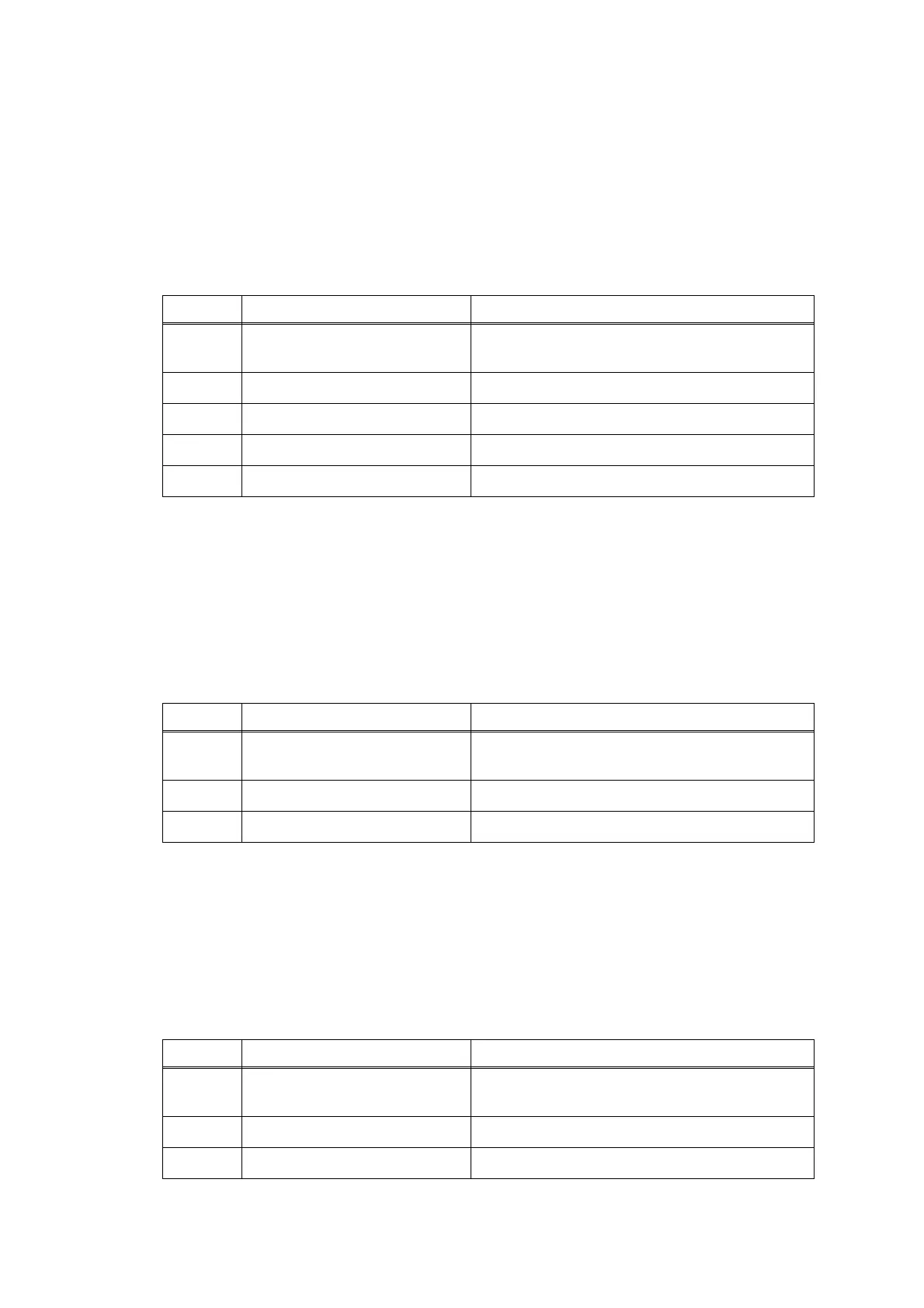2-74
Confidential
4.9 Fax Problems
4.9.1 Fax sending cannot be performed
<User Check>
- Check if the telephone line cord is inserted correctly into the socket.
- Check if the dialing function setting (tone/pulse) is correct.
- Check if the telephone line cord is disconnected from the EXT terminal.
4.9.2 Cannot receive fax
<User Check>
- Check if the telephone line cord is inserted correctly into the socket.
- Check if the receiving mode setting is correct.
- Check if the telephone line cord is disconnected from the EXT terminal.
4.9.3 A communications error occurs
<User Check>
- Change the special line support of the function menu or the Assurance Mode, then check
if the error has been resolved.
- Check that there is no source of noise around the machine.
Step Cause Solution
1
MJ PCB harness connection
failure
Check the MJ PCB harness connection and
reconnect if necessary.
2
Control panel ASSY defective Replace the Control panel ASSY.
3
MJ PCB defective Replace the MJ PCB ASSY.
4
CIS unit defective Replace the CIS unit.
5
Main PCB defective Replace the Main PCB ASSY.
Step Cause Solution
1
MJ PCB harness connection
failure
Check the MJ PCB harness connection and
reconnect if necessary.
2
MJ PCB defective Replace the MJ PCB ASSY.
3
Main PCB defective Replace the Main PCB ASSY.
Step Cause Solution
1
MJ PCB harness connection
failure
Check the MJ PCB harness connection and
reconnect if necessary.
2
MJ PCB defective Replace the MJ PCB ASSY.
3
Main PCB defective Replace the Main PCB ASSY.
