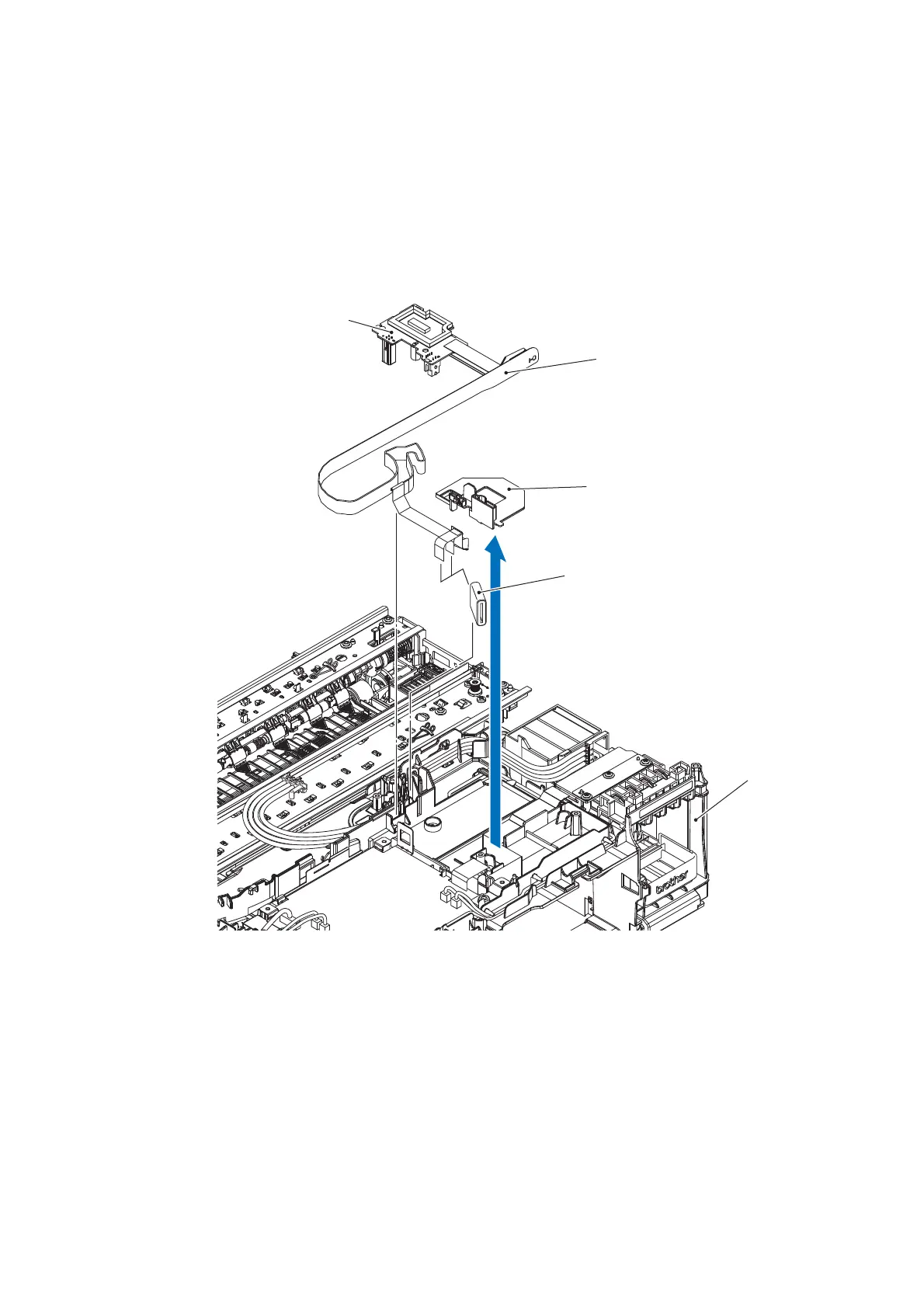3-71
Confidential
9.14 Carriage PCB ASSY
Tip When the Head/carriage unit has not been removed, refer to "9.3 Head Joint Rubber /
CR Timing Belt / Head/Carriage Unit" in this chapter to remove the Carriage PCB ASSY
from the Head/carriage unit.
(1) Remove the MJ PCB flat cable spacer.
(2) Remove the Carriage flat cable from the Lower cover together with the Flat core.
Note When replacing the Carriage PCB ASSY, remove the Flat core from the old cable
and attach it to the new cable.
(3_050L)
Carriage PCB ASSY
Carriage flat cable
Flat core
Lower cover
MJ PCB flat cable spacer
