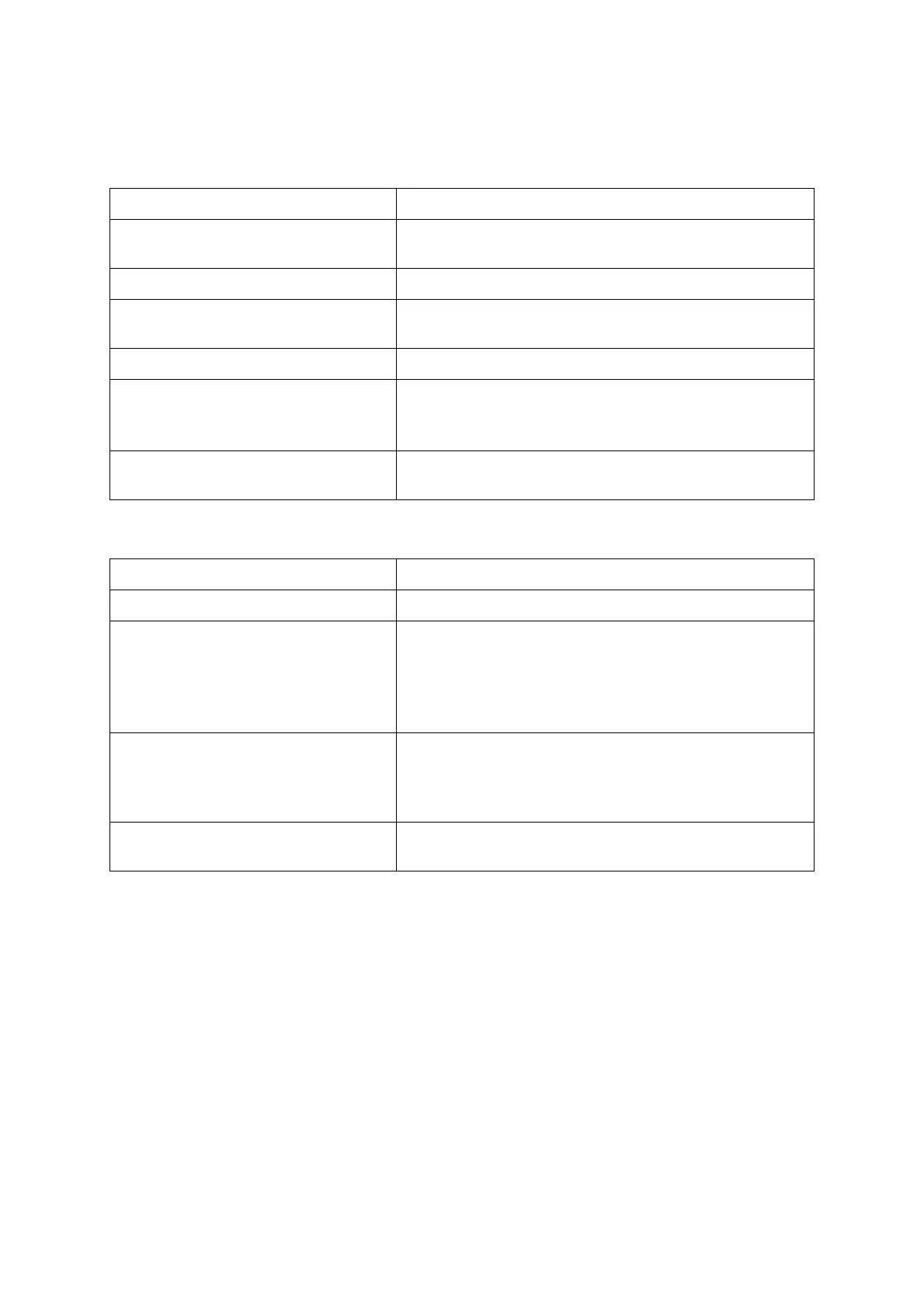2-5
Confidential
2.3 Function of Each Sensor/Roller
■ Document scanning
■
Printing part
Part Name Function
Document detection actuator This detects whether documents are loaded on the
document tray.
Document pick-up roller This pulls documents loaded in the document tray.
Document separation roller,
ADF separation pad
This separates documents sent through the document
pick-up roller into individual sheets.
Document feed roller 1 This feeds a document to the CIS unit.
Document scanning position actuator This detects the leading edge of document pages,
indicating the scanning start position.
This detects paper jamming in the ADF.
Document feed roller 2 This ejects the scanned document to ADF document
ejection tray.
Part Name Function
Paper pull-in roller This feeds the recording paper from the Paper tray.
Registration actuator This detects the leading edge of the recording paper and
controls the print start position.
This detects the trailing edge of the recording paper and
determines the recording paper size.
This detects paper jamming in the rear.
Paper feed roller This corrects the inclination of the recording paper when its
leading edge hits the Paper feed roller rotating backwards.
After the correction, the Paper feed roller rotates and the
recording paper is fed to the print start position.
Paper ejection roller This ejects the printed recording paper to the Paper
ejecting tray.
