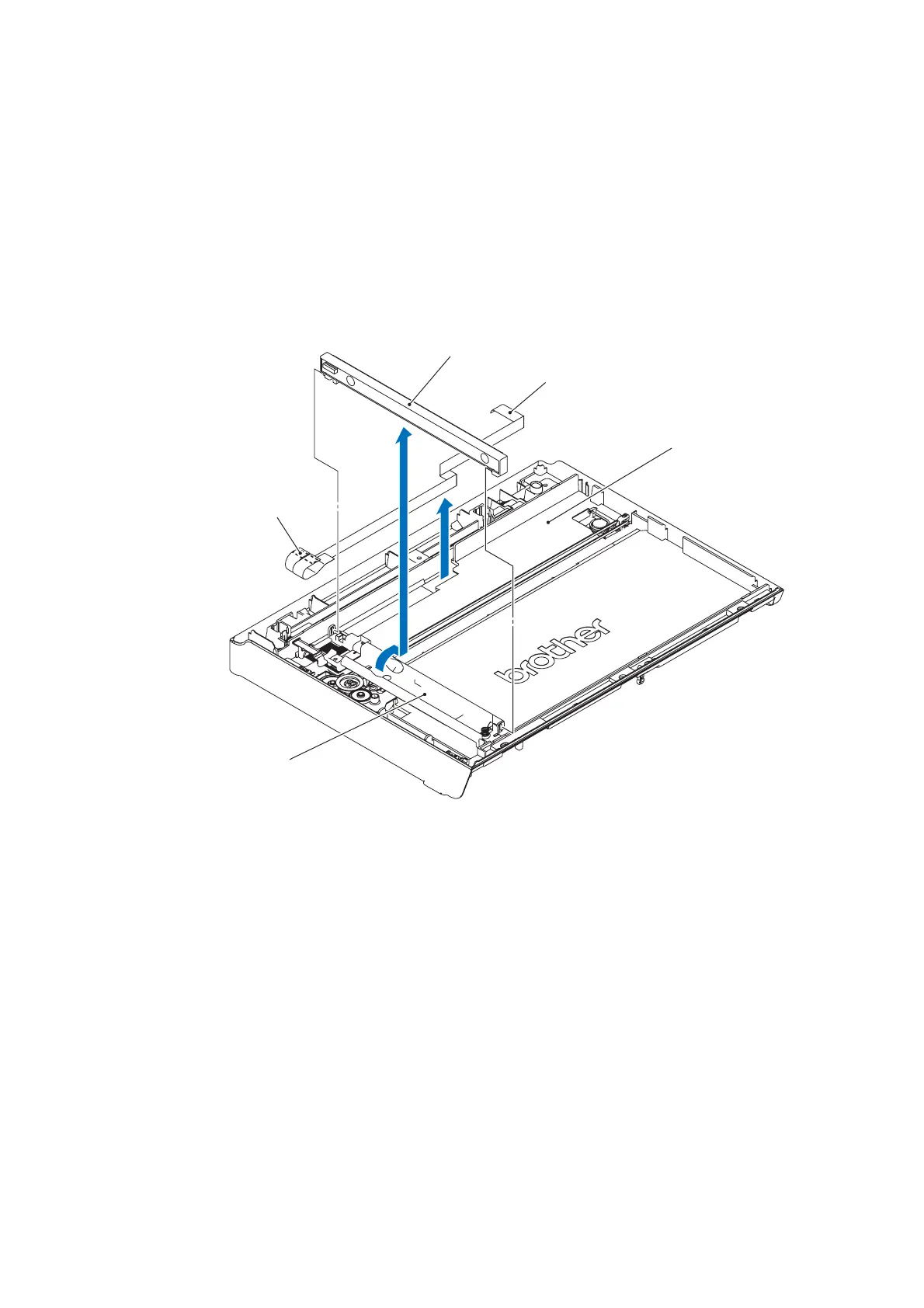3-47
Confidential
(6) Turn the CIS unit 90 degrees clockwise, pull it slightly towards you, pull out the two
bosses from the CIS carriage, and remove the unit upwards.
(7) Unplug the CIS flat cable from the CIS unit.
(8) Peel off the double-sided tape of the reverse side of the CIS flat cable from the CIS
carriage.
(9) Remove the CIS flat cable from the Document scanner bottom cover.
Note Once removed, the double-sided tape will become unusable and will have to be
replaced by a new tape.
(3_059)
CIS flat cable
CIS unit
Document scanner bottom cover
Double-sided tape
CIS carriage
(Right)
(Front)
