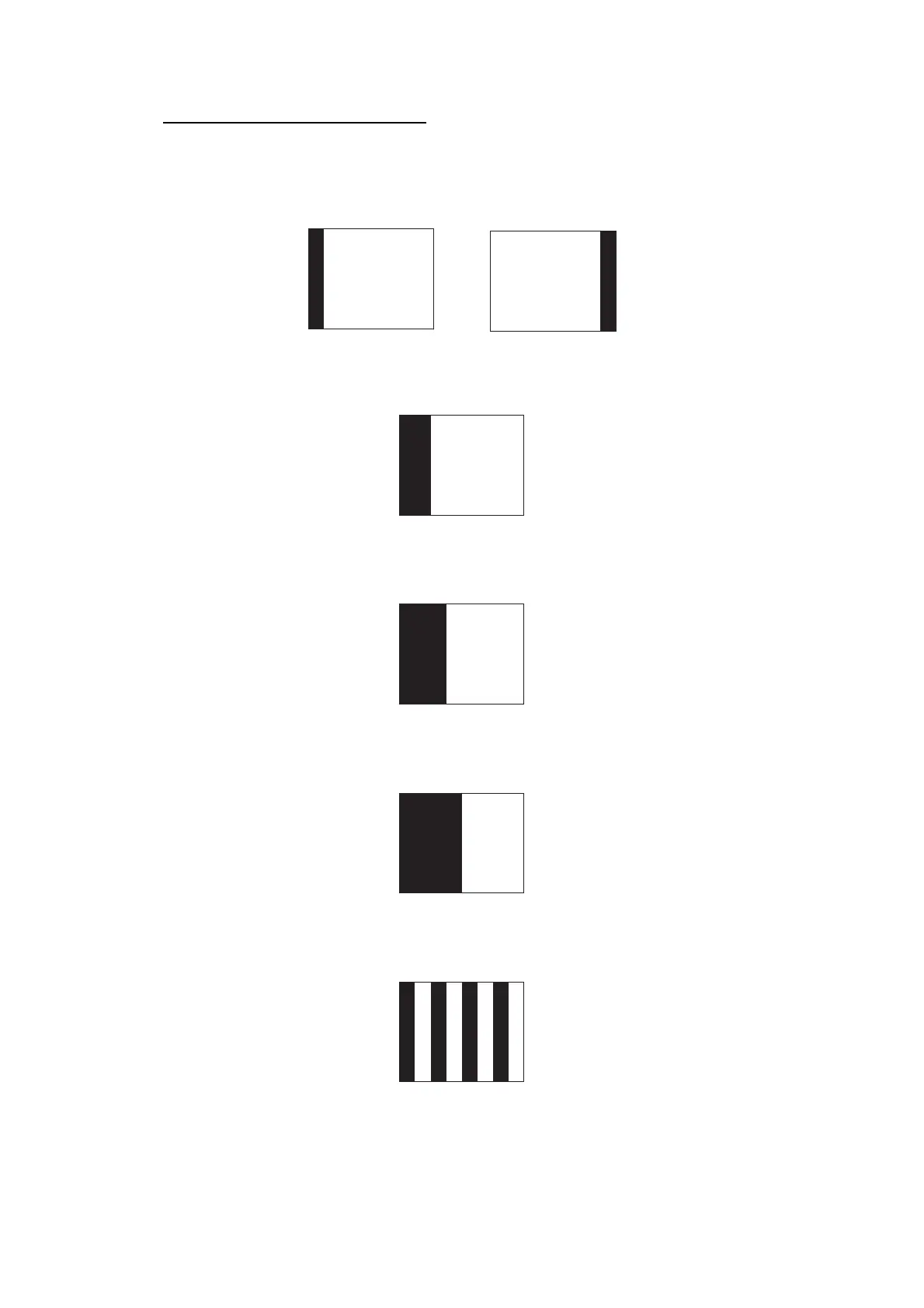4-4
Confidential
Non-touch panel color LCD model
1) While holding down the power key, plug the power cord into an electrical outlet.
When the following "A" pattern appears on the LCD, release the power key and
immediately press the power key once to display the following "B" pattern.
2) Within three seconds after the above pattern appears, hold down the power key
for approximately two seconds to display the following pattern.
3) Within three seconds after the above pattern appears, press the power key once
to display the following pattern.
4) Within three seconds after the above pattern appears, press the power key twice
to display the following pattern.
5) Within three seconds after the above pattern appears, press the power key three
times to display the following pattern.
AB
