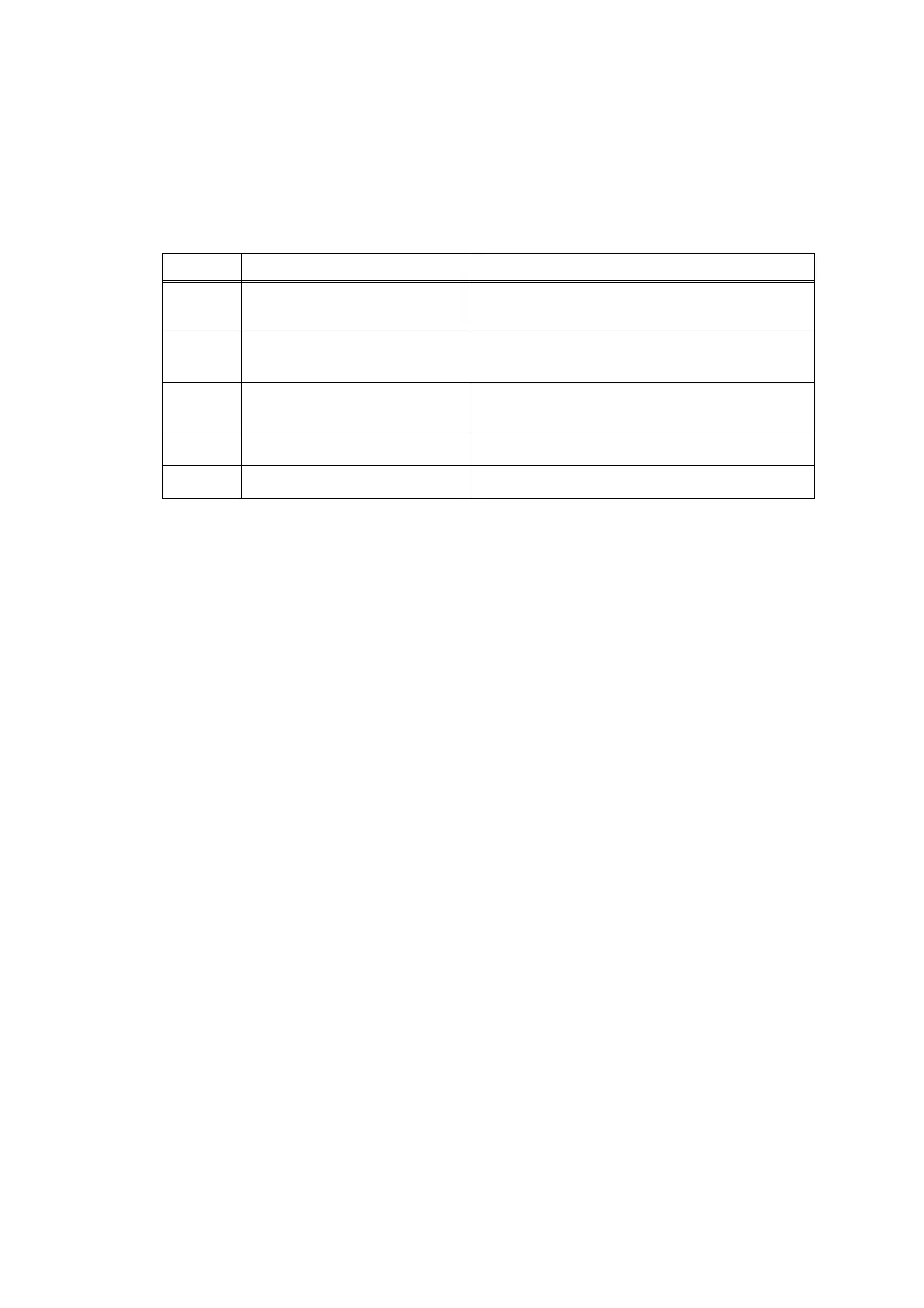2-50
Confidential
■ Paper jam near the Paper ejecting tray
<User Check>
- Check that the number of recording paper on the Paper ejecting tray is within the
maximum ejecting paper volume.
- Clean the Switchback roller.
Step Cause Solution
1
Foreign materials in the
recording paper feeding path
Remove foreign materials.
2
Paper feeding path parts out of
place
Reattach the paper feeding path parts.
3
Paper ejection roller belt out of
place
Reattach the Paper ejection roller belt.
4
Paper ejection roller defective Replace the Paper ejection roller.
5
Main PCB defective Replace the Main PCB ASSY.
