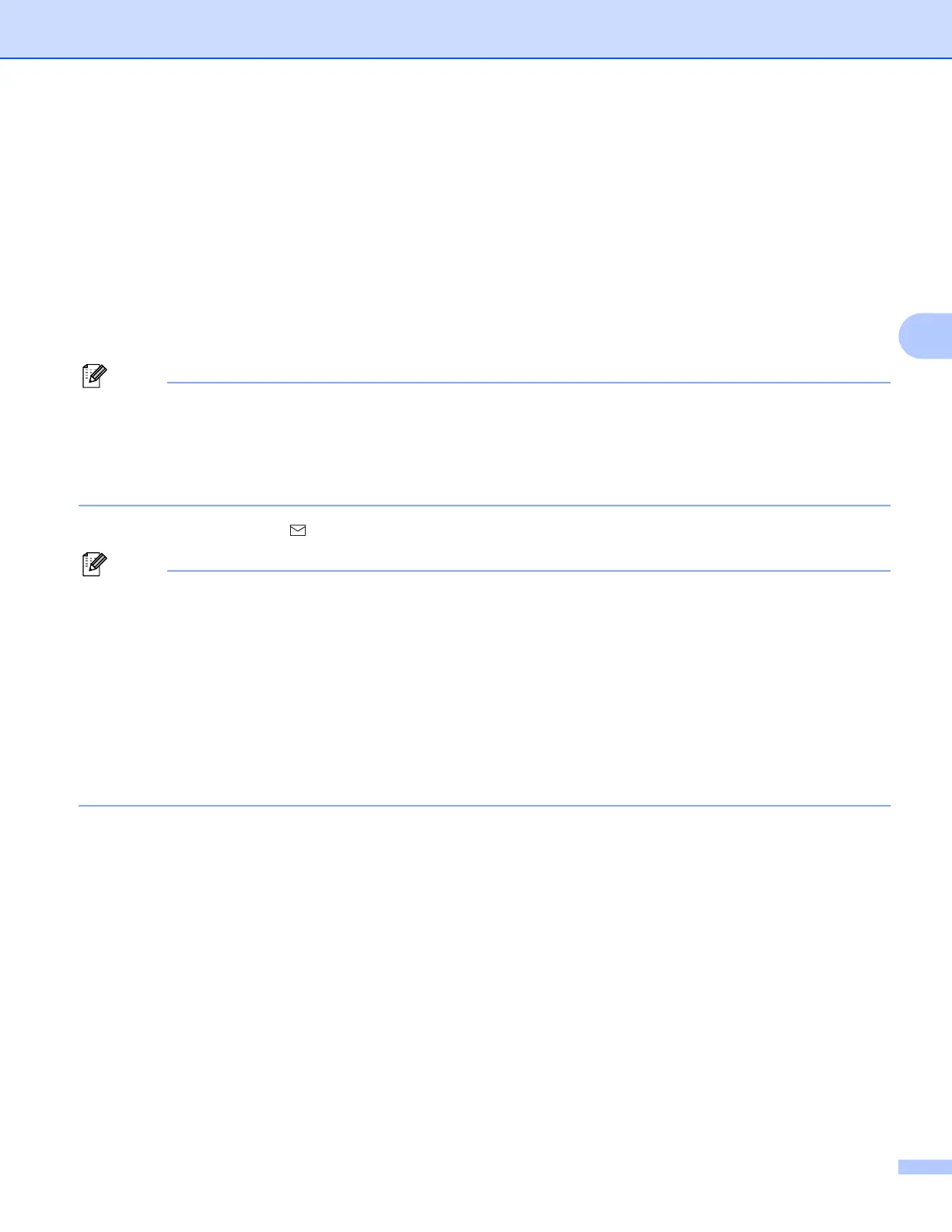Network Scanning (For models with built-in network support)
100
4
e Press a or b to choose Quality.
If you don't want to change the quality or file type, press a and then enter destination address. Go to h.
f Press d or c to choose Color 150 dpi, Color 300 dpi, Color 600 dpi, B/W 20 0 dpi or
B/W 200x100 dpi.
Press OK.
g Press b to choose File Type.
Press d or c to choose PDF or JPEG for color or gray scale documents and PDF or TIFF for B/W
document.
Press OK.
Note
If you are using the scanner glass of the machine, choose the document size.
•Press b to choose Glass ScanSize.
•Press d or c to choose Letter, Legal, Ledger, A4 or A3.
Press OK.
h Press a or b to choose . Enter the destination E-mail address from the dial pad.
Note
You can also use E-mail addresses you have stored in your machine.
•Press a or b to choose Phone Book.
Press c.
•Press a or b to choose Alphabetical Orde r or Numerical Order.
Press OK.
•Press a or b to choose the E-mail address you want.
Press OK.
Press OK again.
Press Black Start or Color Start.
The machine starts the scanning process.
If you are using the scanner glass, the LCD displays Next Page?. Press 1 for Yes or press 2 for No.
