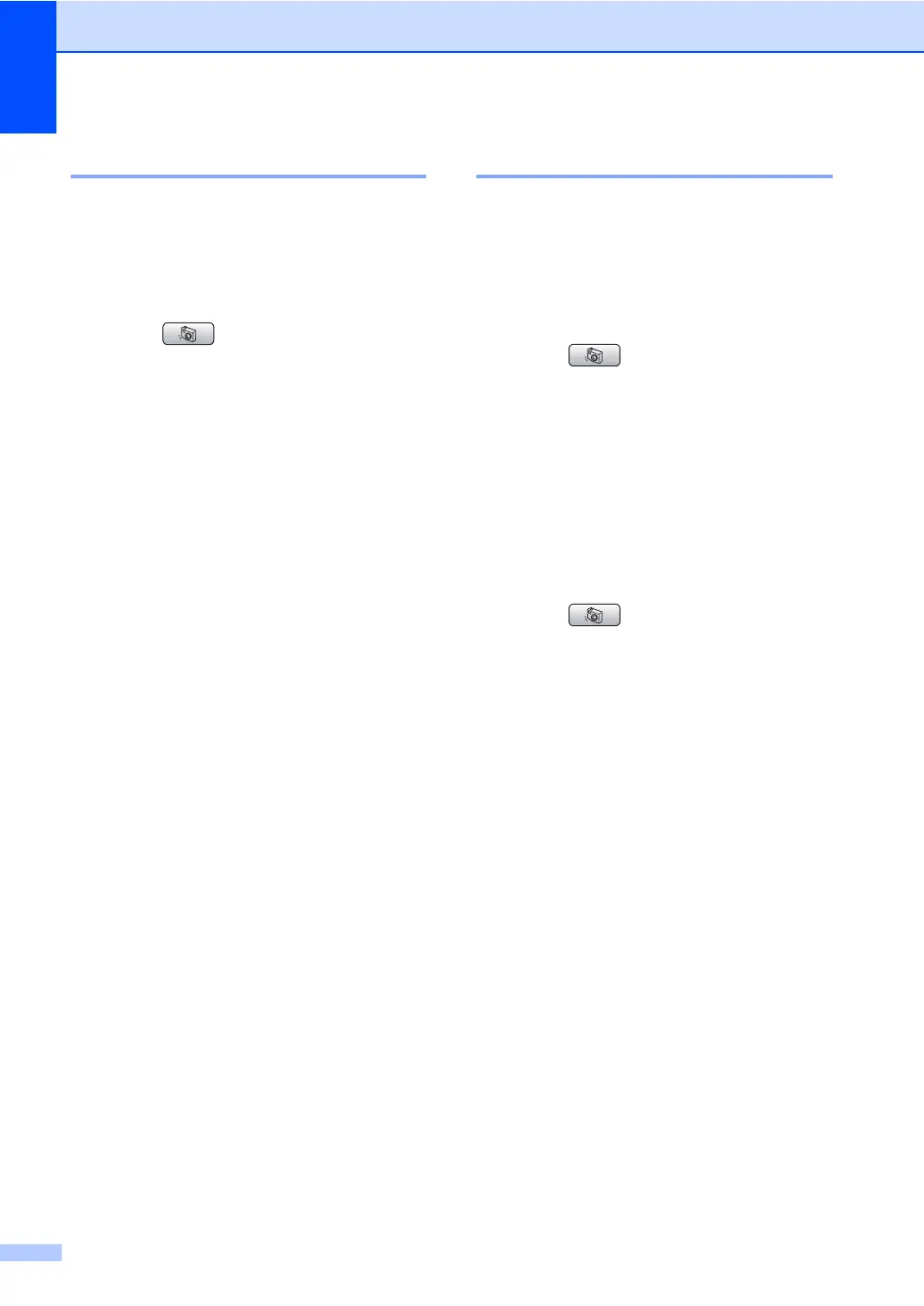Chapter 14
96
Print All Photos 14
You can print all the photos on your memory
card.
a Make sure you have put a memory card
or USB Flash memory drive in the
correct slot.
Press (PhotoCapture).
b Press a or b to choose
Print All Photos.
Press OK.
c Enter the number of copies you want
using the dial pad.
d Do one of the following:
Change the print settings. (See
page 98.)
If you do not want to change any
settings, press Colour Start to print.
Slide show 14
You can view all your photos on the LCD
using Slide show. You can also choose a
photo during the operation.
a Make sure you have put a memory card
or USB Flash memory drive in the
correct slot.
Press (PhotoCapture).
b Press a or b to choose Slide show.
Press OK.
c Press Stop/Exit to finish Slide show.
Printing a photo during a Slide show 14
a Make sure you have put a memory card
or USB Flash memory drive in the
correct slot.
Press (PhotoCapture).
b Press a or b to choose Slide show.
Press OK.
c Press OK to stop at one image while
Slide show is operating.
d Press a or b to increase or decrease the
number of copies.
e Do one of the following:
Press OK and change the print
settings. (See page 98.)
If you do not want to change any
settings, press Colour Start to print.
