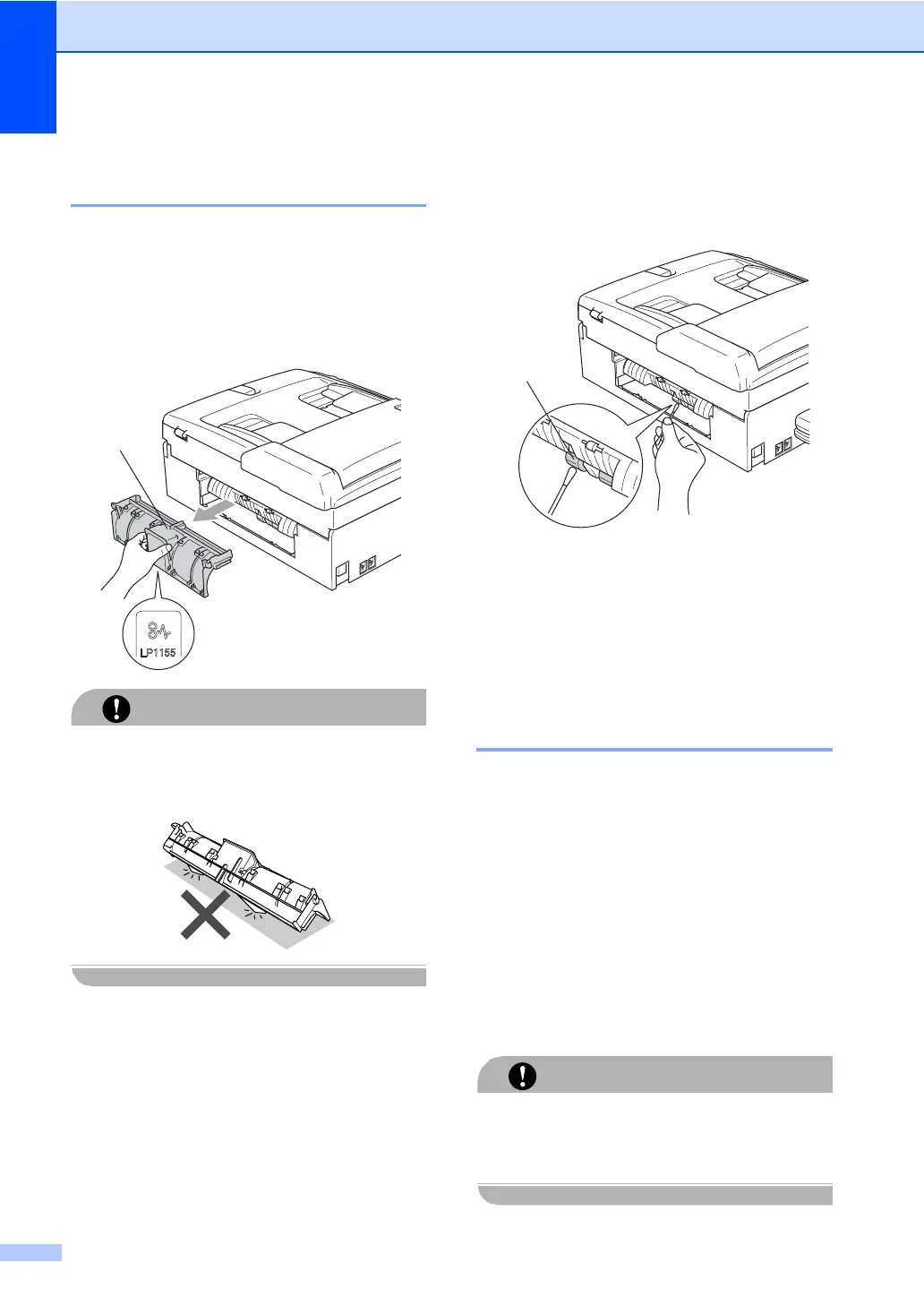140
Cleaning the paper pick-up
roller B
a Pull the paper tray completely out of the
machine.
b Unplug the machine from the electrical
socket and remove the Jam Clear
Cover (1).
CAUTION
DO NOT place the jam clear cover face down
as shown in the illustration. Doing this may
damage the cover and cause paper jams.
c Clean the Paper Pick-up Roller (1) with
isopropyl alcohol on a cotton swab.
d Put the Jam Clear Cover back on.
Make sure the cover is set properly.
e Put the paper tray firmly back in the
machine.
f Re-connect the power cord.
Cleaning the print head B
To maintain print quality, the machine will
automatically clean the print head. You can
start the cleaning process manually if there is
a print quality problem.
Clean the print head and ink cartridges if you
get a horizontal line in the text or graphics on
your printed pages. You can clean Black only,
three colours at a time
(Cyan/Yellow/Magenta), or all four colours at
once.
Cleaning the print head consumes ink.
Cleaning too often uses ink unnecessarily.
CAUTION
DO NOT touch the print head. Touching the
print head may cause permanent damage
and may void the print head's warranty.
1
1
