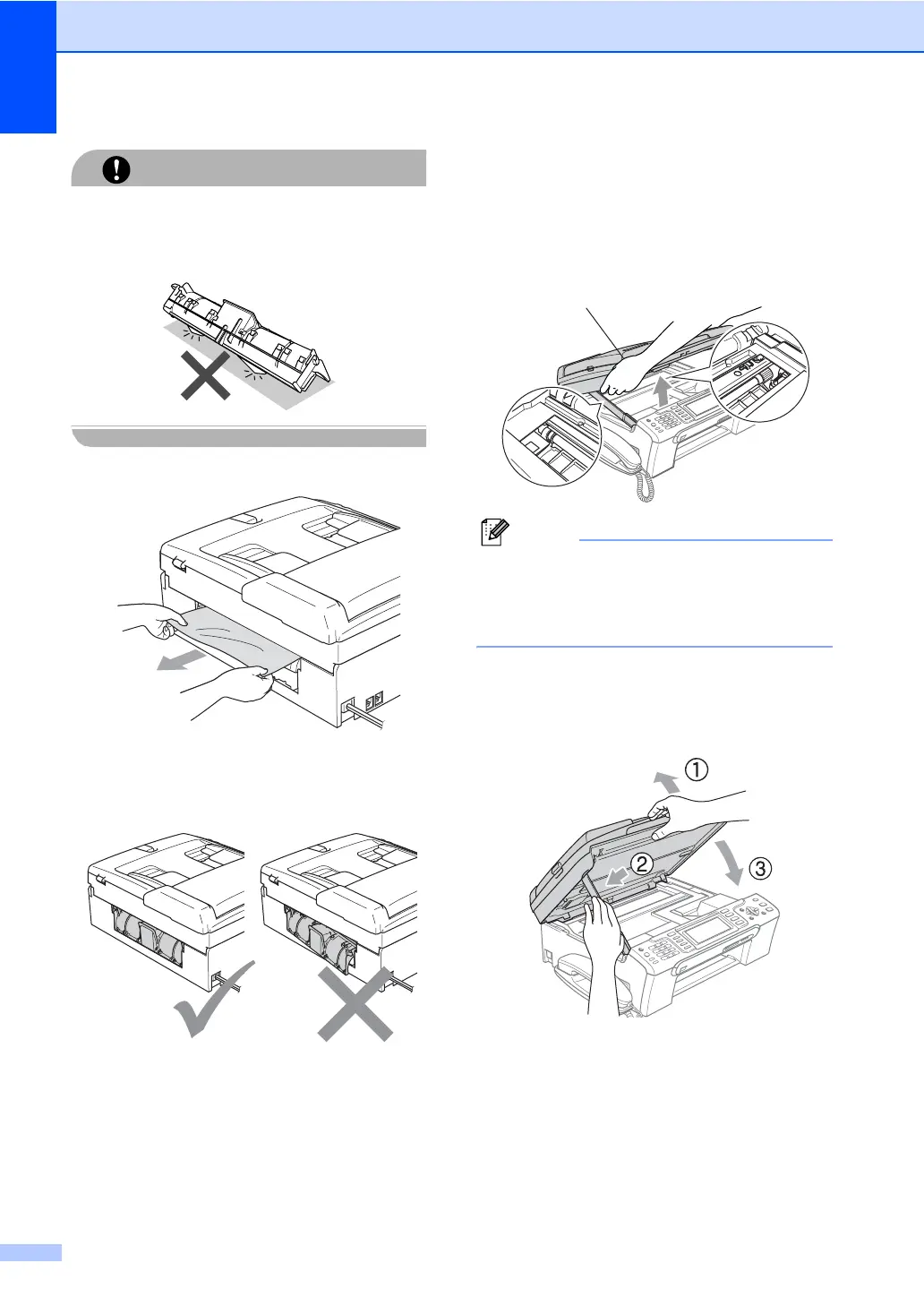134
CAUTION
DO NOT place the jam clear cover face down
as shown in the illustration. Doing this may
damage the cover and cause paper jams.
d Put the Jam Clear Cover back on.
Make sure the cover is set properly.
e Using both hands, use the plastic tabs
on both sides of the machine to lift the
scanner cover (1) until it locks securely
into the open position.
Make sure that there is no jammed
paper left in the corners of the machine.
Note
If the paper is jammed under the print
head, unplug the machine from the power
source, and then move the print head to
take out the paper.
f Lift the scanner cover to release the
lock (1). Gently push the scanner cover
support down (2) and close the scanner
cover (3).
1
