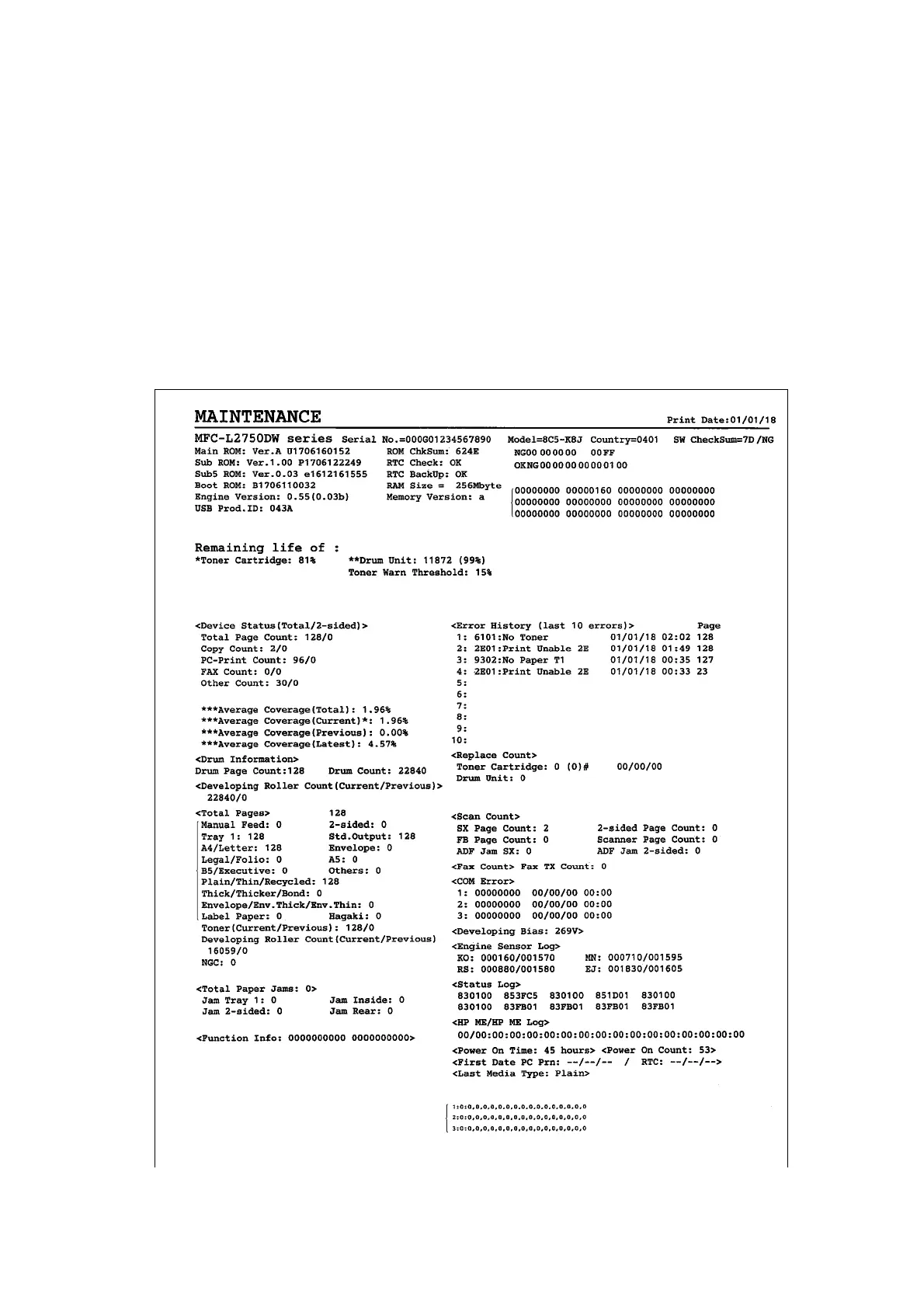5-52
Confidential
1.3.24 Print maintenance information (Function code 77)
<Function>
This function is used to print the maintenance information, such as remaining amount of
consumables, the number of replacements, and counter information.
<Operating Procedure>
(1) Press the [7] twice in the initial state of maintenance mode. For models without keypad,
press the [▲] or [▼] to display “MAINTENANCE 77” on the LCD and press the [OK].
Printing maintenance information starts.
(2) When printing is completed, the machine returns to the initial state of maintenance mode.
Maintenance information
Fig. 5-20
1
6
7
23
8
9
0
A
B
C
D
E
F
G
H
K
L
M
N
O
P
Q
R
S
T
U
V
W
X
Y
Z
[
I
J
4
5
\
]
^
a
b
c
d
e
f
g
h
i
j
