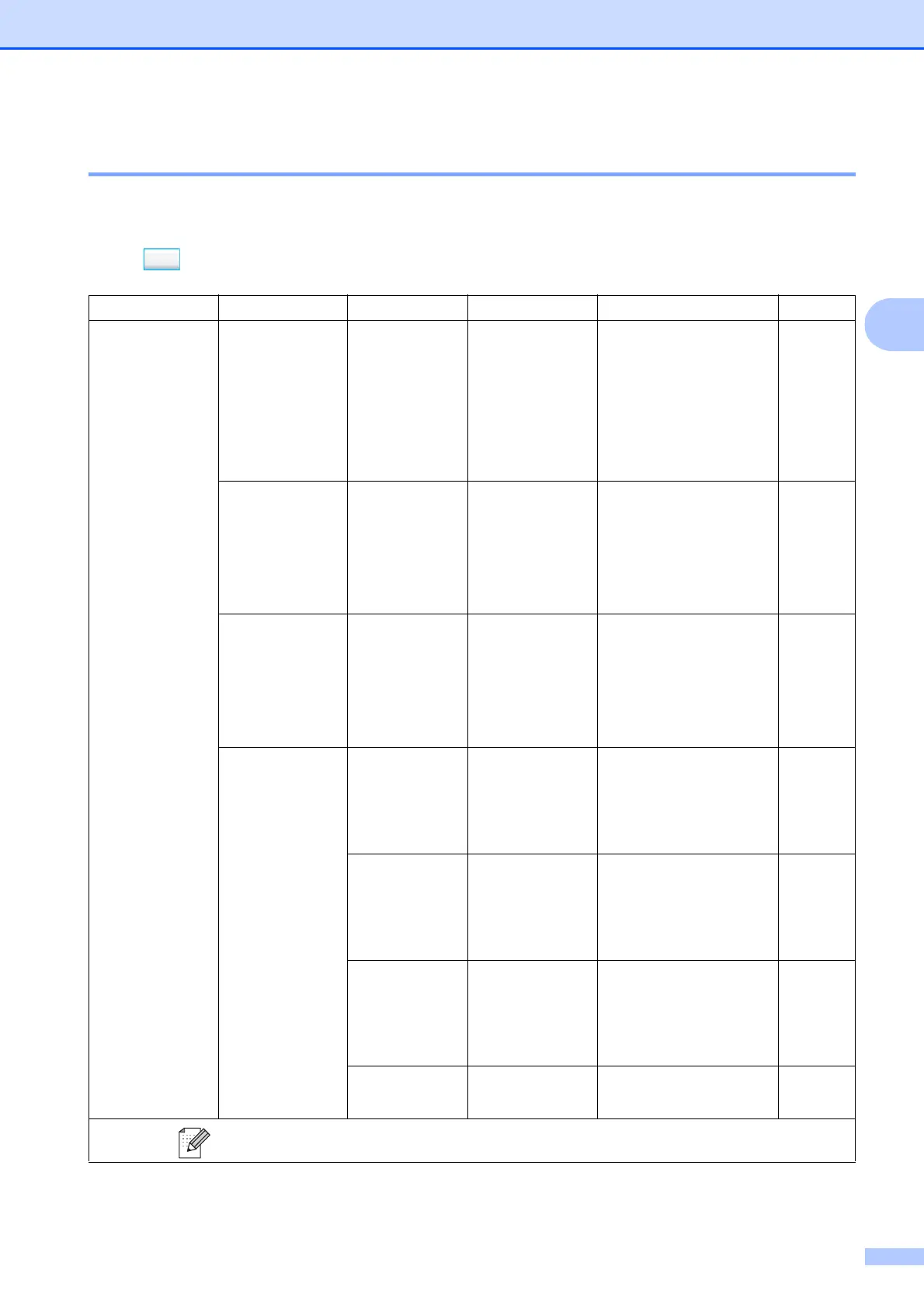Menu and Features
175
C
Menu table C
The menu table will help you understand the menu selections and options that are found in the
machine's programs. The factory settings are shown in Bold with an asterisk.
MENU ()
Level1 Level2 Level3 Options Descriptions Page
General Se tup Mode Timer — Off
0 Sec
30 Secs
1 Min
2 Mins*
5 Mins
Sets the time to return to
Fax mode.
23
Paper Type — Plain Paper*
Inkjet Paper
Brother BP71
Other G lossy
Transparency
Sets the type of paper in
the paper tray.
24
Paper Size — Letter*
Legal
A4
A5
4"x6"
Sets the size of the paper
in the paper tray.
24
Volume Ring Off
Low
Med*
High
Adjusts the ring volume. 25
Beeper Off
Low*
Med
High
Adjusts the volume level
of the beeper.
25
Speaker Off
Low
Med*
High
Adjusts the volume level
of the speaker.
26
Handset Low*
High
Adjusts the handset
volume.
26
The factory settings are shown in Bold with an asterisk.
MENU
