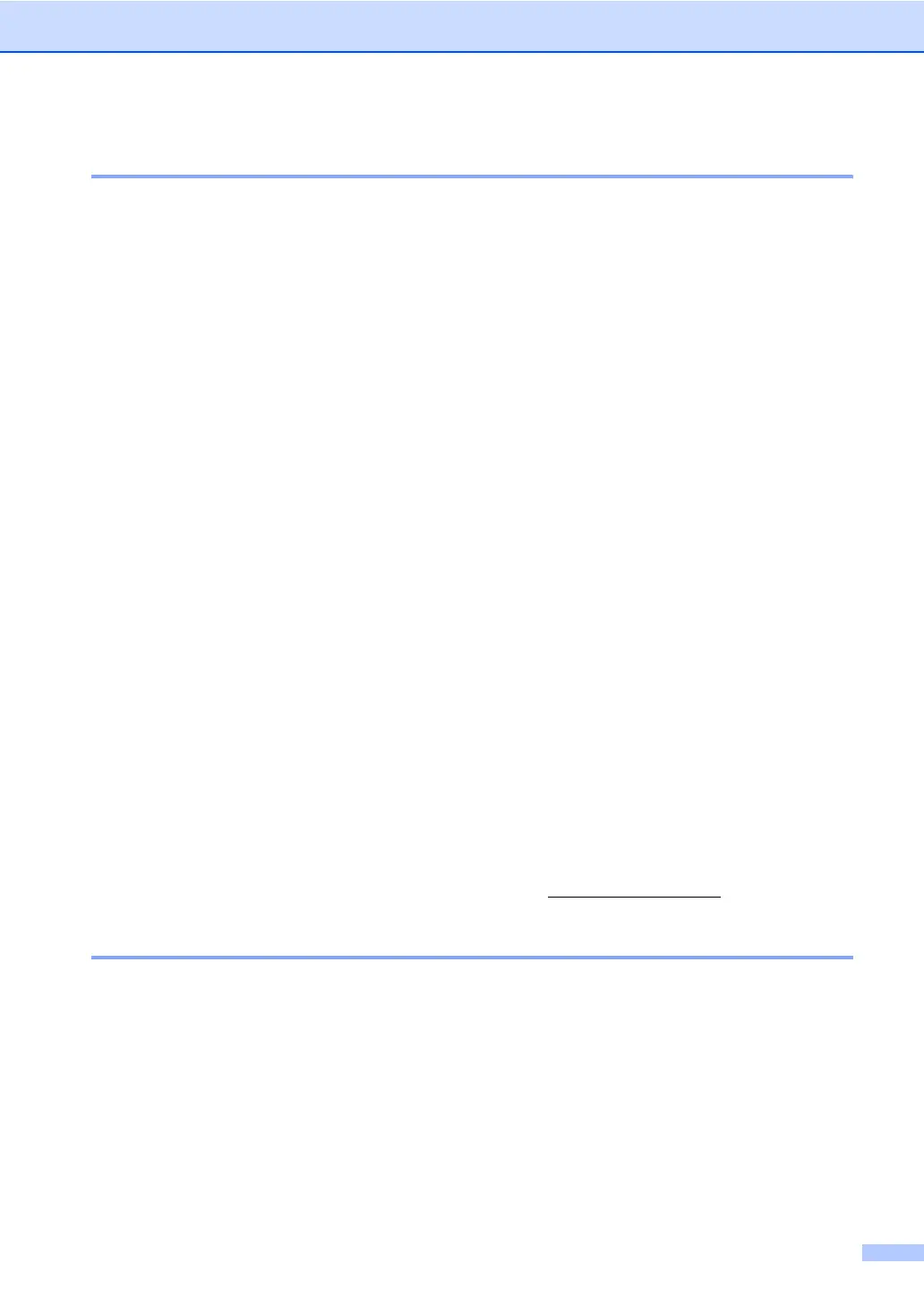Specifications
141
Printer D
1
Windows
®
XP in this User’s Guide includes Windows
®
XP Home Edition, Windows
®
XP Professional, and Windows
®
XP Professional x64 Edition.
2
Output image quality varies based on many factors including, but not limited to input image resolution and quality and
print media.
3
Based on Brother standard pattern.
Letter size in draft mode.
Does not include the time it takes to feed the paper.
4
When you set the Borderless feature to On.
5
See Paper type and size for each operation on page 14.
6
XP Professional x64 Edition drivers are available for download from http://solutions.brother.com.
Interfaces D
1
Your machine has a USB 2.0 Full-speed interface. This interface is compatible with USB 2.0 Hi-Speed; however, the
maximum data transfer rate will be 12 Mbits/s. The machine can also be connected to a computer that has a USB 1.1 interface.
Printer Driver
Windows
®
98/98SE/Me/2000 Professional / XP
1
and XP
Professional x 64 Edition
1 6
driver supporting Brother Native
Compression mode and bi-directional capability
Brother Ink Driver
For Mac OS
®
9.1-9.2/Mac OS
®
X 10.2.4 or greater
Resolution
Up to 1200 × 6000 dpi
2
1200 × 1200 dpi
600 × 600 dpi
600 × 150 dpi
Print Speed
Up to 20 pages/minute (Black)
3
Up to 15 pages/minute (Color)
3
Printing Width
8.03 in. [8.5 in. (borderless)]
4
Disk-Based Fonts 35 TrueType
Borderless Letter, A4, A6, Photo Card, Index Card, Post Card,
Envelope
5
USB A USB 2.0 interface cable that is not longer than 6 feet
(2.0 m).
1
LAN cable Ethernet UTP cable category 5 or greater.
Wireless LAN Your machine supports IEEE 802.11b/g wireless
communication with your wireless LAN using Infrastructure
mode or a wireless Peer-to-Peer connection in Ad-Hoc
Mode.
