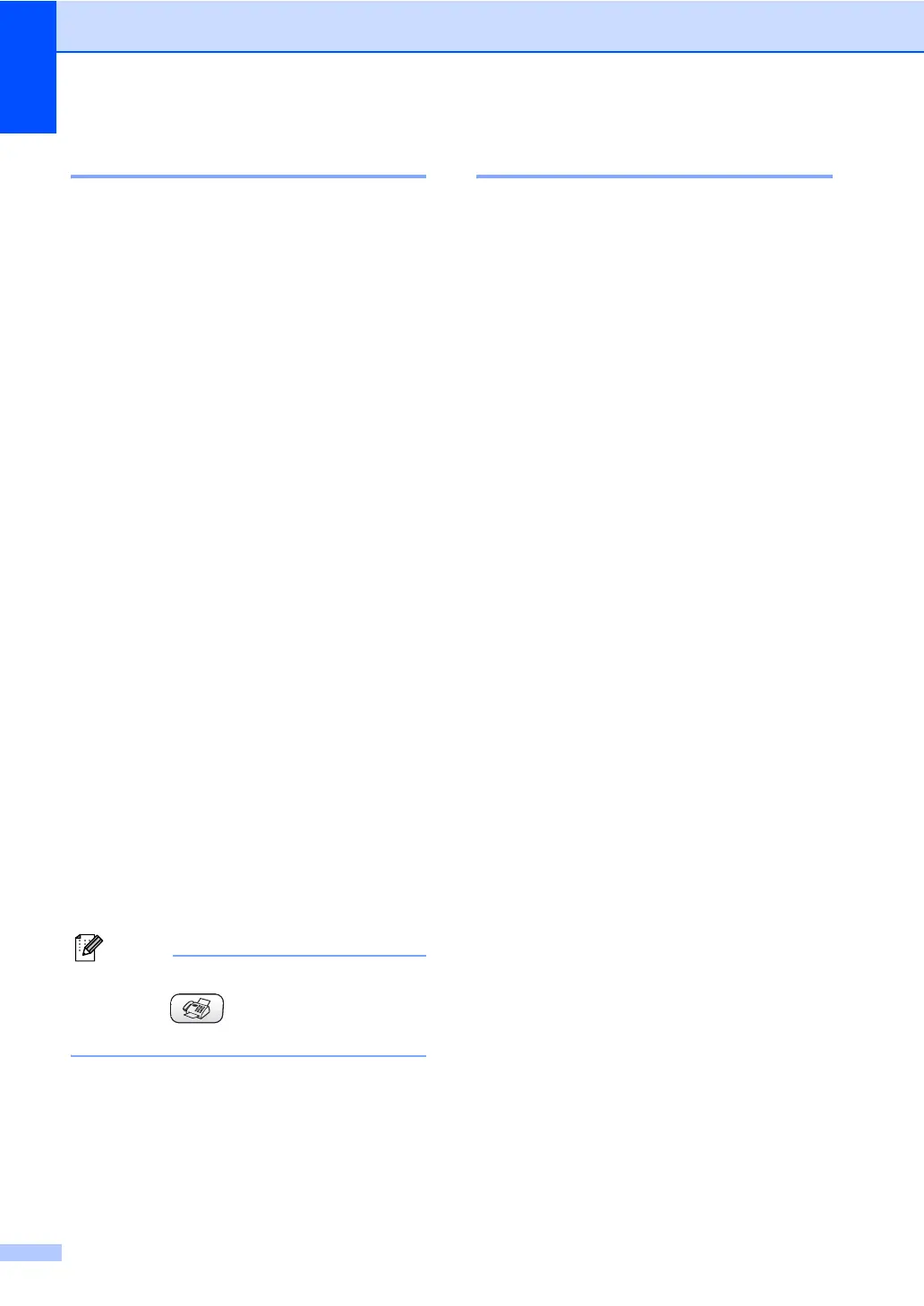Chapter 6
42
Viewing Caller ID List 6
Caller ID memory stores information for up to
thirty calls. When the thirty-first call comes in,
information about the first call is erased. You
can scroll through Caller ID information to
review those calls made to your machine.
a Press Menu.
b Press a or b to choose Fax.
Press OK.
c Press a or b to choose
Miscellaneous.
Press OK.
d Press a or b to choose Caller ID.
Press OK.
e Press a or b to choose Display#.
Press OK.
The Caller ID of the last call will appear
on the display. If no ID is stored, the
beeper will sound and No Caller ID
will appear on the display.
f Press a or b to scroll through the Caller
ID memory to choose the Caller ID you
want to view, and then press OK.
The LCD shows the caller's number and
the date and time of the call.
g Do one of the following:
To return to the Caller ID listing,
press d.
To finish viewing, press Stop/Exit.
Note
You can also view the Caller ID list by
pressing (Fax). (See Caller ID
history on page 50.)
Printing Caller ID List 6
a Press Menu.
b Press a or b to choose Fax.
Press OK.
c Press a or b to choose
Miscellaneous.
Press OK.
d Press a or b to choose Caller ID.
Press OK.
e Press a or b to choose
Print Report.
Press OK.
If no ID is stored, the beeper will sound
and No Caller ID will appear on the
LCD.
f Press Black Start or Color Start.
g After printing has finished, press
Stop/Exit.
