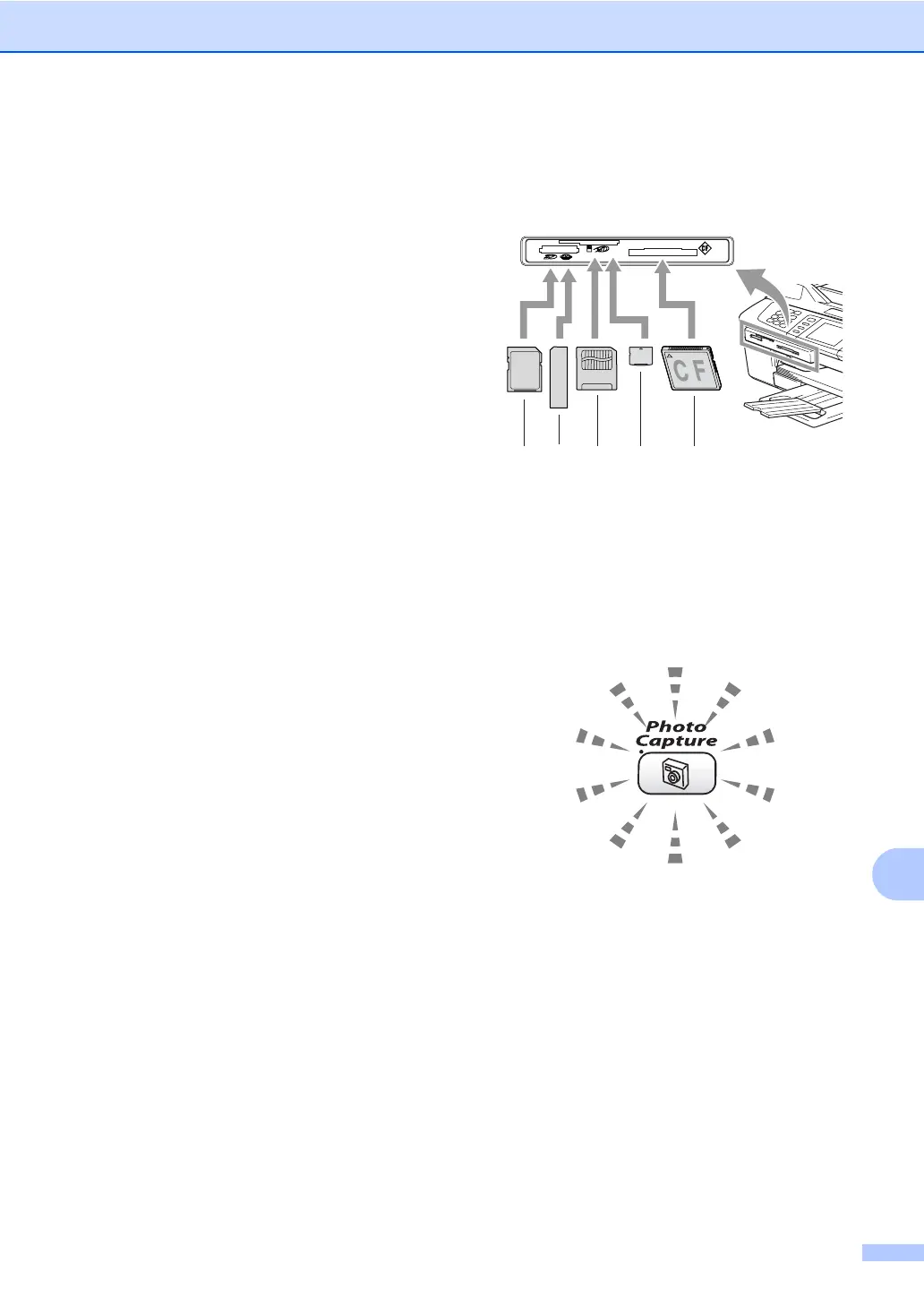Walk-Up PhotoCapture Center™
77
12
Your machine is designed to read media
cards that have been formatted by a digital
camera.
When a digital camera formats a media
card it creates a special folder into which it
copies image data. If you need to modify
the image data stored on a media card
with your PC, we recommend that you do
not modify the folder structure created by
the digital camera. When saving new or
modified image files to the media card we
also recommend you use the same folder
your digital camera uses. If the data is not
saved to the same folder, the machine
may not be able to read the file or print the
image.
Getting started 12
Firmly put the card into the proper slot.
1 SecureDigital™, MultiMediaCard™
2 Memory Stick
®
, Memory Stick Pro™
3SmartMedia
®
4 xD-Picture Card™
5 CompactFlash
®
PhotoCapture key lights:
PhotoCapture light is on, the media card
is properly inserted.
PhotoCapture light is off, the media card
is not properly inserted.
PhotoCapture light is blinking, the media
card is being read or written to.
1
2
34 5
