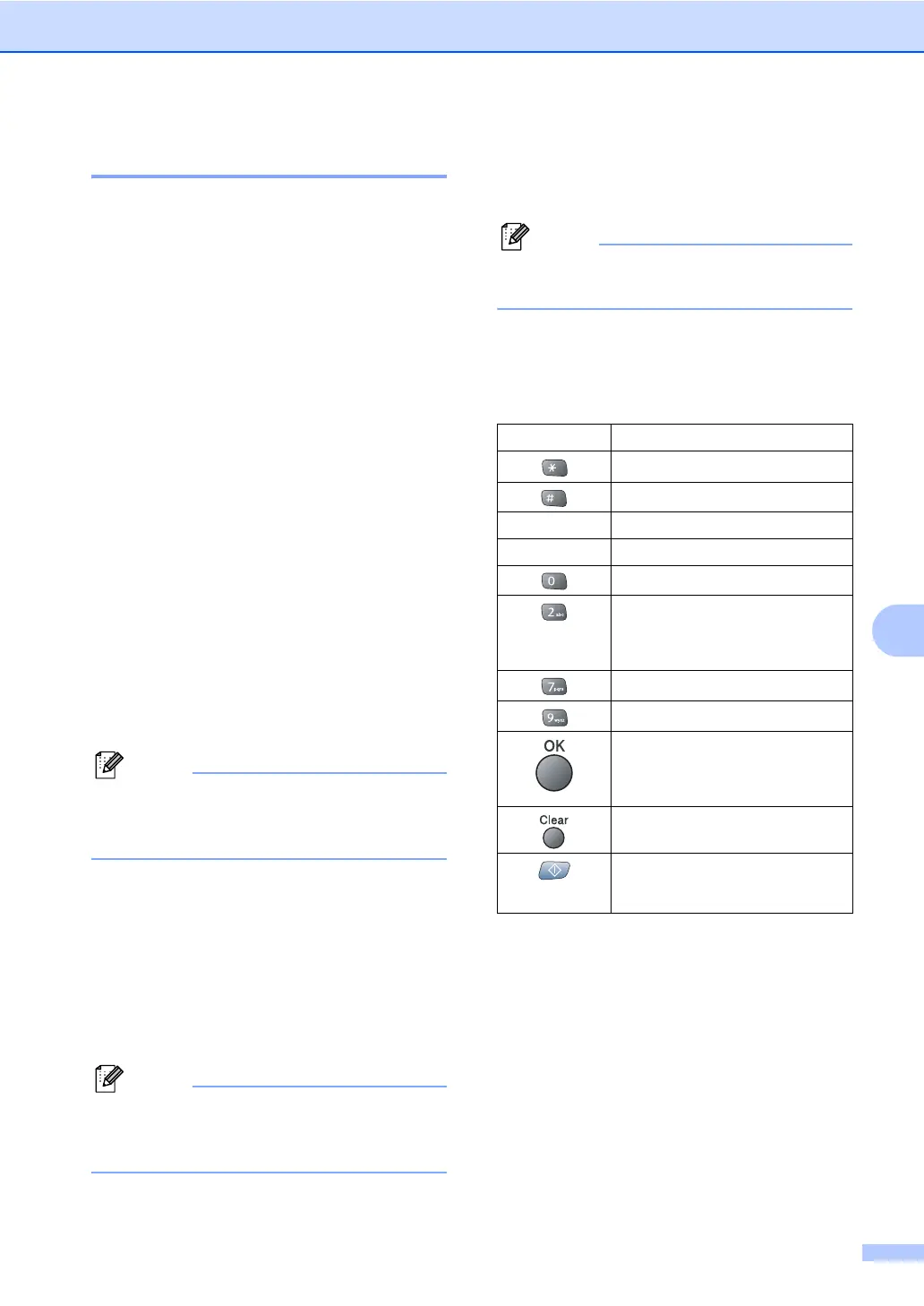Advanced Fax Operation (Black & White only)
57
8
Fax Preview 8
If you choose Fax Preview you can view
received faxes on the LCD by pressing the
Fax Preview key. When the machine is in
Ready mode, a popup message will appear
on the LCD to alert you of new faxes. You can
continue all operations.
Setting Fax Preview 8
a Press Menu.
b Press a or b to choose Fax.
Press OK.
c Press a or b to choose
Advanced Fax Operation.
Press OK.
d Press a or b to choose
Fwd/Page/Store.
Press OK.
e Press a or b to choose Fax Preview.
Press OK.
f Press Stop/Exit.
Note
When Fax Preview is turned on your
machine can only print the color faxes it
receives. It cannot store them in memory.
How to preview a fax 8
When you receive the fax, you will see the
pop-up message on the LCD. (For example:
New Fax(es):02)
a Press Fax Preview.
You can see the new fax list.
Note
You can also see your old fax list by
pressing l. Press # to go back to your
new fax list.
b Press a or b to choose the fax you
want to see.
Press OK.
Note
If your fax is large there may be a delay
before it is displayed on the LCD.
c Press Stop/Exit.
When a fax is open the control panel keys will
perform the operations shown below.
How to delete all faxes in the list 8
a Press Fax Preview.
b Press a or b to choose Delete All.
Press OK.
Then, confirm the Delete by pressing 1.
Key Description
Enlarge the fax.
Reduce the fax.
a or b Scroll vertically.
d or c Scroll horizontally.
Rotate the fax clockwise.
Delete the fax.
Then, confirm the Delete by
pressing 1.
Go back to the previous page.
Go to the next page.
Go to the next step.
(Print, Back and Exit are
available.)
Go back to the fax list.
Black Start
Print the fax.
