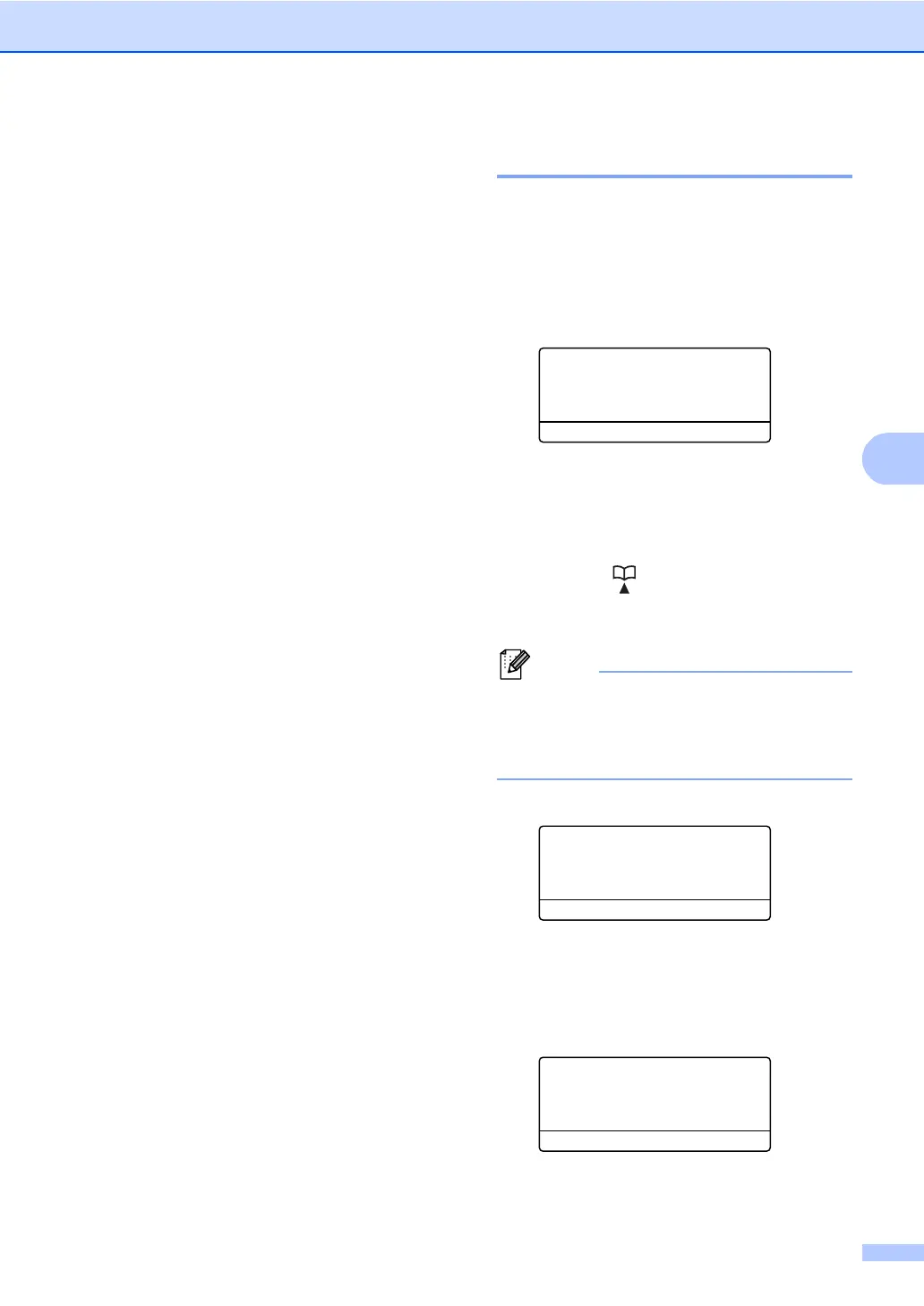Dialing and storing numbers
45
g If you want to change the fax resolution
for the Group, press a or b to choose the
resolution you want.
Press OK.
For details, follow the directions
beginning with step h in Options for
Setting Up Groups. (See Options for
Setting Up Groups uu page 40.)
h Press Stop/Exit.
Deleting Group numbers 5
You can delete a Group number that has
already been stored. The LCD will show the
name or number, and if the Group has been
set to a fax forwarding number, it will display
a message.
a Press Menu, 2, 3, 3.
23.Address Book
3.Setup Groups
Group Dial:
Press Speed Dial or On
b Choose the One Touch key or Speed
Dial number where the Group is stored.
Do one of the following:
Press the One Touch key.
Press (Address Book) and enter
the three-digit Speed Dial number.
Press OK.
If the Group number you are trying to
delete has been set to a fax forwarding
number, the LCD will ask you if you want
to delete the name or number.
c To delete the Group, press 2.
23.Address Book
G01:*001*002#001
a 1.Change
b 2.Clear
Select ab or OK
d Do one of the following:
To delete the Group, press 1.
To exit without deleting the Group,
press 2.
23.Address Book
Erase This Data?
a 1.Yes
b 2.No
Select ab or OK
e Press Stop/Exit.
