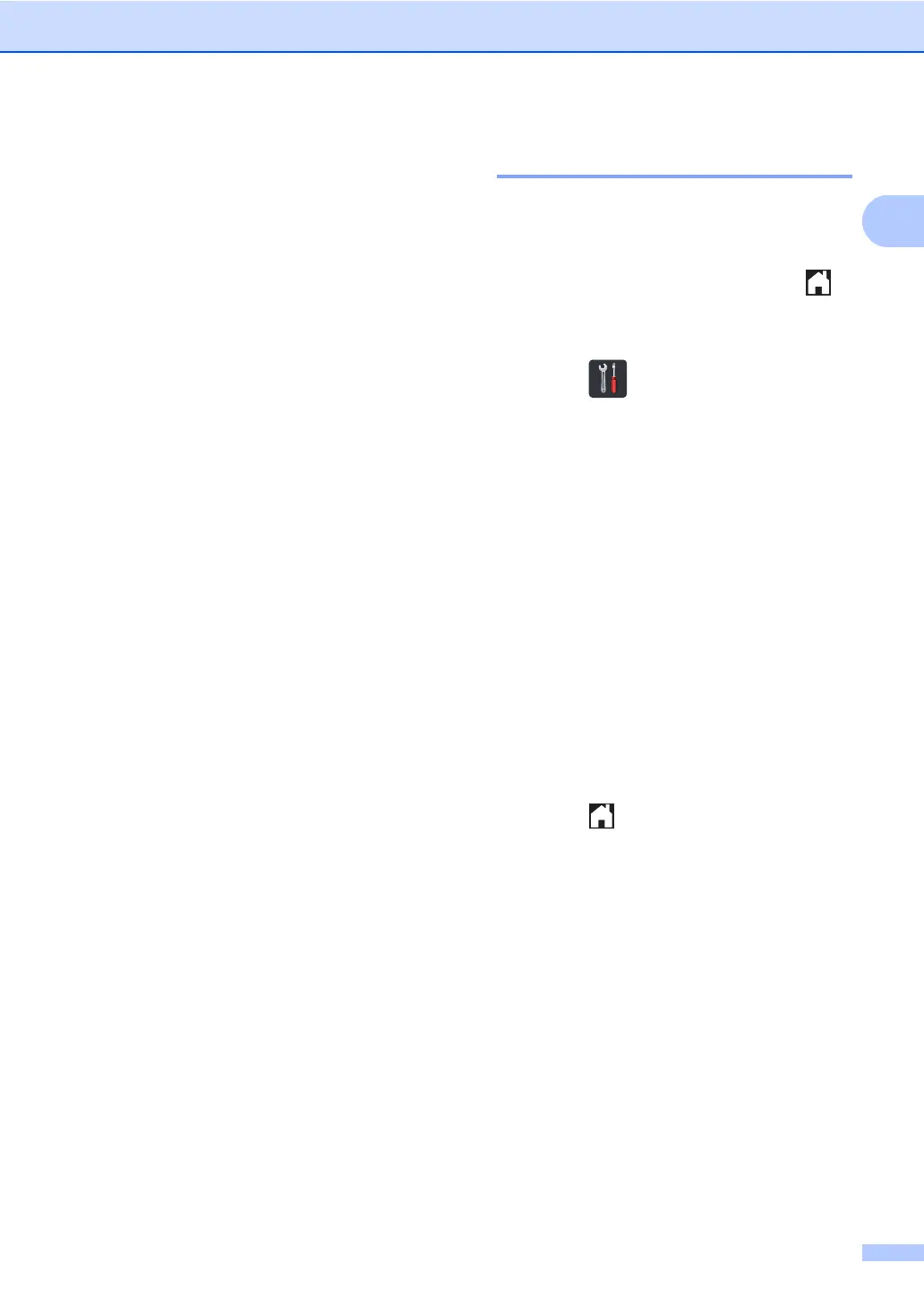General information
13
6 All Settings
Press to access the full Settings menu.
7 Tray Setting
See the selected paper size. Press to
change the paper size and paper type
settings if needed.
8 Wi-Fi Direct
Press to set up a Wi-Fi Direct™ network
connection.
Setting the Ready screen 1
Set the Ready screen to either Home, More,
Shortcuts 1, Shortcuts 2 or
Shortcuts 3.
When the machine is idle or you press ,
the Touchscreen will return to the screen you
set.
a Press .
b Press All Settings.
c Swipe up or down, or press a or b to
display General Setup.
d Press General Setup.
e Swipe up or down, or press a or b to
display Button Settings.
f Press Button Settings.
g Press Home Button Settings.
h Swipe up or down, or press a or b to
display Home, More, Shortcuts 1,
Shortcuts 2 or Shortcuts 3 and
then press the option you want.
i Press .
The machine will go to your chosen
Home screen.
