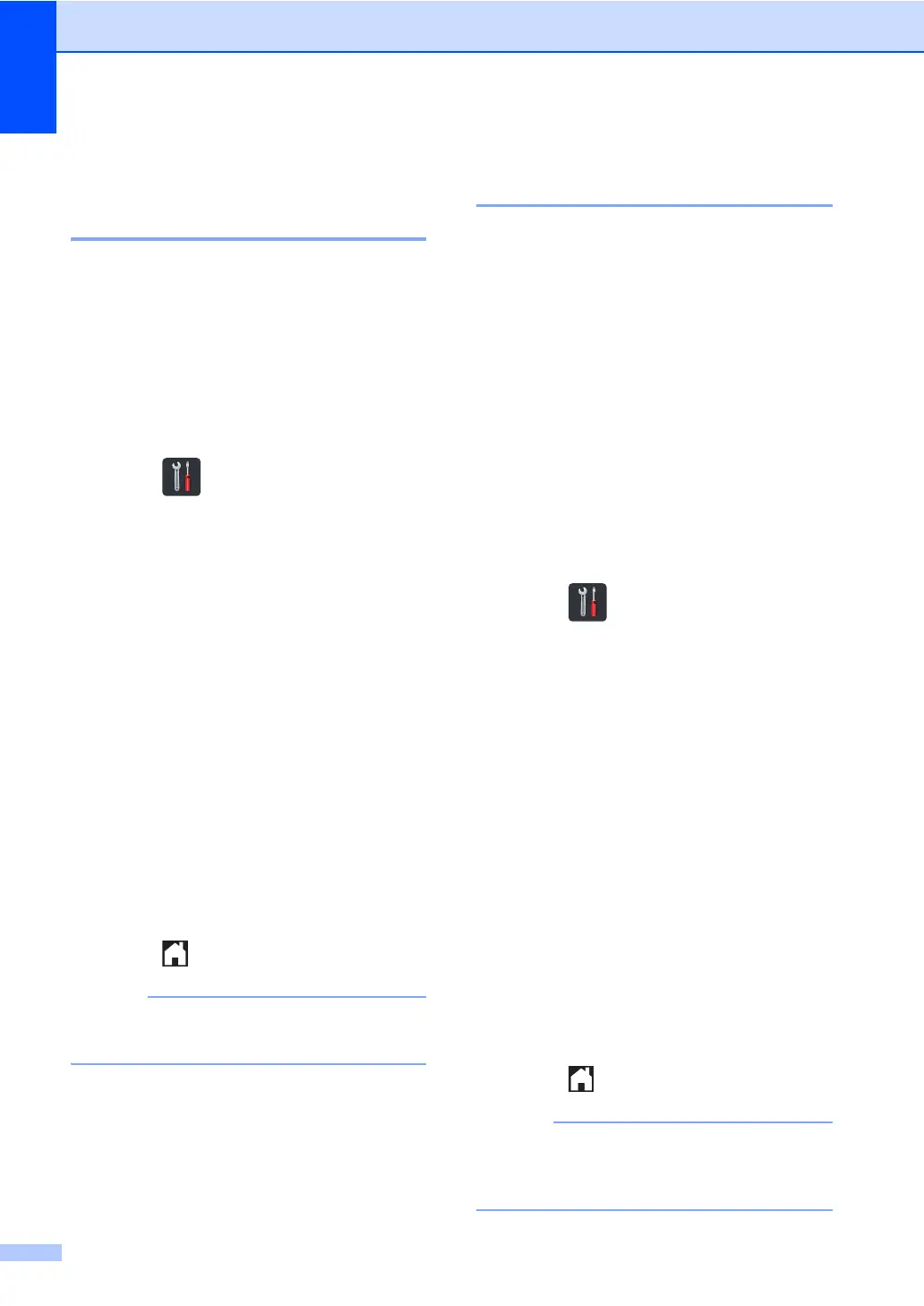Chapter 5
42
Receive Mode settings5
Ring Delay 5
The Ring Delay setting sets the number of
times the machine rings before it answers in
Fax and Fax/Tel modes.
If you have external or extension telephones
on the same line as the machine, keep the
Ring Delay setting of 2 (see Using external
and extension telephones on page 51 and
Easy Receive on page 43).
a Press .
b Press All Settings.
c Swipe up or down, or press a or b to
display Fax.
d Press Fax.
e Swipe up or down, or press a or b to
display Setup Receive.
f Press Setup Receive.
g Swipe up or down, or press a or b to
display Ring Delay.
h Press Ring Delay.
i Press 0, 1 or 2 for how many times you
want the line to ring before the machine
answers.
j Press .
If you choose 0, the machine will answer
immediately and the line will not ring at all.
F/T Ring Time
(Fax/Tel mode only) 5
When somebody calls your machine, you and
your caller will hear the normal telephone ring
sound. The number of rings is set by the Ring
Delay setting.
If the call is a fax, then your machine will
receive it; however, if it is a voice call the
machine will sound the F/T ring
(pseudo/double-ring) for the time you set in
the F/T Ring Time setting. If you hear the F/T
ring it means that a voice caller is on the line.
Because the F/T ring is made by the machine,
extension and external telephones will not
ring; however, you can still answer the call on
any telephone (for more information, see
Using Remote Codes on page 52).
a Press .
b Press All Settings.
c Swipe up or down, or press a or b to
display Fax.
d Press Fax.
e Swipe up or down, or press a or b to
display Setup Receive.
f Press Setup Receive.
g Swipe up or down, or press a or b to
display F/T Ring Time.
h Press F/T Ring Time.
i Press how long the machine will ring to
alert you that you have a voice call (20,
30, 40 or 70 seconds).
j Press .
Even if the caller hangs up during the
pseudo/double-ringing, the machine will
continue to ring for the set time.
