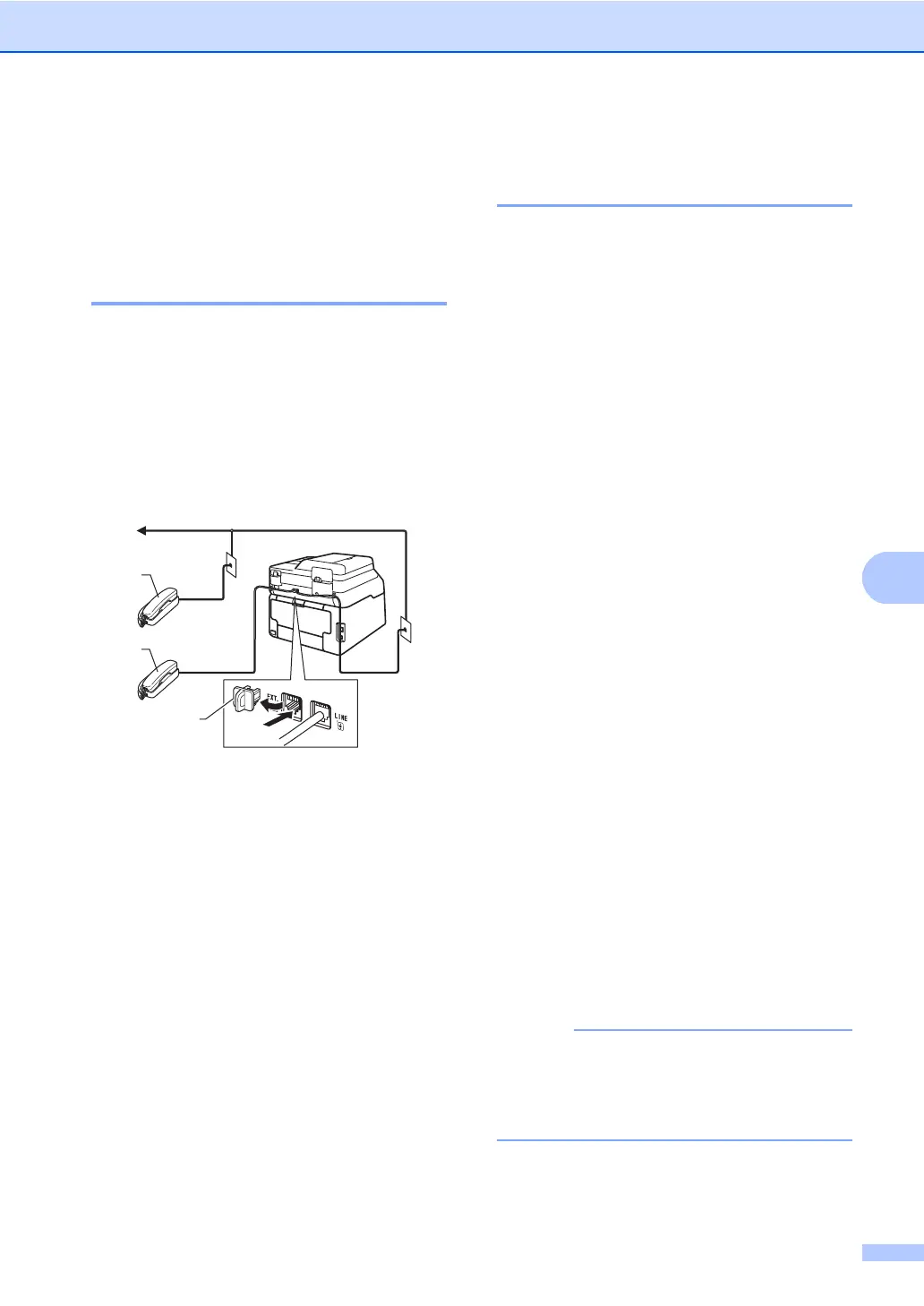Telephone services and external devices
51
External and extension
telephones 7
Connecting an external or
extension telephone 7
You can connect a separate telephone
directly to your machine as shown in the
diagram below.
Connect the telephone line cord to the jack
labeled EXT.
Before you connect an external telephone,
remove the protective cap (3) from the EXT.
jack on the machine.
1 Extension telephone
2 External telephone
3 Protective Cap
Using external and extension
telephones 7
Using extension telephones 7
If you answer a fax call at an extension
telephone, you can make your machine
receive the fax by pressing the Fax Receive
Code l51.
If the machine answers a voice call and
pseudo/double-rings for you to take over, you
can take the call at an extension telephone by
pressing the Telephone Answer Code #51
(see F/T Ring Time (Fax/Tel mode only)
on page 42).
Using an external telephone
(Connected to the EXT. jack of the
machine) 7
If you answer a fax call at the external
telephone connected to the EXT. jack of the
machine, you can make the machine receive
the fax by pressing Fax Start and
choosing Receive.
If the machine answers a voice call and
pseudo/double-rings for you to take over, you
can take the call at the external telephone by
pressing Pickup.
If you answer a call and no one is on
the line: 7
You should assume that you’re receiving a
manual fax.
Press l51 and wait for the chirp or until the
Touchscreen shows Receiving, and then
hang up.
You can also use the Easy Receive
feature to make your machine
automatically take the call (see Easy
Receive on page 43).
1
3
2
