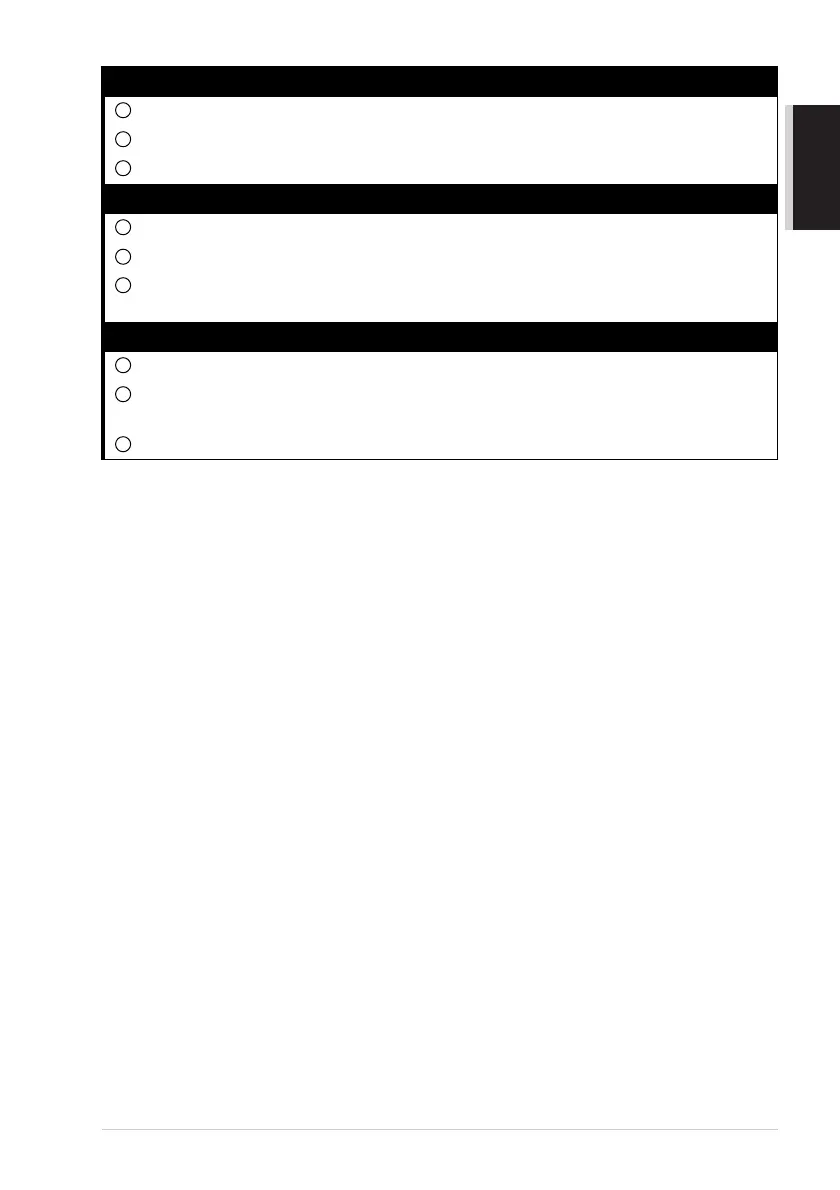Preparation and Simple User Guide 2
PREPARATION
AND SIMPLE USE
3 Sending a fax
Insert the document face down in the Automatic Document Feeder.
Enter the fax number you want to call.
Press Fax Start.
4 Making a single copy
Insert the document face down in the Automatic Document Feeder.
Press Copy.
To stop copying, press Stop/Exit. Press Stop/Exit again to release the original document.
(See Making Copies, page 50)
5 Multiple Copies
Insert the document face down in the Automatic Document Feeder.
Using the dial pad, enter the number of copies you want (up to 99).
For example, press 3, 8 for 38 copies.
Press Copy.
1
2
3
1
2
3
1
2
3
