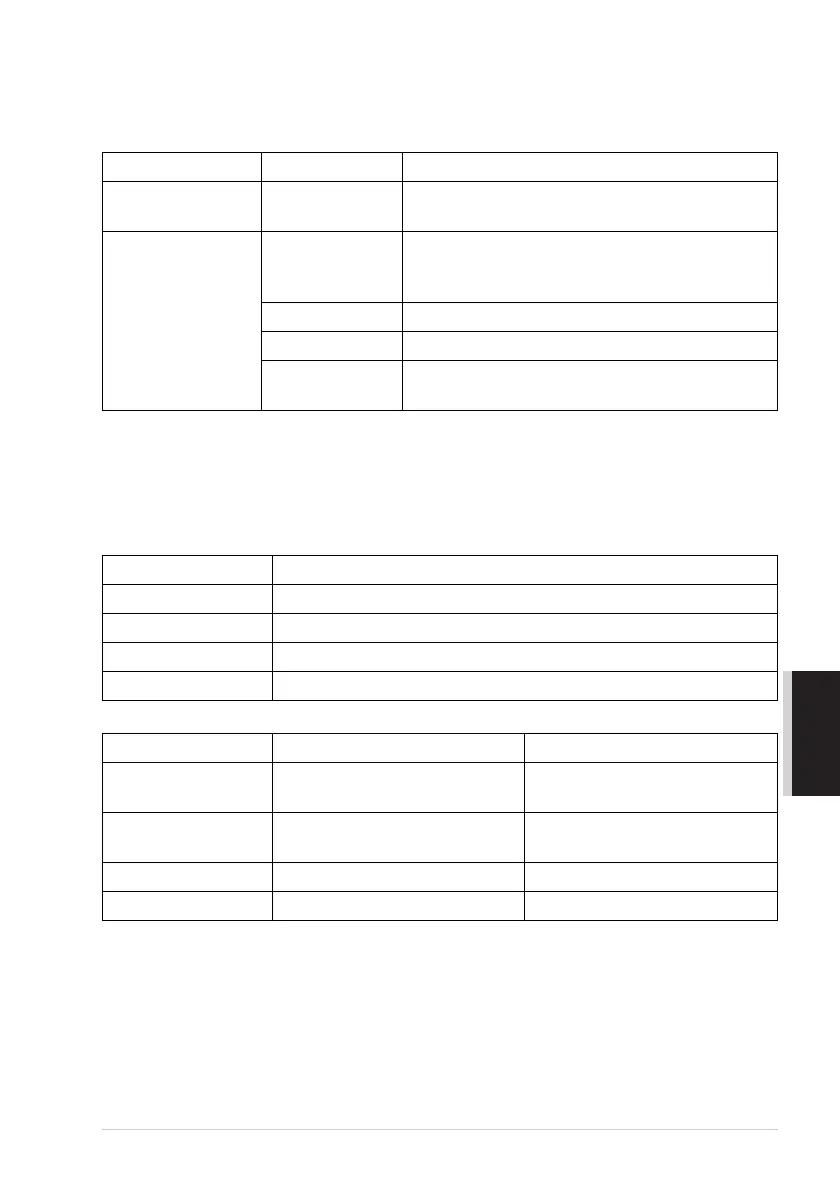Using the machine as a Printer 62
PRINTER/SCANNER
Acceptable Paper
To achieve high quality printing using the machine, it’s very important to select the right kind of
paper.
Paper Capacity of Paper Tray
Paper Specification for the Tray
Manual Feed Slot:
Recommended paper types:
Paper Type Paper Size
Paper Tray #1 & #2: Cut sheet A4, Letter, B5(ISO), A5, A6 (for tray #1 Only),
Executive
Manual Feed Slot: Cut sheet A4, Letter, Legal, B5(ISO), A5, A6, Executive,
Custom size
70-216 × 116-356 mm (2.75-8.5 × 4.57-14 inches)
Envelopes DL, C5, COM-10, Monarch
Post Card —
Labels and
Transparencies
A4, Letter
Paper Tray: Up to 27 mm (1.06 inches) in height (up to the mark) Approx.
250 sheets of 75 gsm (20 lb), or 10 transparencies
Output Tray: Approx. 150 sheets of 75 gsm (20 lb) A4/Letter paper
Cut Sheet
Basis Weight 60 to 105 gsm (16 to 28 lb)
Caliper 0.08 to 0.13 mm (0.003 to 0.005 inches)
Moisture Content 4% to 6% by weight
Smoothness 100 to 250 (Sheffield)
Cut Sheet Envelope
Basis Weight 60 to 161 gsm
(16 to 43 lb)
75 to 90 gsm
(20 to 24 lb)
Caliper 0.08 to 0.2 mm
(0.003 to 0.008 inches)
0.084 to 0.14 mm
(0.003 to 0.005 inches)
Moisture Content 4% to 6% by weight 4% to 6% by weight
Smoothness 100 to 250 (Sheffield) 100 to 250 (Sheffield)
Plain Paper: Xerox Premier 80
Transparency: 3M CG3300 for laser printers or equivalent
Label: Avery laser label L7163
