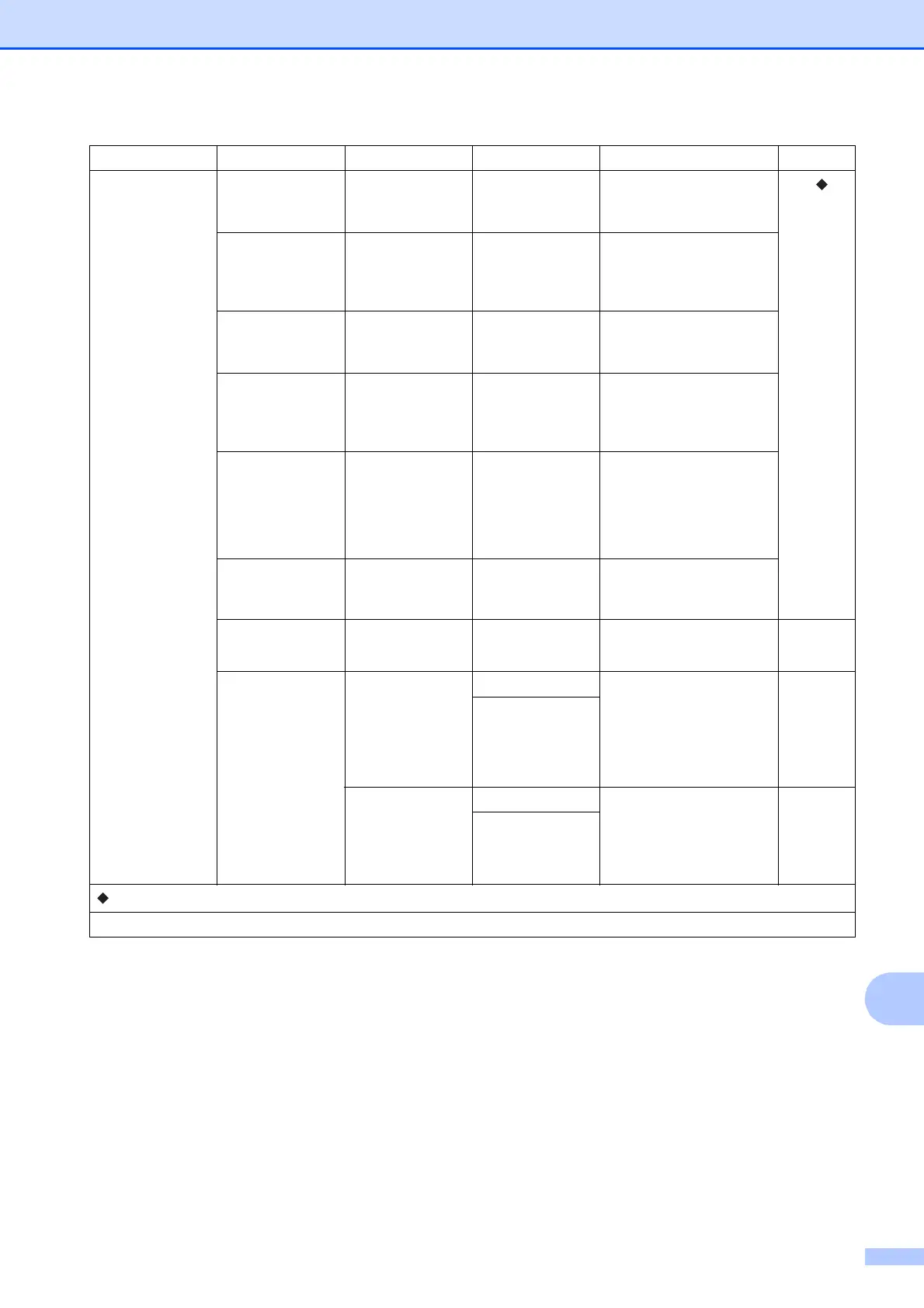Settings and features tables
139
C
Options
(Continued)
Delayed Fax — On
Off*
Sets the time of day in
24-hour format that the
delayed faxes will be sent.
See .
Batch TX — On
Off*
Combines delayed faxes
to the same fax number at
the same time of day into
one transmission.
Real Time TX — On
Off*
You can send a fax
without using the
machine’s memory.
Polled TX — Standard
Secure
Off*
Sets up the document on
your machine to be
retrieved by another fax
machine.
Polling RX — Standard
Secure
Timer
Off*
Sets up your machine to
poll another fax machine.
Overseas Mode — On
Off*
If you are having difficulty
sending faxes overseas,
set this to On.
Glass Scan Size
— Letter
A4*
Sets the glass scan size
for faxes.
40
History Outgoing Send a fax You can choose a number
from the Outgoing Call
history and then send a
fax to it, add it to the
Address Book, or delete
it.
60
More
(
Add to Address
Book
/
Delete
)
Incoming Send a fax You can choose a number
from the Caller ID history
and then send a fax to it,
add it to the Address
Book, or delete it.
60
More
(
Add to Address
Book
/
Delete
)
Level1 Level2 Level3 Options Descriptions Page
See Advanced User’s Guide.
The default settings are shown in Bold with an asterisk.
