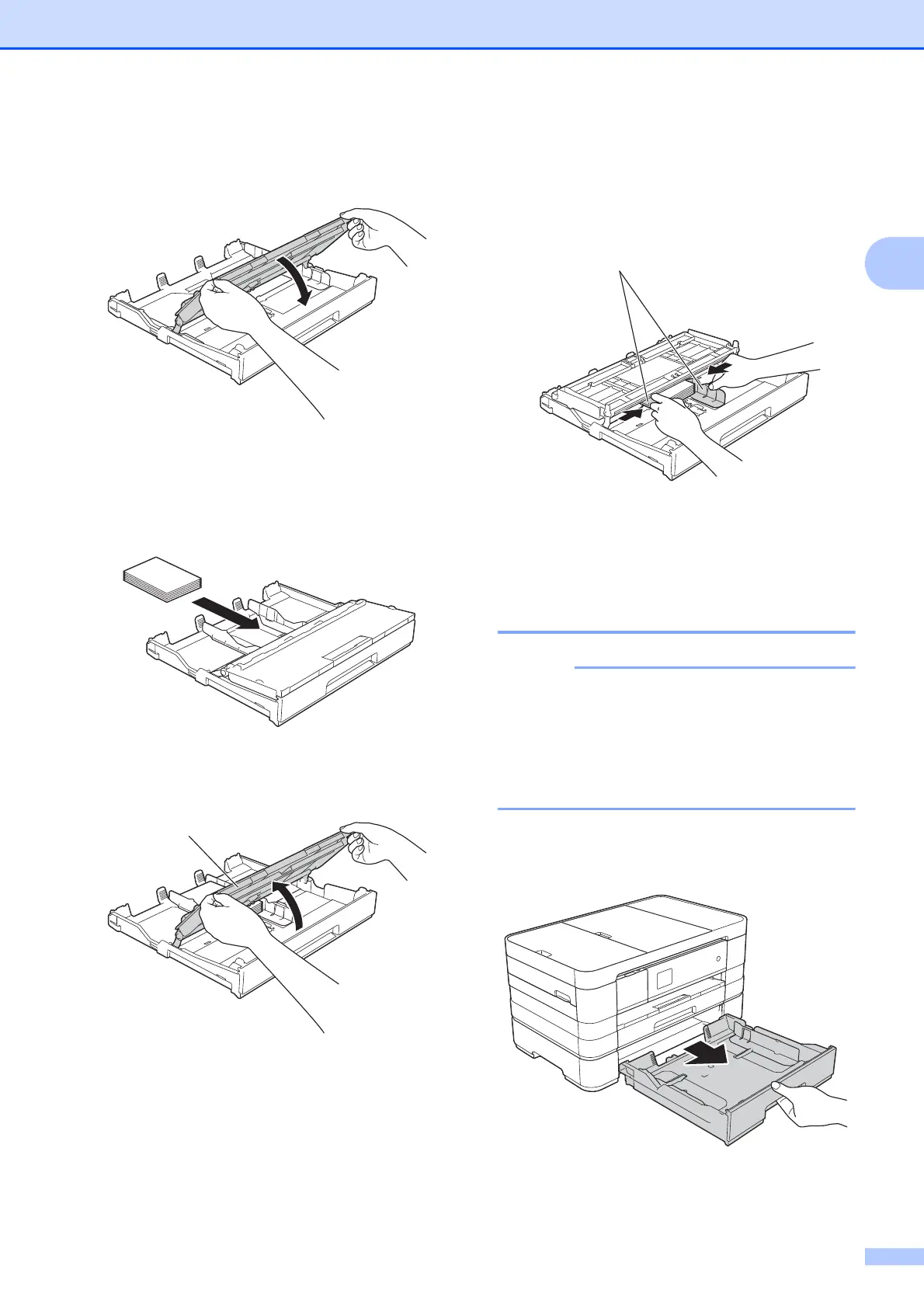Loading paper
21
2
c Close the output paper tray cover.
d Put Photo or Photo L paper in the paper
tray print side down.
e Open the output paper tray cover (1).
f Gently adjust the paper guides (1) to fit
the paper.
Make sure the paper guides touch the
sides of the paper.
g Close the output paper tray cover.
Loading paper in paper
tray #2 (MFC-J4610DW) 2
• You can only use plain paper sizes A4 or
Letter in Tray #2.
• For more information about paper
orientation, see Paper orientation and
capacity of the paper trays on page 34.
a Pull the paper tray completely out of the
machine.
1
