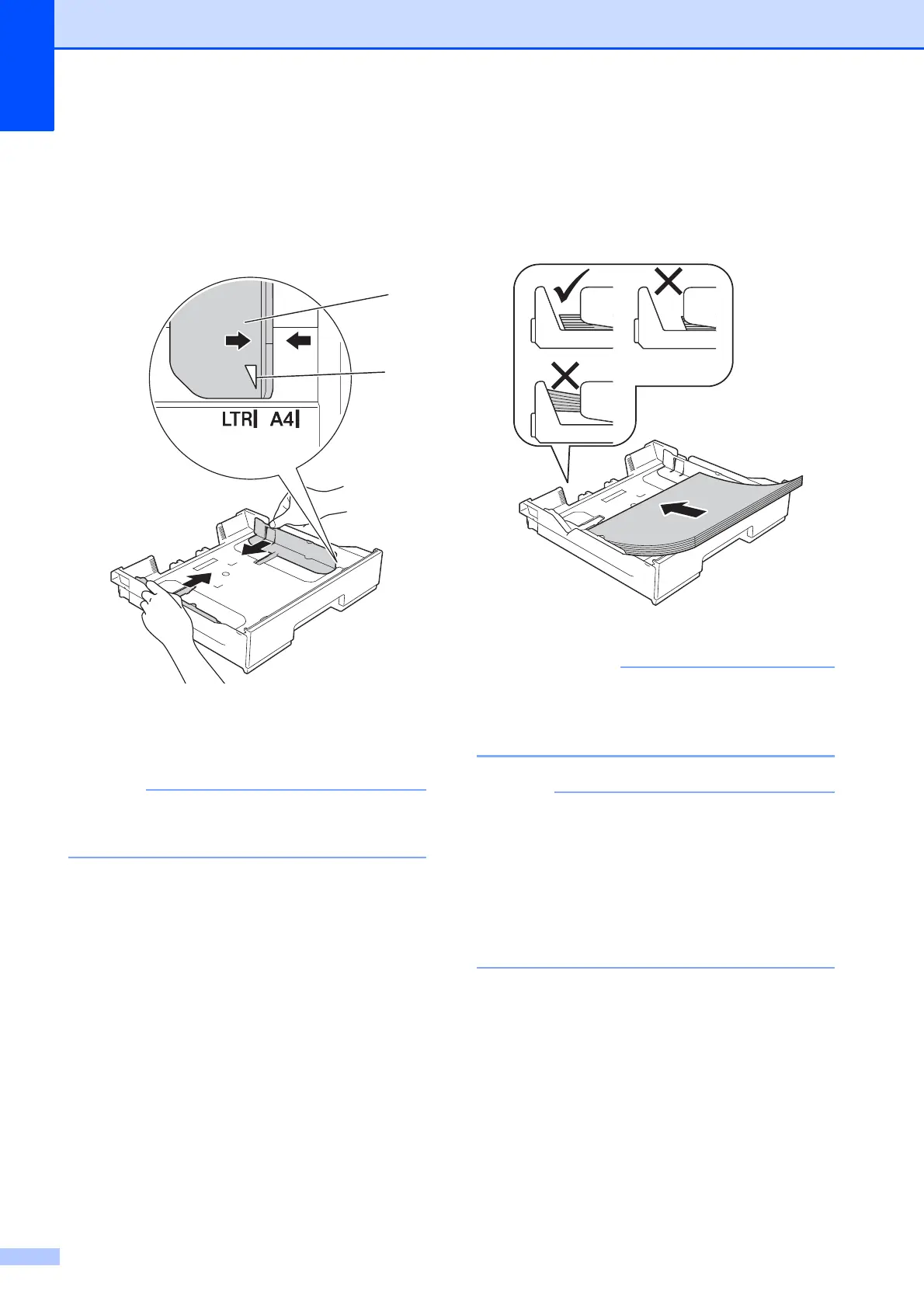Chapter 2
22
b Gently press and slide the paper
guides (1) to fit the paper size.
Make sure that the triangular mark (2)
on the paper guide (1) lines up with the
mark for the paper size you are using.
c Fan the stack of paper well to avoid
paper jams and misfeeds.
Always make sure that the paper is not
curled.
d Gently put the paper into the paper tray
print side down.
Check that the paper is flat in the tray.
Landscape orientation
2
Be careful not to push the paper in too far;
it may lift at the back of the tray and cause
paper feed problems.
If you want to add paper before the tray is
empty, remove the paper from the tray
and combine it with the paper you are
adding. Always fan the stack of paper well
before loading it in the tray. If you add
paper without fanning the stack, the
machine may feed multiple pages.
1
2
