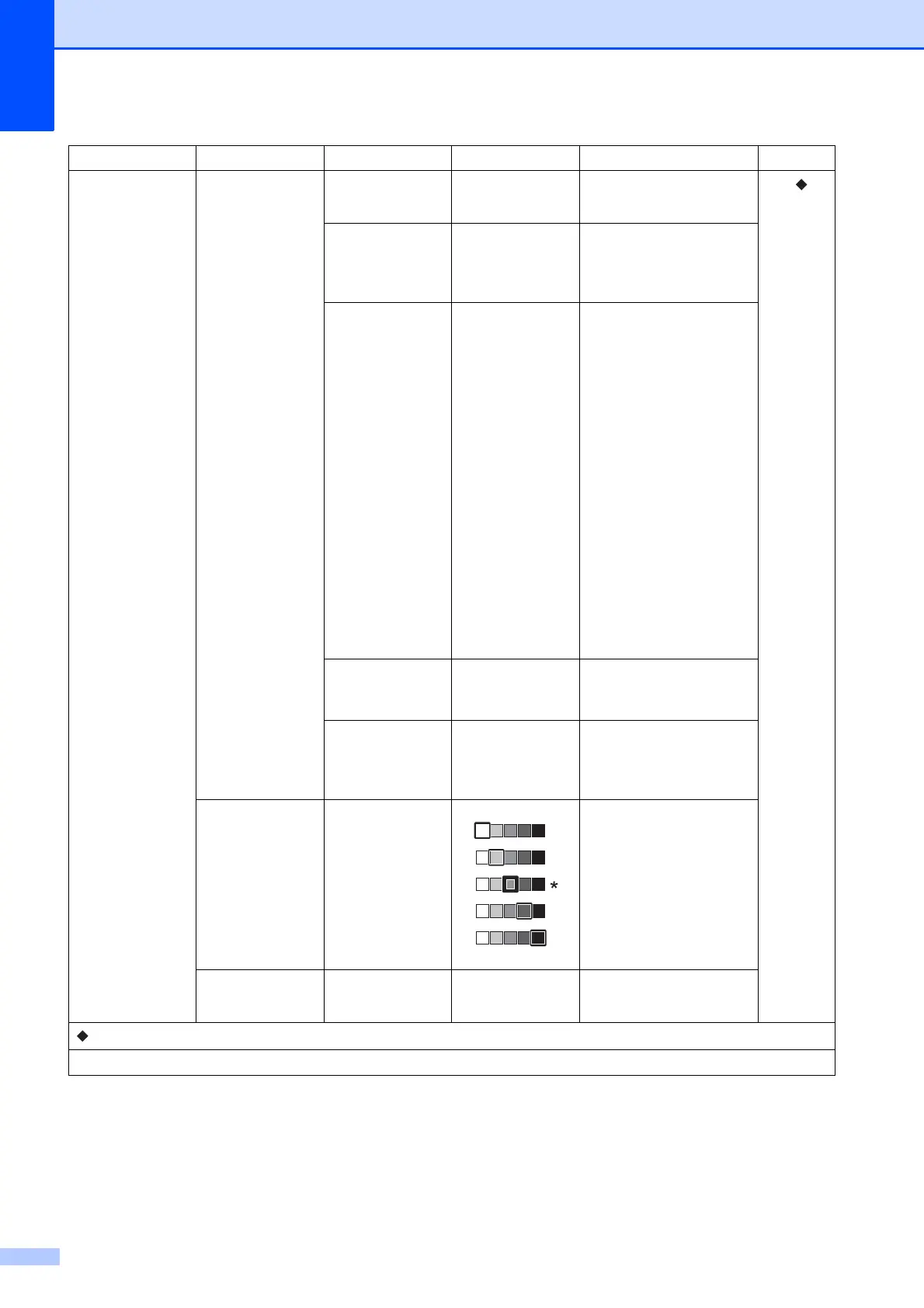142
Options
(Continued)
Enlarge/Reduce
100%* ——
See .
Enlarge
198% 10x15cm
i
A4
186% 10x15cm
i
LTR
141% A4
i
A3, A5
i
A4
You can choose the
enlargement ratio for the
next copy.
Reduce (MFC-J2310)
97% LTRiA4
93% A4iLTR
83%
69% A4iA5
47% A4
i
10x15cm
(MFC-J4410DW
and
MFC-J4610DW)
You can choose the
reduction ratio for the next
copy.
97% LTRiA4
93% A4iLTR
83% LGLiA4
69% A4iA5
47% A4
i
10x15cm
Fit to Page — Your machine will adjust
the size automatically to
the paper size you set.
Custom(25-400%)
— You can choose the
enlargement or reduction
ratio for your type of
document.
Density —
Adjusts the density of
copies.
Stack/Sort — Stack*
Sort
You can choose to stack
or sort multiple copies.
Level1 Level2 Level3 Options Descriptions Page
See Advanced User’s Guide.
The default settings are shown in Bold with an asterisk.
+2
+1
-1
-2
0
