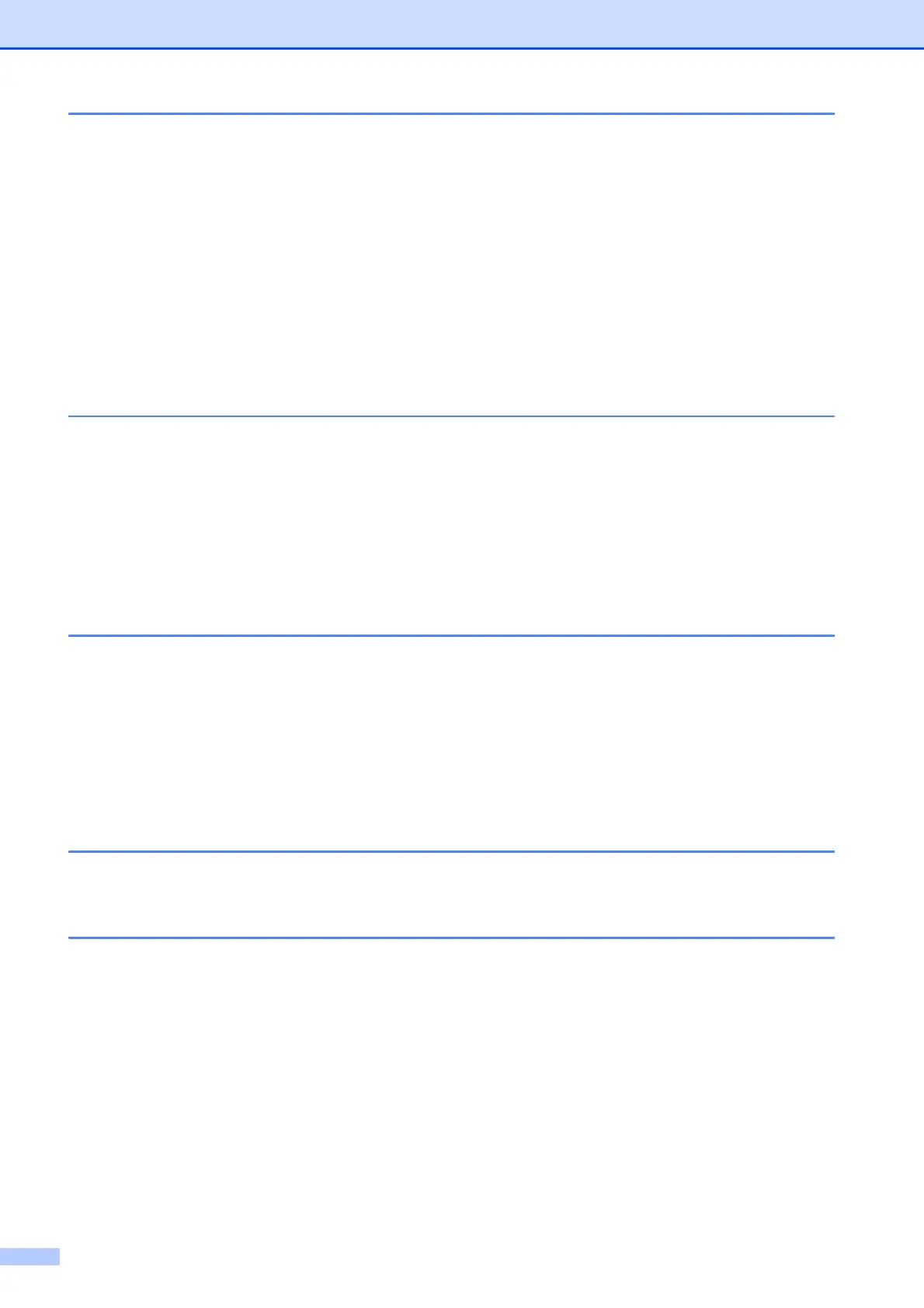iv
7 Dialling and storing numbers 59
How to dial ...........................................................................................................59
Manual dialling...............................................................................................59
Speed Dialling ...............................................................................................59
Fax Redial ..................................................................................................... 59
Additional Dialling Operations.............................................................................. 60
Outgoing Call history .....................................................................................60
Caller ID history .............................................................................................60
Storing numbers ..................................................................................................61
Storing a pause .............................................................................................61
Storing Speed Dial numbers..........................................................................61
Changing Speed Dial names or numbers......................................................63
8 Making copies 64
How to copy .........................................................................................................64
Stop copying..................................................................................................64
Copy options........................................................................................................ 64
Paper Type ....................................................................................................65
Paper Size .....................................................................................................65
Tray Select (MFC-J4610DW) ........................................................................65
9 Printing photos from a memory card or
USB Flash memory drive 66
PhotoCapture Center™ operations (PHOTO mode) ...........................................66
Using a memory card or USB Flash memory drive .......................................66
Getting started .....................................................................................................67
Print Images.........................................................................................................69
View Photos...................................................................................................69
PhotoCapture Center™ print settings..................................................................69
How to scan to a memory card or USB Flash memory drive...............................70
10 How to print from a computer 71
Printing a document.............................................................................................71
11 How to scan to a computer 72
Before scanning...................................................................................................72
Scanning a document as a PDF file using ControlCenter4 (Windows
®
) .............73
How to change the machine’s Scan mode settings for PDF scanning ................76
How to scan a document as a PDF file using the Touchscreen ....................78
