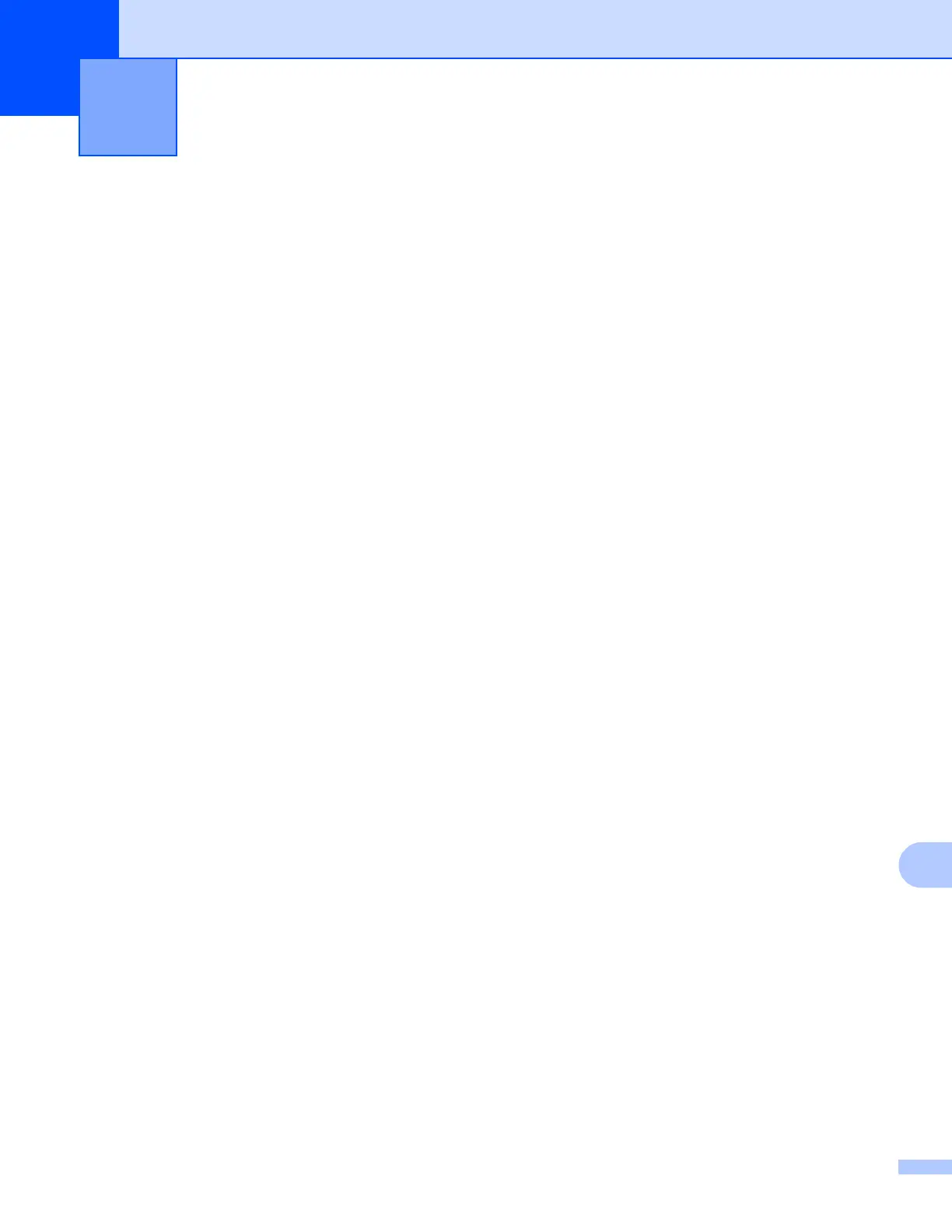97
A
A
Supported protocols and security features A
Appendix A A
Interface Ethernet Ethernet 10/100BASE-TX Auto Negotiation
Wireless IEEE 802.11b/g/n (Infrastructure Mode/Ad-hoc Mode)
IEEE 802.11g/n (Wi-Fi Direct)
Network
(common)
Protocols (IPv4) ARP, RARP, BOOTP, DHCP, APIPA (Auto IP), WINS/NetBIOS name
resolution, DNS Resolver, mDNS, LLMNR responder, LPR/LPD,
Custom Raw Port/Port9100, IPP, FTP Client and Server,
SNMPv1/v2c, TFTP server, SMTP Client, APOP, POP before SMTP,
SMTP-AUTH, ICMP, Web Services (Print/Scan), CIFS Client, SNTP
Client
Protocols (IPv6) (Turned off as default) NDP, RA, LPR/LPD, Custom Raw
Port/Port9100, IPP, mDNS, FTP Server, SNMPv1, TFTP, Scanner
Port, Web Services (Print/Scan), SMTP Client, POP before SMTP,
SMTP-AUTH, POP3, APOP, FTP Client, SNTP Client, CIFS Client
Network
(Security)
Wireless SSID (32 chr), WEP 64/128 bit, WPA-PSK (TKIP/AES), WPA2-PSK
(AES)
