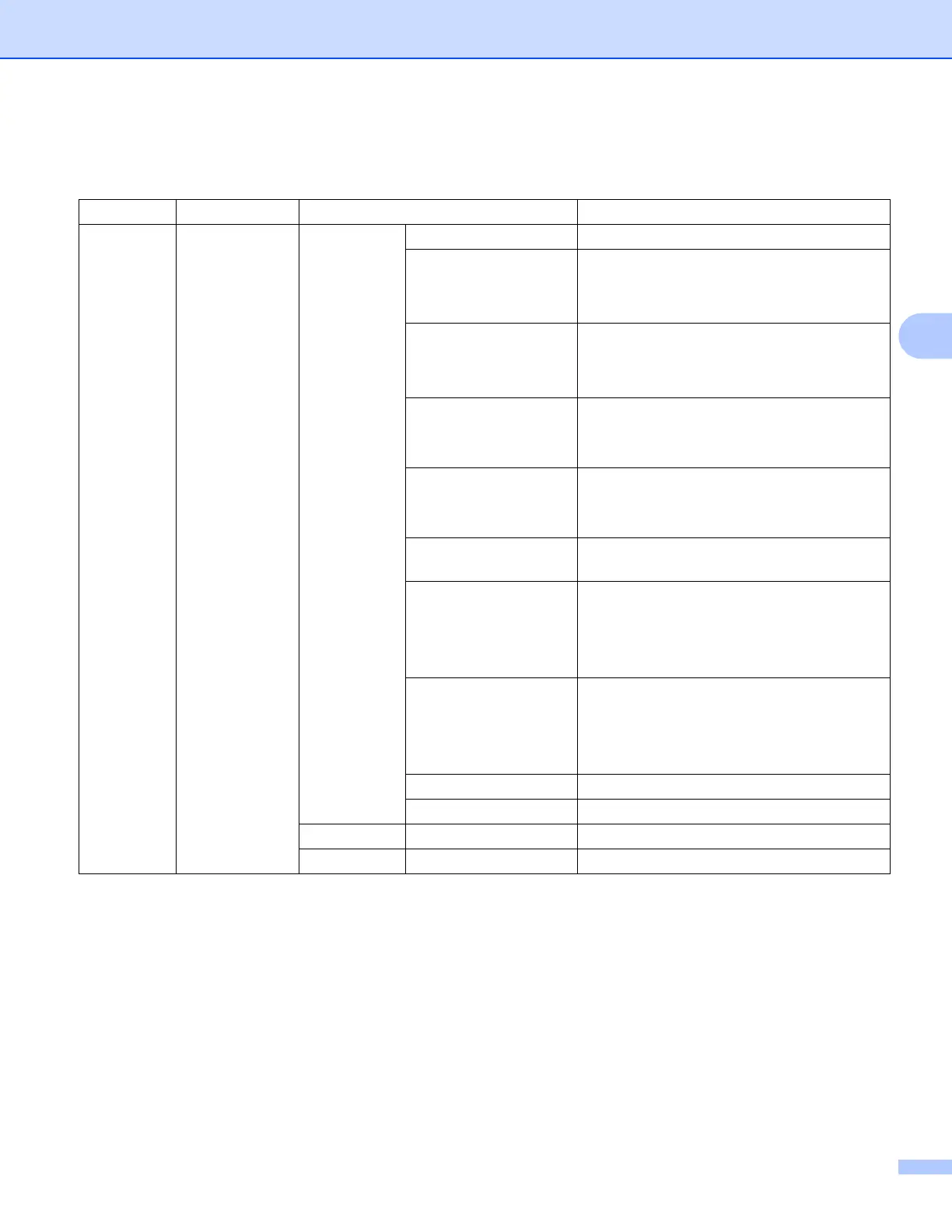Control panel setup
41
4
Function table and default factory settings 4
Level1 Level2 Level3 Options
Network Wired LAN TCP/IP BOOT Method Auto/Static/RARP/BOOTP/DHCP
IP Address [000-255].[000-255].
[000-255].[000-255]
[000].[000].[000].[000]
1
Subnet Mask [000-255].[000-255].
[000-255].[000-255]
[000].[000].[000].[000]
1
Gateway [000-255].[000-255].
[000-255].[000-255]
[000].[000].[000].[000]
Node Name BRNXXXXXXXXXXXX= (your machine’s MAC
Address / Ethernet Address)
(up to 15 characters)
WINS Configuration
(WINS Config)
Auto/Static
WINS Server Primary/Secondary
[000-255].[000-255].
[000-255].[000-255]
[000].[000].[000].[000]
DNS Server Primary/Secondary
[000-255].[000-255].
[000-255].[000-255]
[000].[000].[000].[000]
APIPA On/Off
IPv6 On/Off
Ethernet Auto/100B-FD/100B-HD/10B-FD/10B-HD
MAC Address
