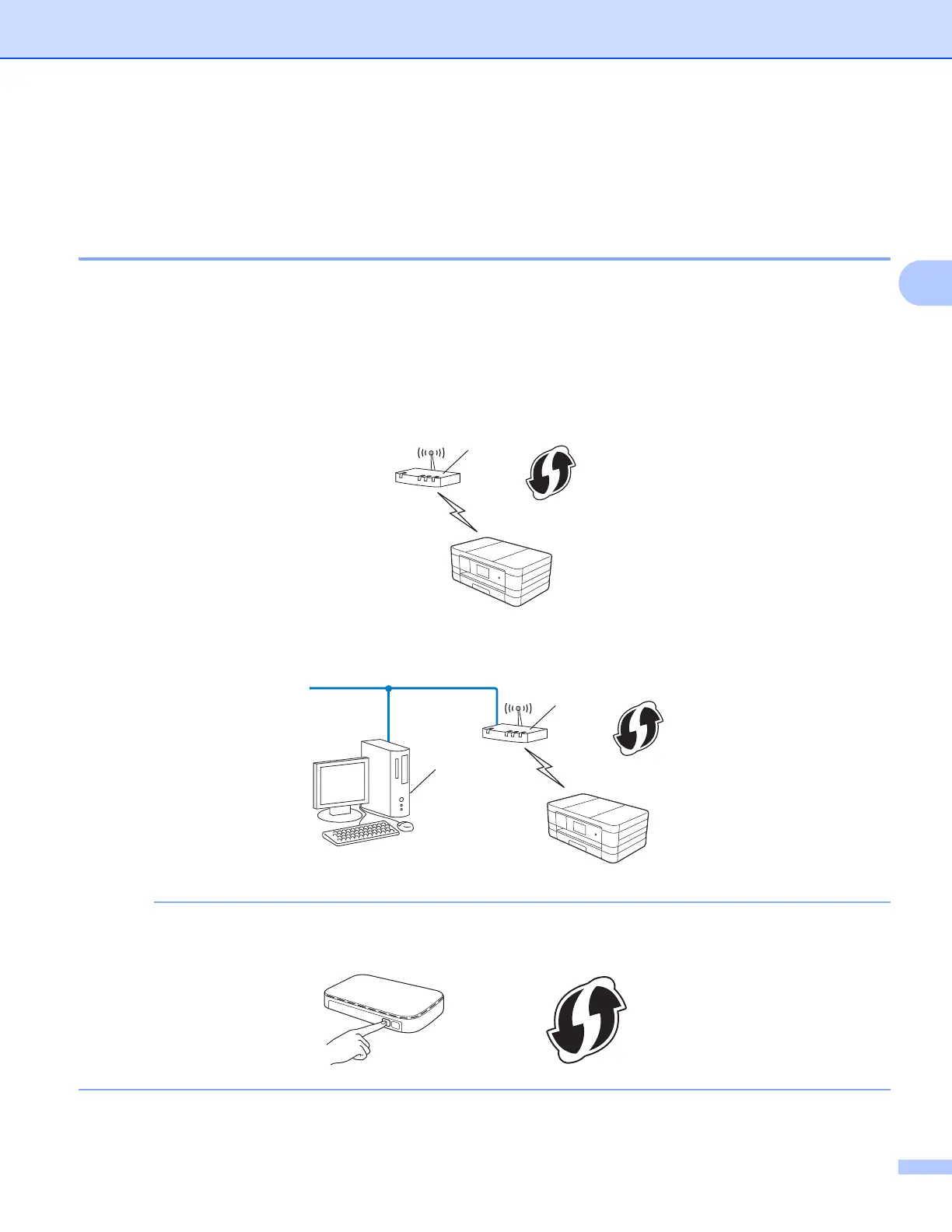Configuring your machine for a wireless network
16
3
You have completed the wireless network setup. If you would like to continue installing drivers
and software necessary for operating your device, please double-click Start Here OSX in the
CD-ROM.
Configuration using the PIN Method of WPS (Wi-Fi Protected Setup) 3
If your WLAN access point/router (A) supports WPS, you can also configure using the PIN Method of WPS.
The PIN (Personal Identification Number) Method is one of the connection methods developed by the Wi-Fi
Alliance
®
. By inputting a PIN which is created by an Enrollee (your machine) to the Registrar (a device that
manages the wireless LAN), you can setup the wireless network and security settings. See the User’s Guide
for your WLAN access point/router for instructions on how to access the WPS mode.
Connection when the WLAN access point/router (A) doubles as a Registrar.
Connection when another device (C), such as a computer is used as a Registrar.
Routers or access points that support WPS (Wi-Fi Protected Setup) have a symbol as shown below.
A
