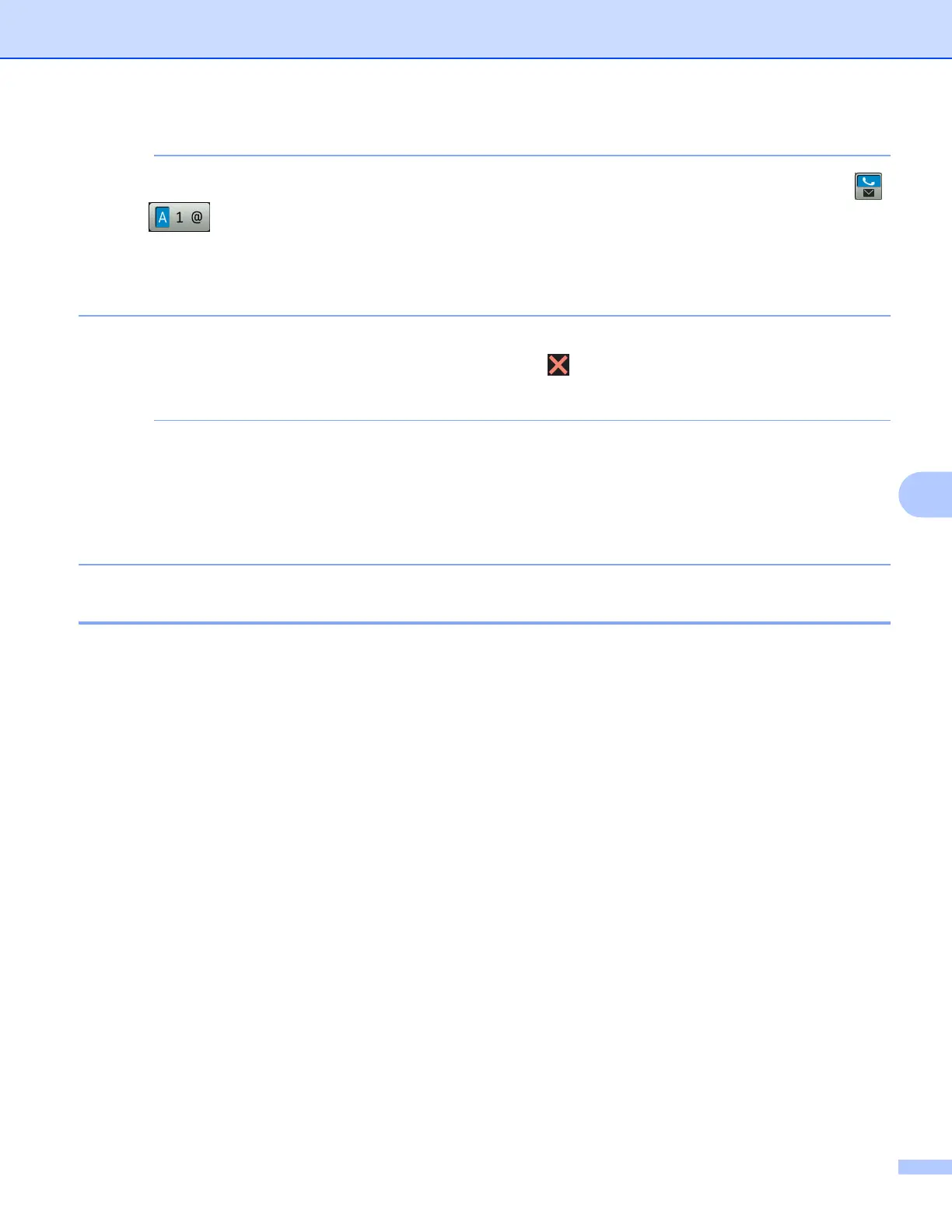Internet fax (For MFC models) (Available as a download)
62
7
• If you wish to manually enter the Internet fax address, load the document into the machine and press .
Press to choose numbers, characters or special characters. Enter the address and press OK, and
then press Fax Start.
For information on how to enter text, see the Quick Setup Guide.
• You can register the E-mail address information from Web Based Management or Remote Setup.
After the document is scanned, it is transmitted to the recipient Internet fax machine automatically via your
SMTP server. You can cancel the send operation by pressing during scanning. After the transmission is
finished, the machine will return to standby mode.
Some E-mail servers do not allow you to send large E-mail documents (the System Administrator will often
place a limit on the maximum E-mail size). With this function enabled, the machine will display
Out of Memory when trying to send E-mail documents over 1 megabyte in size. The document will not
be sent and an error report will be printed. The document you are sending should be separated into smaller
documents that will be accepted by the mail server. (For your information, a 42 page document based on
the ITU-T Test Chart #1 test chart is approximately 1 megabyte in size.)
Receiving E-mail or Internet fax 7
Before receiving an Internet fax 7
To receive the Internet fax, you can configure following items from the control panel, Web Based
Management or Remote Setup:
1 Auto Polling (if needed)
2 Polling Frequency (if needed)
3 Print Mail Header (if needed)
4 Delete POP Receive Error Mail (if needed)
5 Send Delivery Notification (Receive) (if needed)
