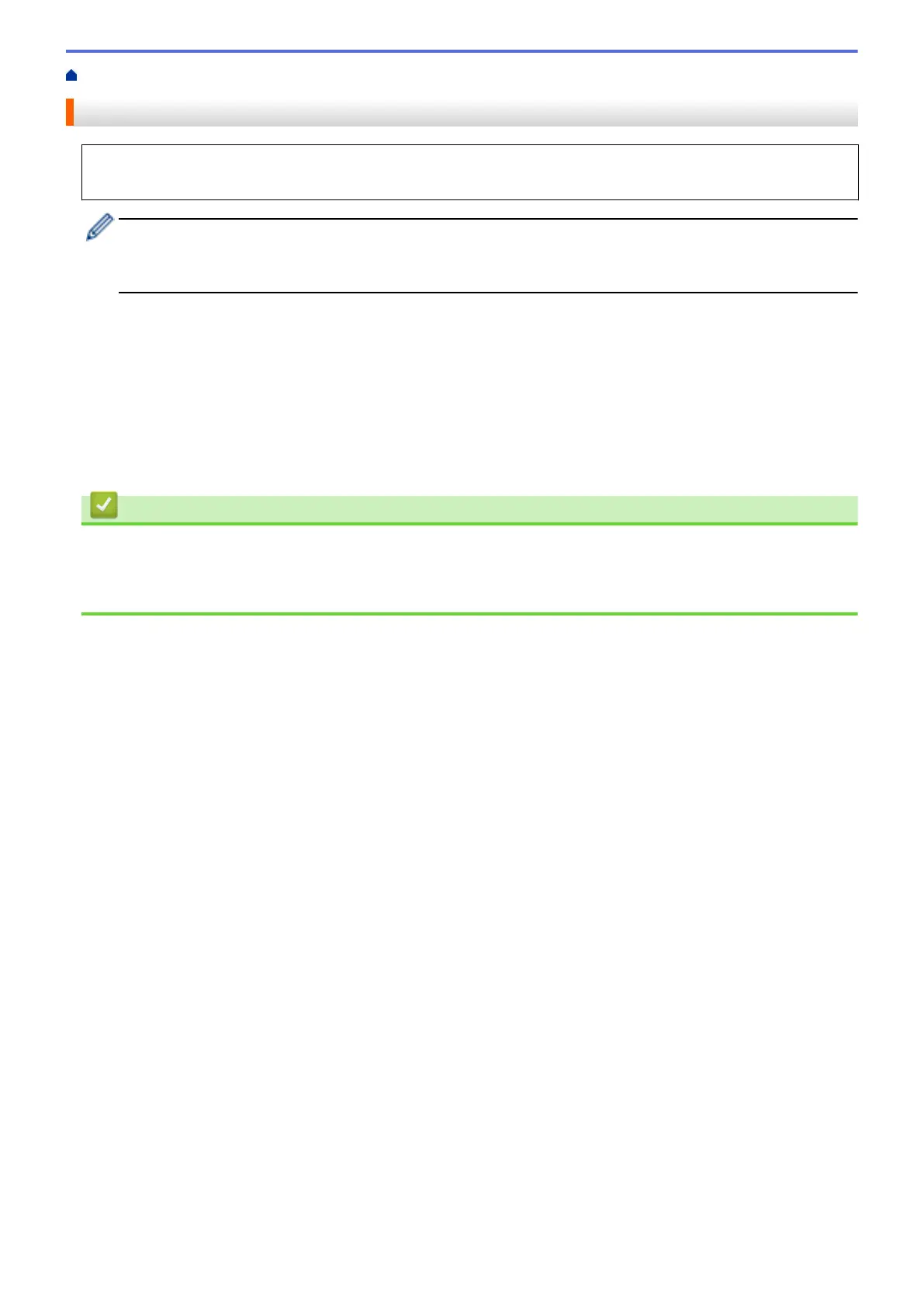Home > Mobile/Web Connect > AirPrint > Send a Fax Using AirPrint (macOS)
Send a Fax Using AirPrint (macOS)
Make sure your machine is in the printer list on your Mac computer. Apple TextEdit is used in the example
below.
• AirPrint supports only monochrome fax documents.
• (MFC-J4440DW/MFC-J4540DW) Your machine supports the Secure Function Lock feature. Sending
faxes via AirPrint is not available if Fax Tx for each user is restricted.
1. Make sure your machine is turned on.
2. On your Mac computer, open the file that you want to send as a fax.
3. Click the File menu, and then select Print.
4. Click the Printer pop-up menu, and then select Brother XXX-XXXX - Fax (where XXX-XXXX is the name of
your model).
5. Type the fax recipient information.
6. Click Fax.
Related Information
• AirPrint
Related Topics:
• Before Using AirPrint (macOS)
432
