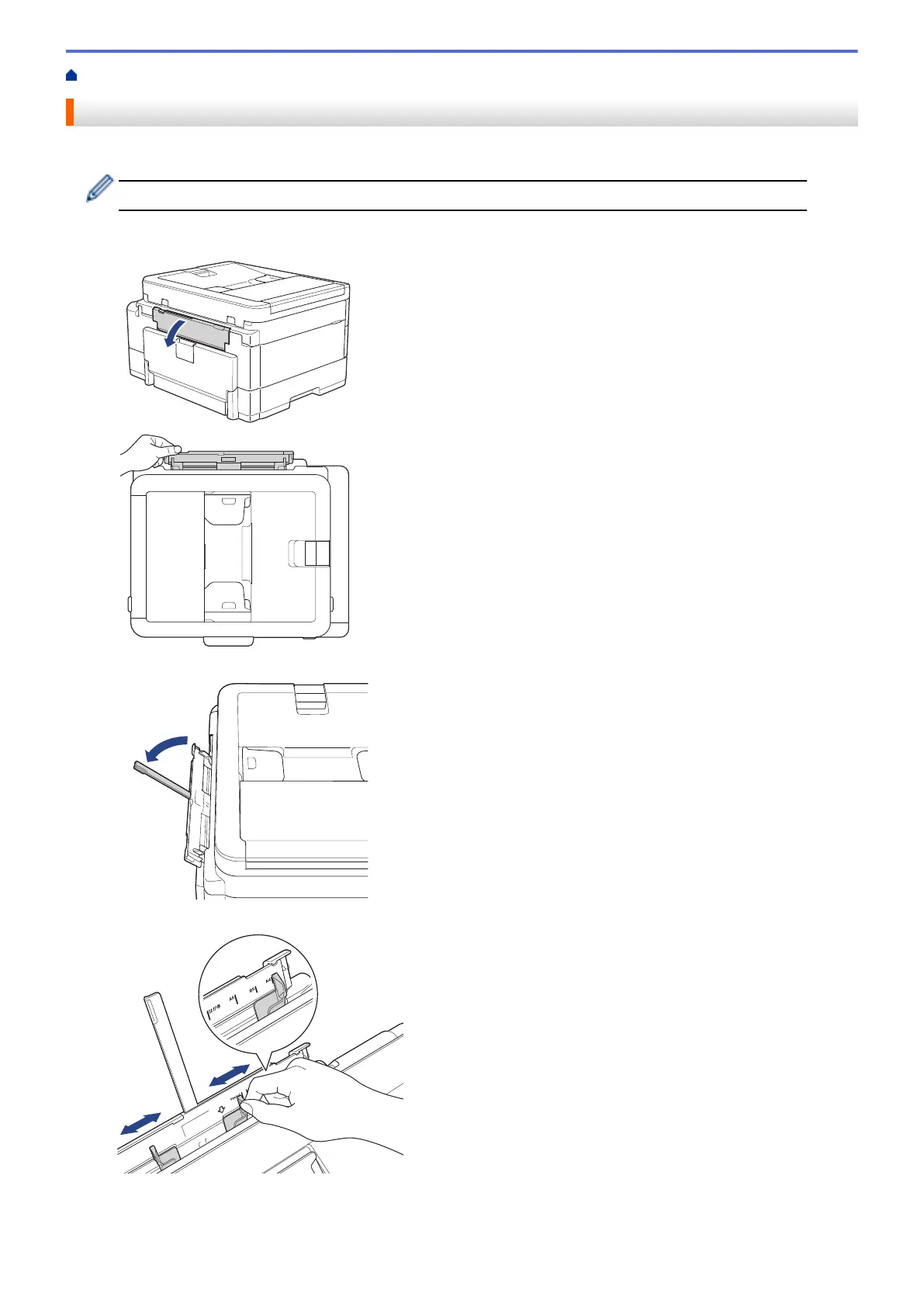Home > Paper Handling > Load Paper > Load Paper in the Manual Feed Slot
Load Paper in the Manual Feed Slot
Load special print media in this slot, one sheet of paper at a time.
The machine automatically turns on Manual Feed mode when you put paper in the manual feed slot.
1. Open the manual feed slot cover.
2. Lift the paper support.
3. Slide the manual feed slot paper guides to fit the width of the paper you are using.
38
