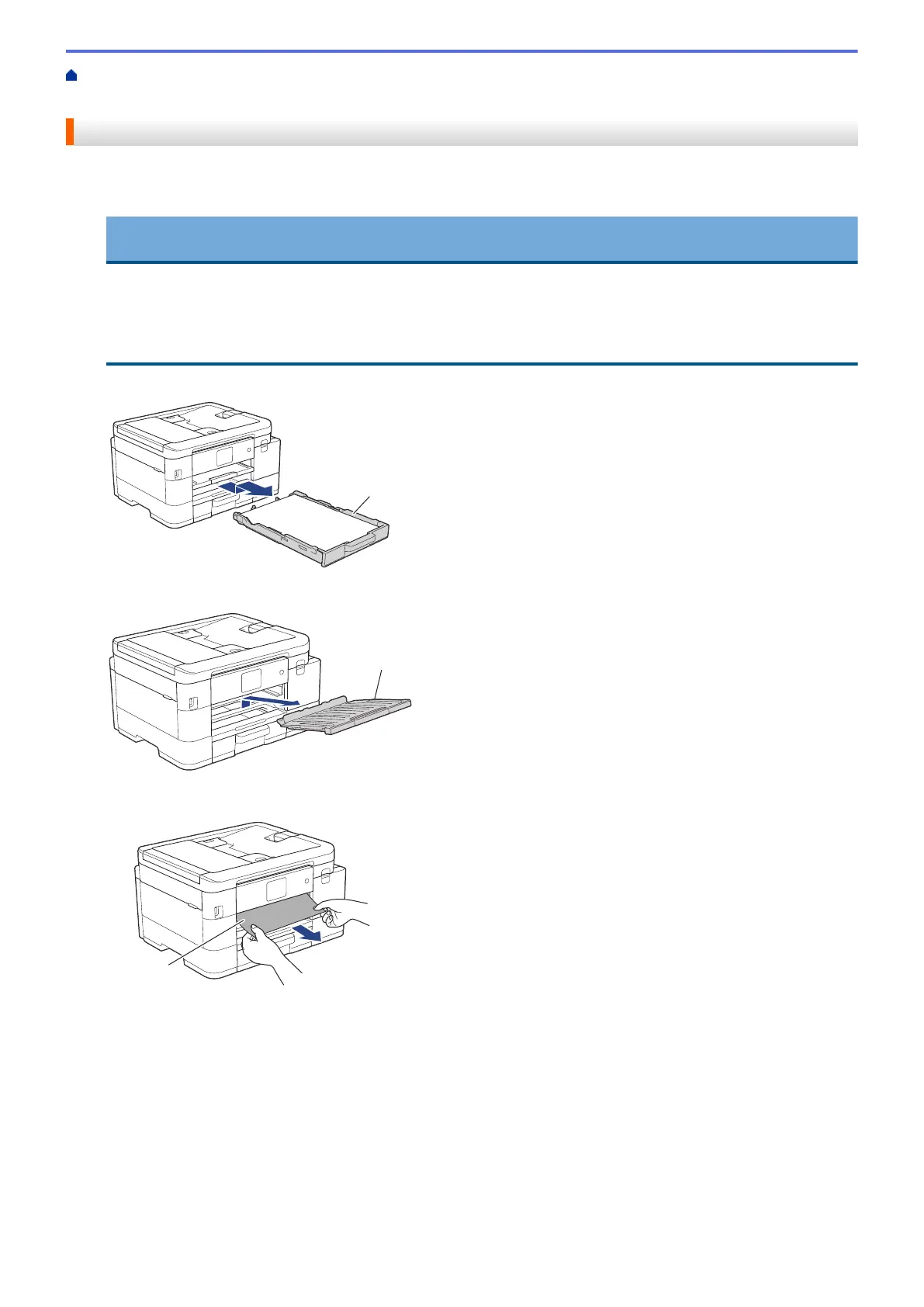Home > Troubleshooting > Printer Jam or Paper Jam > Paper is Jammed in the Front of the Machine (Jam
Front)
Paper is Jammed in the Front of the Machine (Jam Front)
If the LCD displays [Jam Front] or [Repeat Jam Front], follow these steps:
1. Unplug the machine from the electrical socket.
IMPORTANT
(MFC-J4340DW)
Before you unplug the machine from the power source, you can transfer your faxes that are stored in the
machine's memory to your computer or another fax machine so you will not lose any important
messages.
2. Pull Tray #1 (1) completely out of the machine as shown by the arrow.
3. Lift the paper support (1), and then pull it at an angle completely out of the machine as shown by the arrow.
4. Slowly pull out the jammed paper (1).
469
