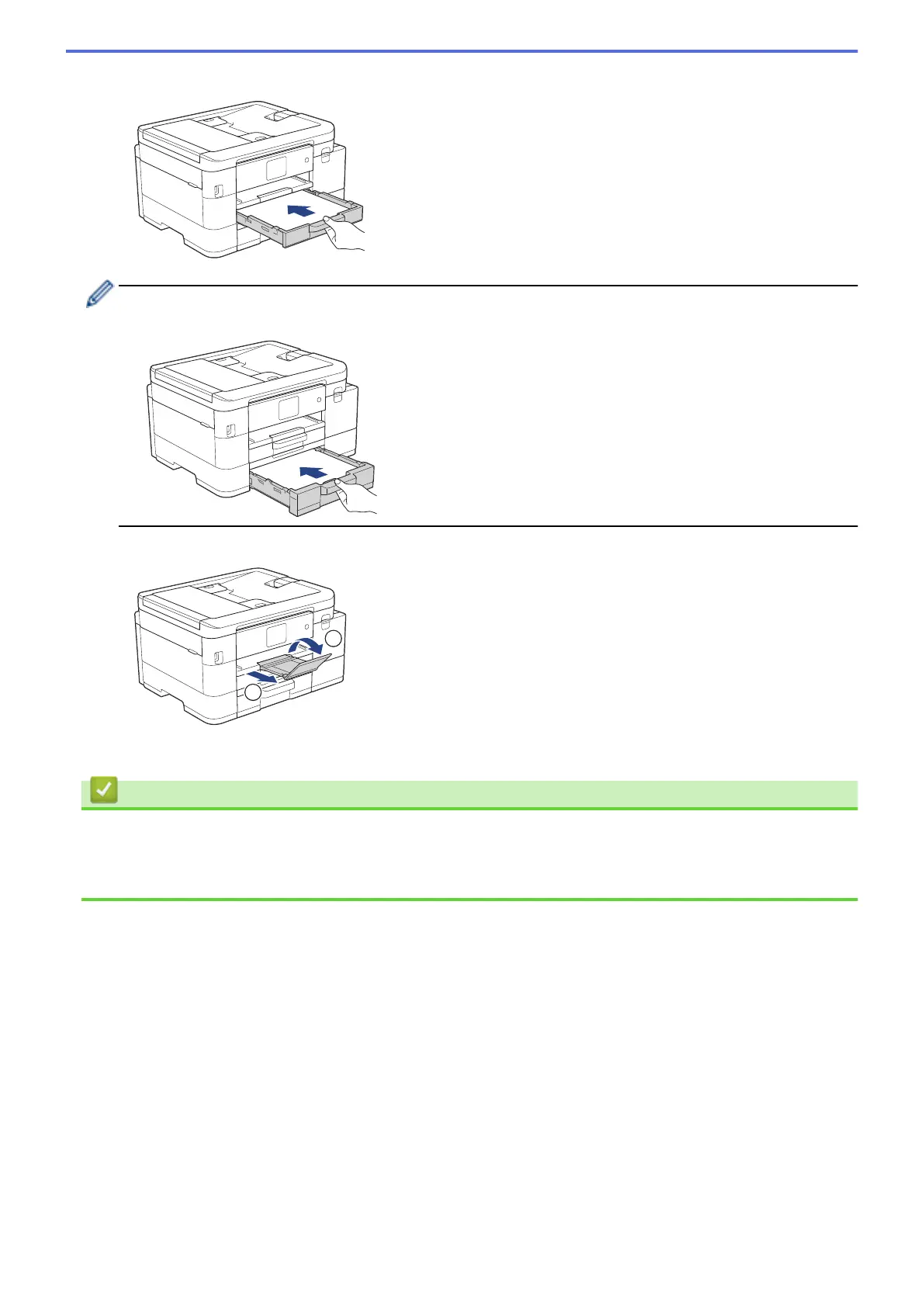8. Slowly push Tray #1 completely into the machine.
(MFC-J4540DW) If your LCD error message was [Jam Tray2], also slowly push Tray #2 completely into
the machine.
9. Pull out the paper support (1) until it locks into place, and then unfold the paper support flap (2).
10. Reconnect the power cord.
Related Information
• Printer Jam or Paper Jam
Related Topics:
• Error and Maintenance Messages
475
