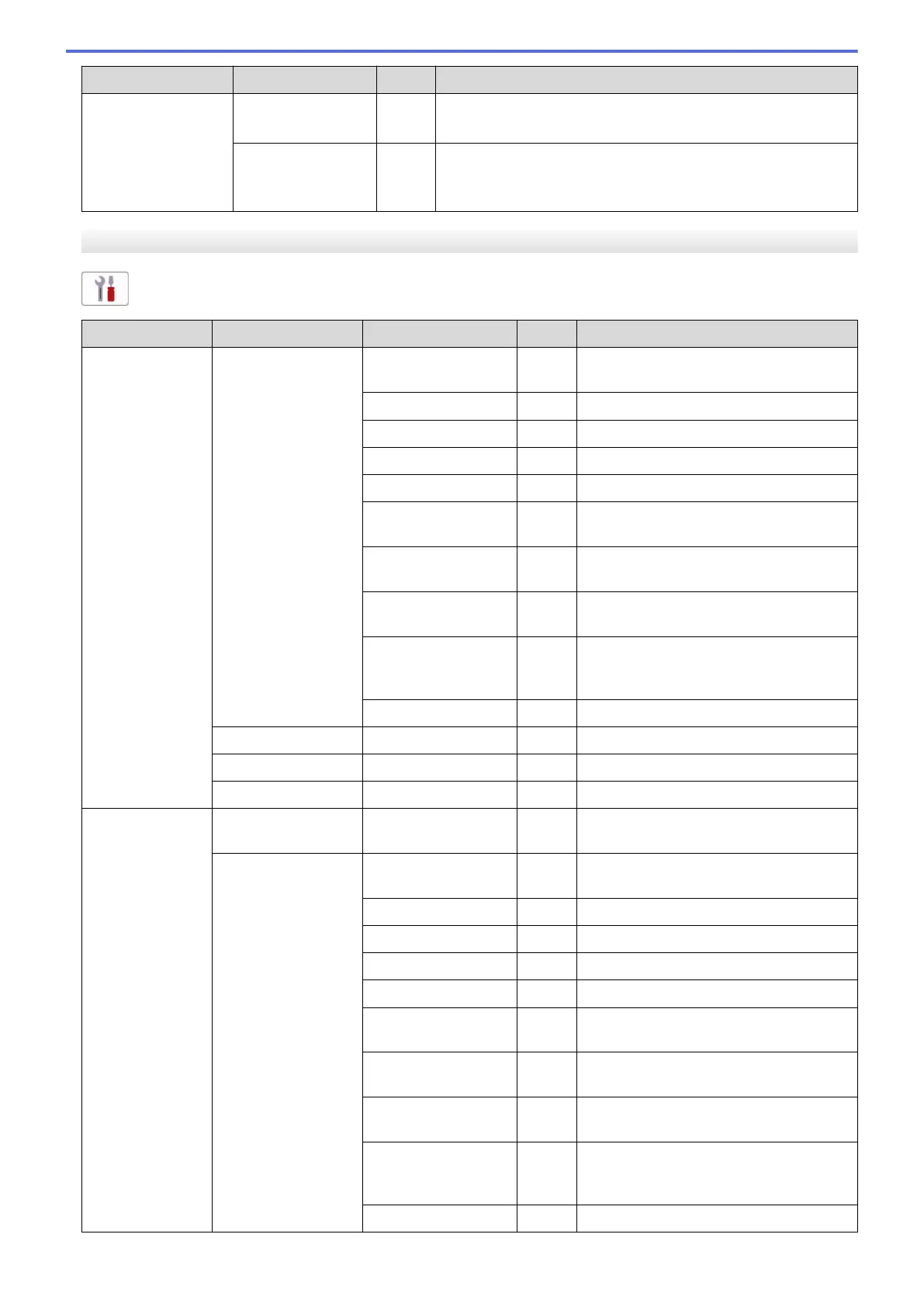Level 3 Level 4 Level 5 Descriptions
Miscellaneous BT Call Sign
(U.K. only)
- Use with BT Call Sign.
Caller ID
(U.K. and Ireland
only)
- View or print a list of the last 30 Caller IDs stored in the
memory.
[Network]
[All Settings] > [Network]
Level 3
Level 4 Level 5 Level 6 Descriptions
Wired LAN TCP/IP BOOT Method
- Select the Boot method that best suits
your needs.
IP Address
- Enter the IP address.
Subnet Mask
- Enter the Subnet mask.
Gateway
- Enter the Gateway address.
Node Name
- Enter the Node name.
WINS
Configuration
- Select the WINS configuration mode.
WINS Server
- Specify the IP address of the primary or
secondary WINS server.
DNS Server
- Specify the IP address of the primary or
secondary DNS server.
APIPA
- Set the machine to allocate the IP
address from the link-local address range
automatically.
IPv6
- Turn the IPv6 protocol on or off.
Ethernet
- - Select the Ethernet link mode.
Wired Status
- - View the current wired status.
MAC Address
- - View the machine's MAC address.
WLAN(Wi-Fi) Find Wi-Fi
Network
- - Configure your wireless network settings
manually.
TCP/IP BOOT Method
- Select the Boot method that best suits
your needs.
IP Address
- Enter the IP address.
Subnet Mask
- Enter the Subnet mask.
Gateway
- Enter the Gateway address.
Node Name
- Enter the Node name.
WINS
Configuration
- Select the WINS configuration mode.
WINS Server
- Specify the IP address of the primary or
secondary WINS server.
DNS Server
- Specify the IP address of the primary or
secondary DNS server.
APIPA
- Set the machine to allocate the IP
address from the link-local address range
automatically.
IPv6
- Turn the IPv6 protocol on or off.
584
