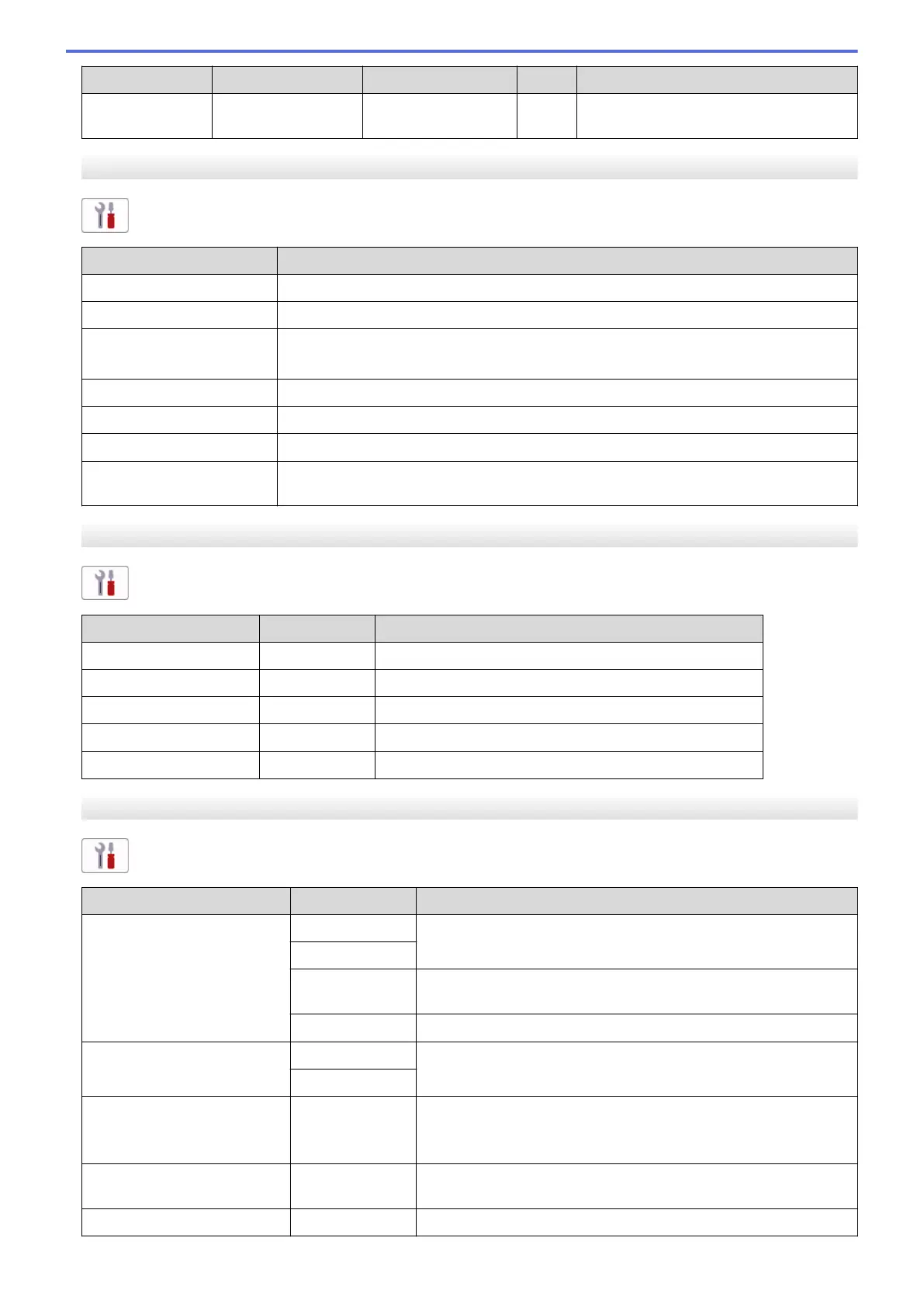Level 3 Level 4 Level 5 Level 6 Descriptions
Network Reset
- - - Restore all network settings back to the
factory settings.
[Print Reports]
[All Settings] > [Print Reports]
Level 3
Descriptions
XMIT Verify
Print a Transmission Verification Report for your last transmission.
Address Book
Print a list of names and numbers stored in the Address Book.
Fax Journal
Print a list of information about your last 200 incoming and outgoing faxes.
(TX means Transmit. RX means Receive.)
User Settings
Print a list of your settings.
Network Configuration
Print a list of your Network settings.
WLAN Report
Print the wireless LAN connection results.
Caller ID History
Print a list of the available Caller ID information of the last 30 received faxes and
telephone calls.
[Machine Info.]
[All Settings] > [Machine Info.]
Level 3
Level 4 Descriptions
Serial No.
- Check your machine's serial number.
Firmware Version Main Version
Check your machine's firmware version.
Firmware Update
- Update your machine to the latest firmware.
Firmware Auto Check
- View firmware information on the Home screen.
Page Counter
- Check the total number of pages the machine has printed.
[Initial Setup]
[All Settings] > [Initial Setup]
Level 3
Level 4 Descriptions
Date & Time Date
Add the date and time on the screen and in the headings of the
faxes you send.
Time
Auto Daylight
Set the machine to change automatically for Daylight Saving
Time.
Time Zone
Set your time zone.
Station ID Fax
Enter your name and fax number so it appears on each page you
fax.
Name
Tone/Pulse
(Available only for some
countries.)
- Select the dialling mode.
Fax Auto Redial
- Set the machine to redial the last fax number if the fax did not go
through because the line was busy.
Dial Tone
- Shorten the dial tone detect pause.
586
