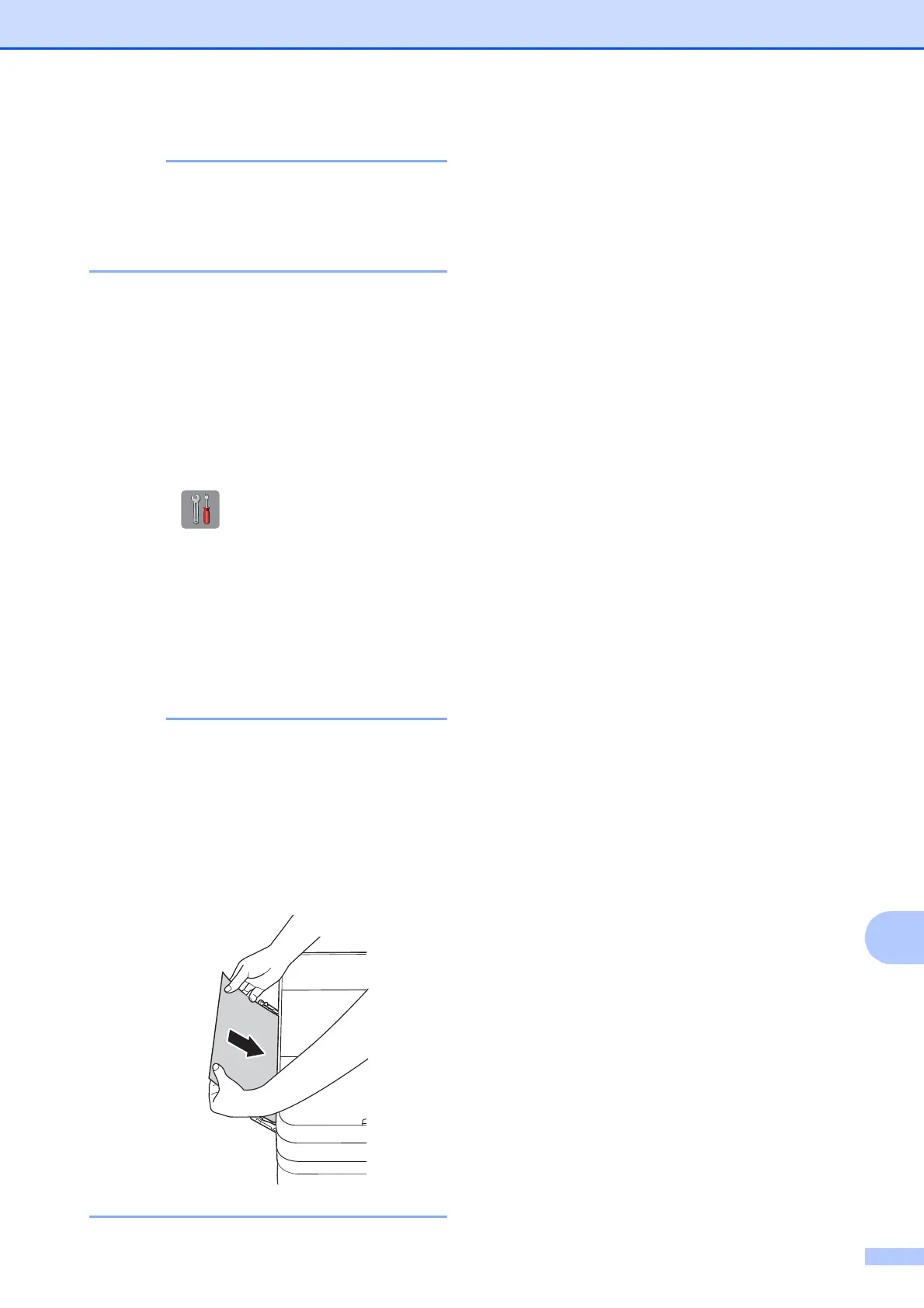Troubleshooting
53
B
If there is a repeat paper jam, a small
scrap of paper may be stuck in the
machine. (See Additional paper jam clear
operations on page 53.)
Additional paper jam clear operationsB
a If you experience paper jams repeatedly
(3 times or more), the Touchscreen
displays a message asking if you want
to remove paper scraps from the
machine.
Press Yes to return to the Home screen.
b Press (Settings).
c Press Maintenance.
d Press Remove Paper Scraps.
e Follow the instructions on the
Touchscreen to locate and remove the
jammed paper.
During the procedure, you must load the
Maintenance sheet (included with your
machine) in Landscape position in the
manual feed slot. (If you do not have the
Maintenance sheet, use one sheet of A4
or Letter size thick paper, such as glossy
paper.)
