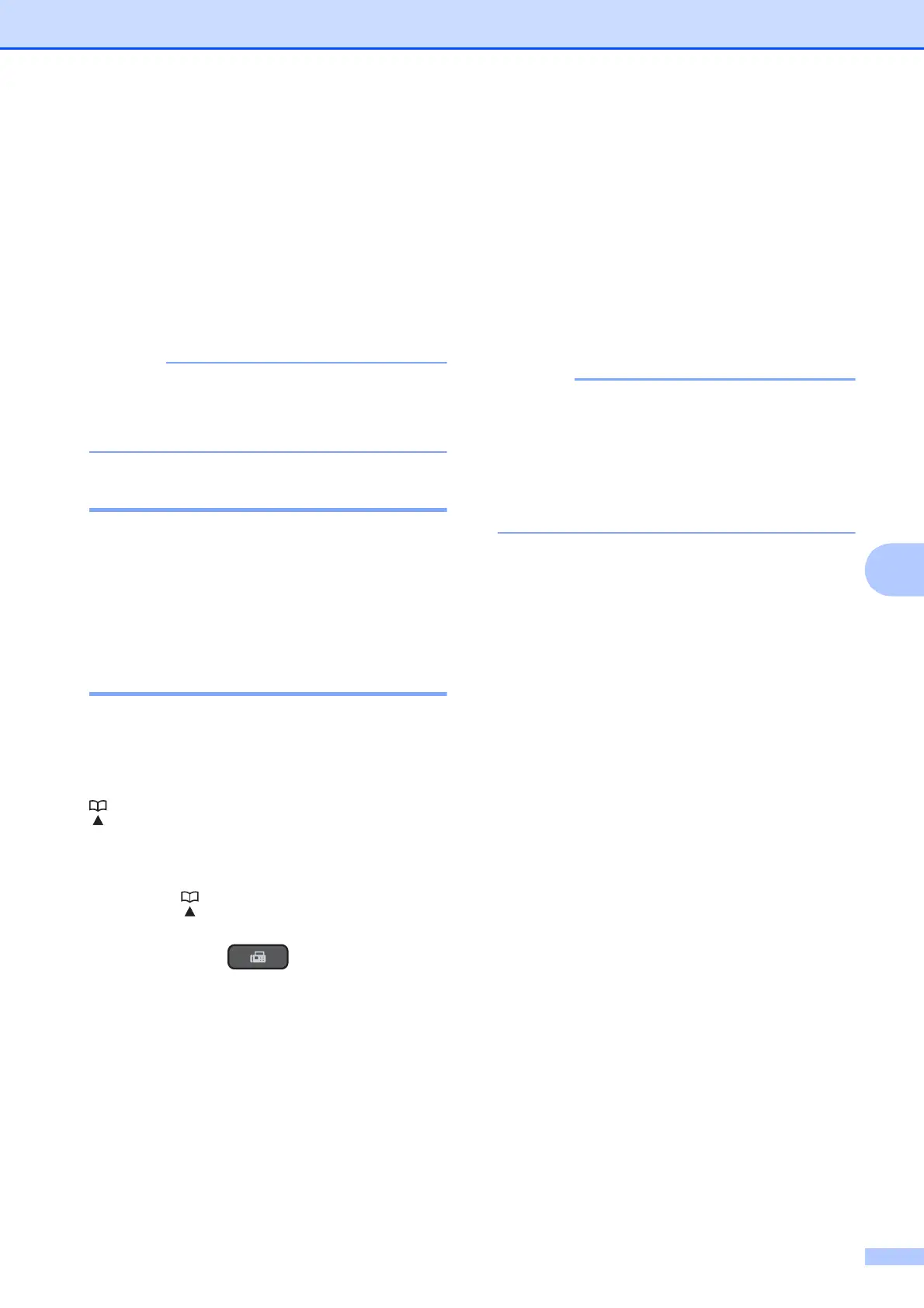Dialling and storing numbers
43
7
Storing numbers 7
You can set up your machine to do the
following types of easy dialling: Speed Dial
and Groups for broadcasting faxes.
(See Advanced User’s Guide: Setting up
Groups for Broadcasting and Broadcasting
(Monochrome only).)
If you lose electrical power, the Speed Dial
numbers that are in the memory will not be
lost.
Storing a pause 7
Press Redial/Pause to put a 3.5-second
pause between numbers. If you are dialling
overseas, you can press Redial/Pause as
many times as needed to increase the length
of the pause.
Storing Speed Dial numbers 7
You can store up to 40 Speed Dial numbers.
Each Speed Dial number is stored in a 2-digit
location. When you dial, you will only have to
press a few keys (for example:
(Address Book), Search, OK, the
two-digit number, and Mono Start or
Colour Start).
a Press (Address Book).
You can also choose Address Book
by pressing (FAX).
b Press a or b to choose
Set Speed Dial.
Press OK.
c Press a or b to choose the 2-digit Speed
Dial location where you want to store the
number in.
Press OK.
d Do one of the following:
Enter the name (up to 16 characters)
using the dial pad.
Press OK.
(For help entering letters, see
Entering Text on page 115.)
To store the number without a name,
press OK.
Be sure to include the area code when
entering a fax or telephone number.
Depending on the country, the Caller ID
names and history may not be displayed
correctly if the area code is not registered
with the fax or telephone number.
e Enter the fax or telephone number (up to
20 digits).
Press OK.
f Press a or b to choose Complete.
Press OK.
g Do one of the following:
To store another Speed Dial
number, go to step c .
If you are finished storing numbers,
press Stop/Exit.
