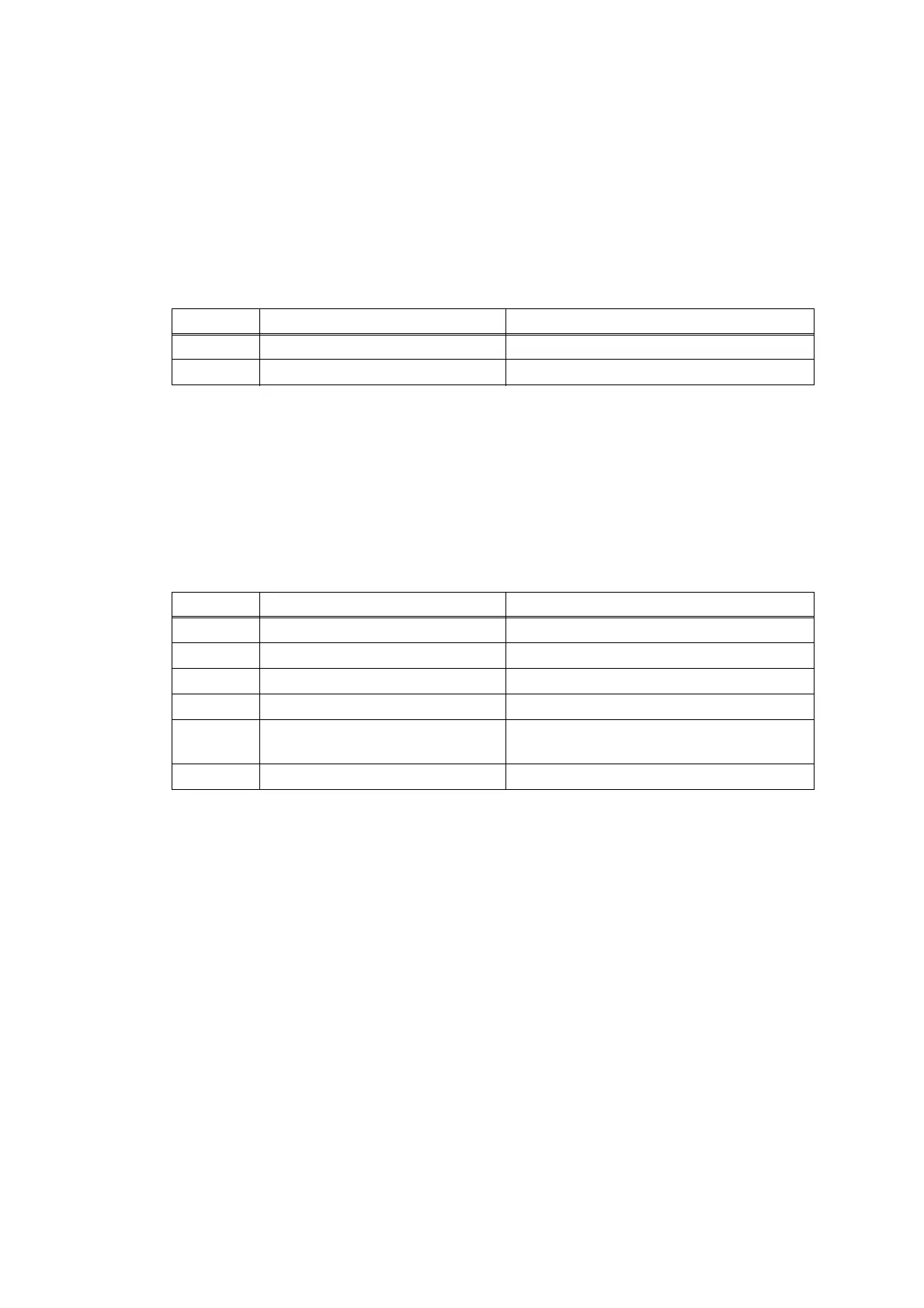2-77
Confidential
4.2.7 Paper curls
<User Check>
• Change the driver setting to be matched with the size of the paper set in the paper tray.
• Select “Reduce Paper Curl” in the driver.
• Check that the paper is set in each paper tray correctly.
• Open the back cover and try printing with straight paper ejection mode.
• Check that the paper is not damp.
4.2.8 Unable to perform 2-sided printing
<User Check>
• Close the back cover completely.
• Close the paper tray completely.
• Set the driver setting to duplex printing.
• Use A4 or Letter paper specified by the manufacturer.
Step Cause Remedy
1 Fuser unit failure Replace the fuser unit.
2 Main PCB failure Replace the main PCB ASSY.
Step Cause Remedy
1 Eject actuator coming off Reattach the eject actuator.
2 Back cover failure Replace the back cover.
3 Eject sensor failure Replace the eject sensor PCB ASSY.
4 Duplex tray failure Replace the duplex tray.
5
Damaged gears in the ejecting
system
Replace the frame L unit.
6 Main PCB failure Replace the main PCB ASSY.
