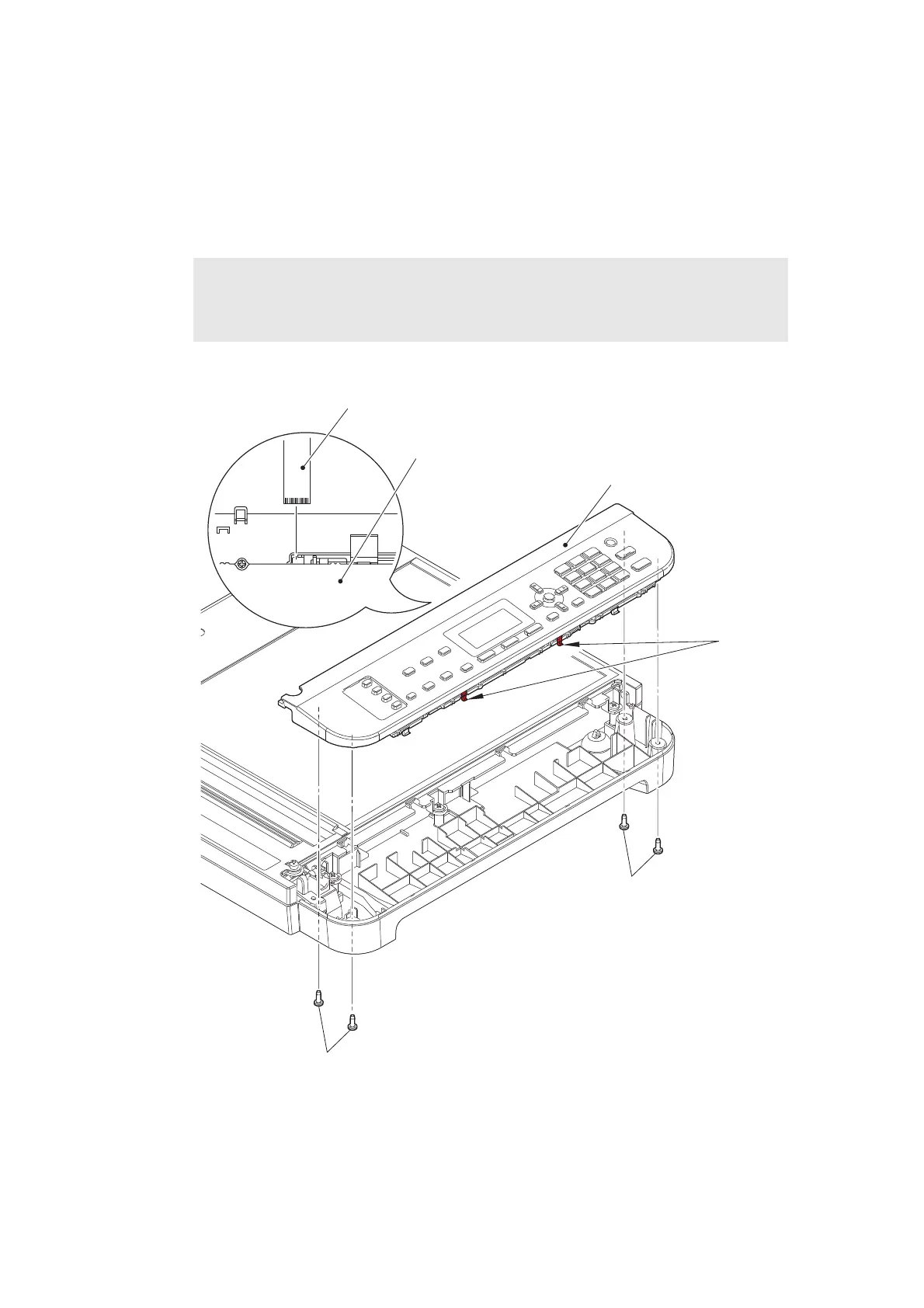3-58
Confidential
9.14 Panel unit (For Non-touch panel models)
9.14.1 Panel unit
(1) Remove the four Taptite cup B M3x10 screws.
(2) Release each Hook to remove the Panel unit. Disconnect the Panel flat cable from the
Panel PCB ASSY.
Fig. 3-50
Harness routing: Refer to “3. Document scanner unit”.
Note:
• When removing the Panel unit, DO NOT pull the Panel unit strongly because it is
connected to the Panel flat cable.
Taptite cup B M3x10
Taptite cup B M3x10
Hooks
Panel unit
Panel PCB ASSY
Panel flat cable
