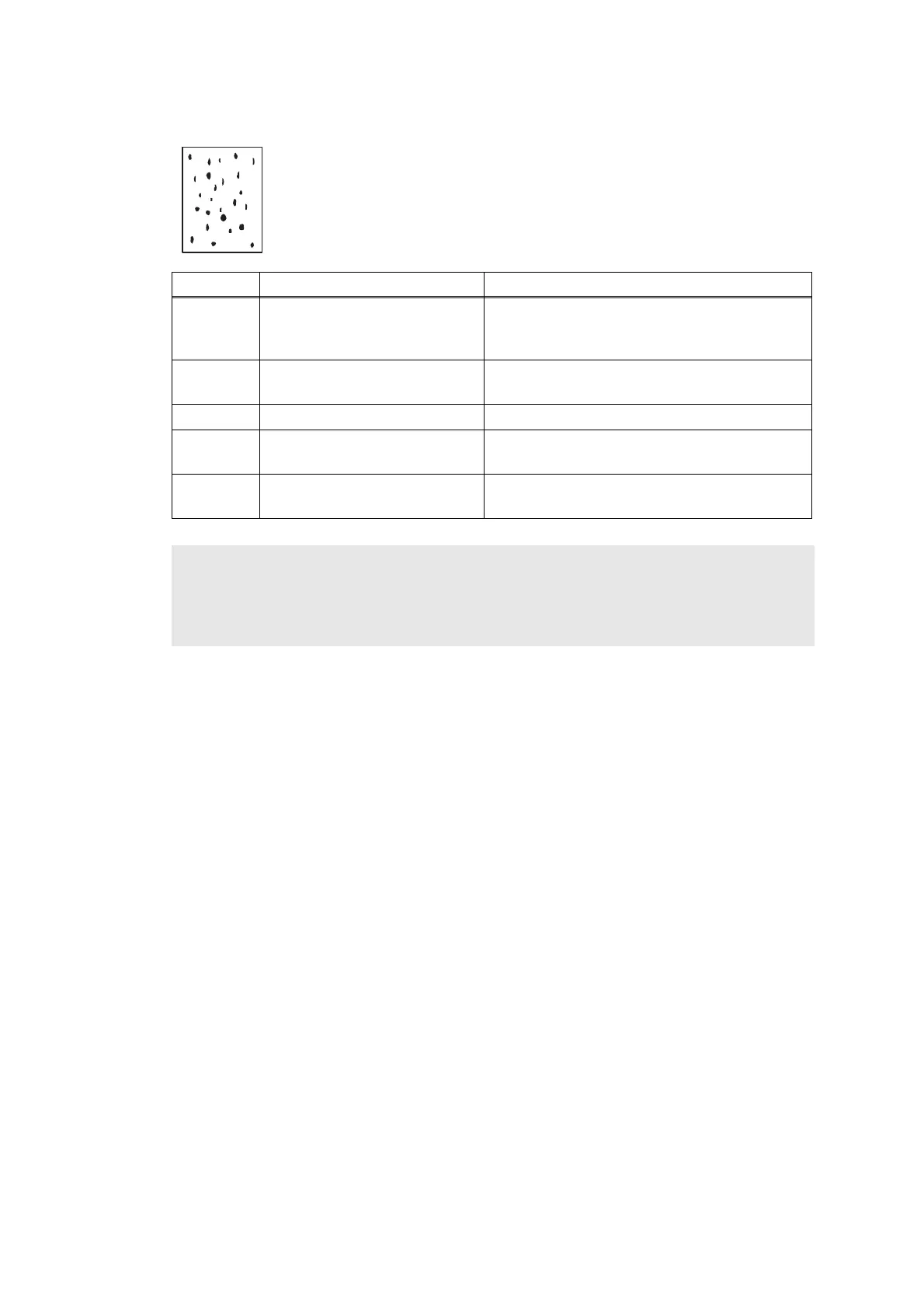2-93
Confidential
Spots or dirt
<User Check>
• Check if damp paper is used.
• Refer to <How to clean the drum unit> to remove the dirt from the
exposure drum using a cotton applicator.
• Replace the drum unit with a new one.
• Replace the toner cartridge with a new one.
Step Cause Remedy
1
Dirt on the paper dust
cleaning roller of the paper
tray
Refer to the Fig. 2-14 (P2-73) to clean the
paper dust cleaning roller.
2
Dirt on the exposure drum Perform drum cleaning.
(Refer to “2.1 Drum Cleaning” in Chapter 5.)
3 Clogged filter Clean the filter.
4
Scratch or dirt on the fuser
unit
Replace the fuser unit.
5
High-voltage power supply
PCB failure
Replace the high-voltage power supply PCB
ASSY.
Note:
Image defects which appear periodically may be caused by failure of rollers. Refer to
<Pitches on images caused by rollers> and determine the cause based on the pitch at
which defects appear on the image.
