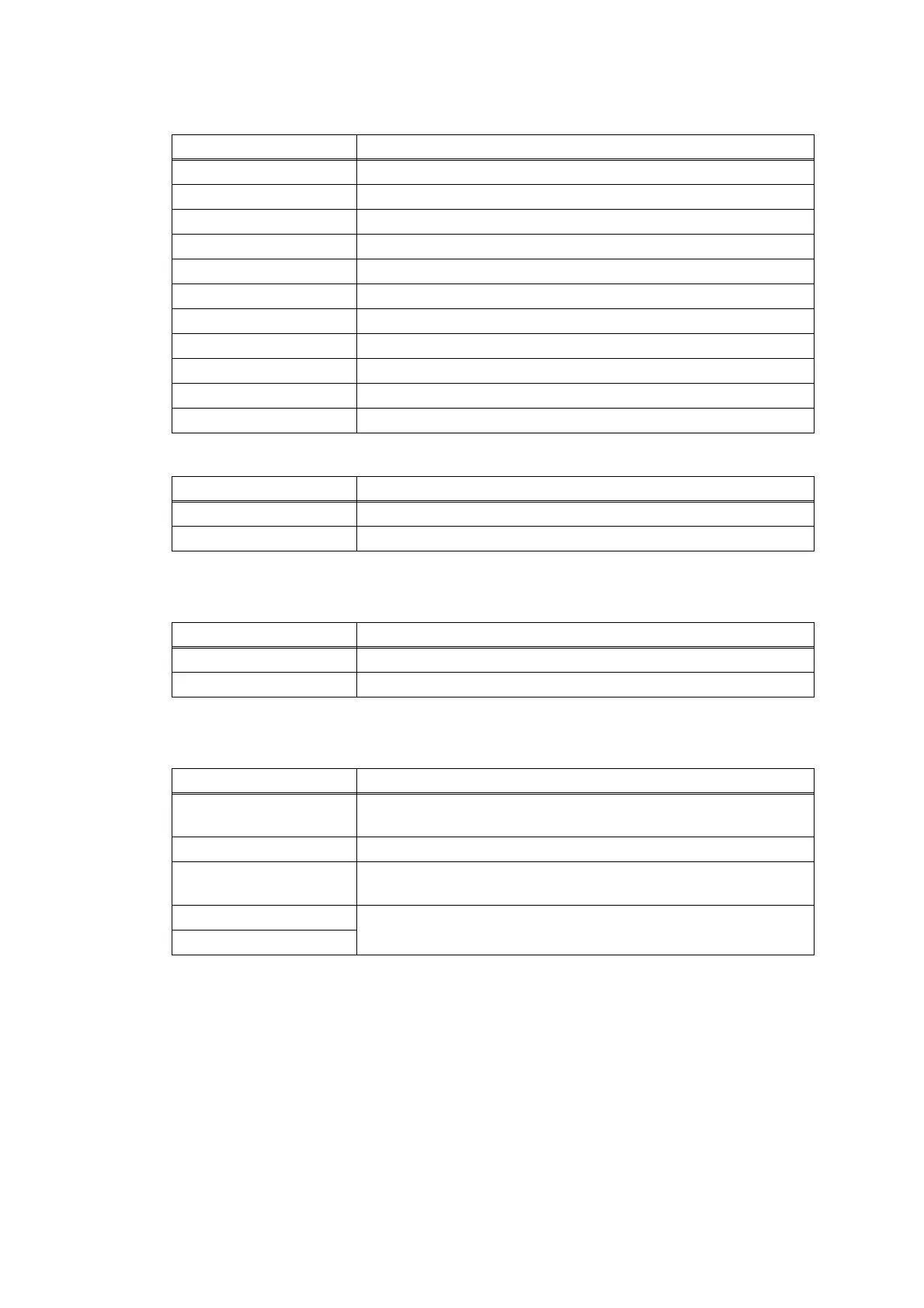5-43
Confidential
<Print specification>
<Print type>
* Supports paper size only for A4, Letter, Legal, and Folio in duplex printing.
<Print page>
* Press the [X] or [Stop] to end the continuous printing.
<Error display>
LCD Description
SELECT: PLAIN Plain paper
SELECT: THICK Plain paper (thick)
SELECT: THIN Plain paper (thin)
SELECT:THICKER Plain paper (thicker)
SELECT:RECYCLED Recycled paper
SELECT:BOND Bond paper
SELECT:LABEL Label
SELECT:ENVELOPE Envelope
SELECT:ENVTHIN Envelope (thin)
SELECT:ENVTHICK Envelope (thick)
SELECT:HAGAKI Postcard
LCD Description
SELECT:SX Single-side printing from paper tray
SELECT:DX* Duplex printing from paper tray
LCD Description
SELECT: 1PAGE 1-page printing
SELECT: CONTINUE Continuous printing
*
LCD Description
Replace Toner Replace the toner cartridge and press the [Start] or [Mono Start]
to release the error.
Cover is Open Close the Front cover.
No Paper Refill the paper, close the paper tray and press the [Start] or
[Mono Start] to release the error.
Jam Tray1 Remove the jammed paper, then close the paper tray and all
covers, press the [Start] or [Mono Start] to release the error.
Jam Rear
