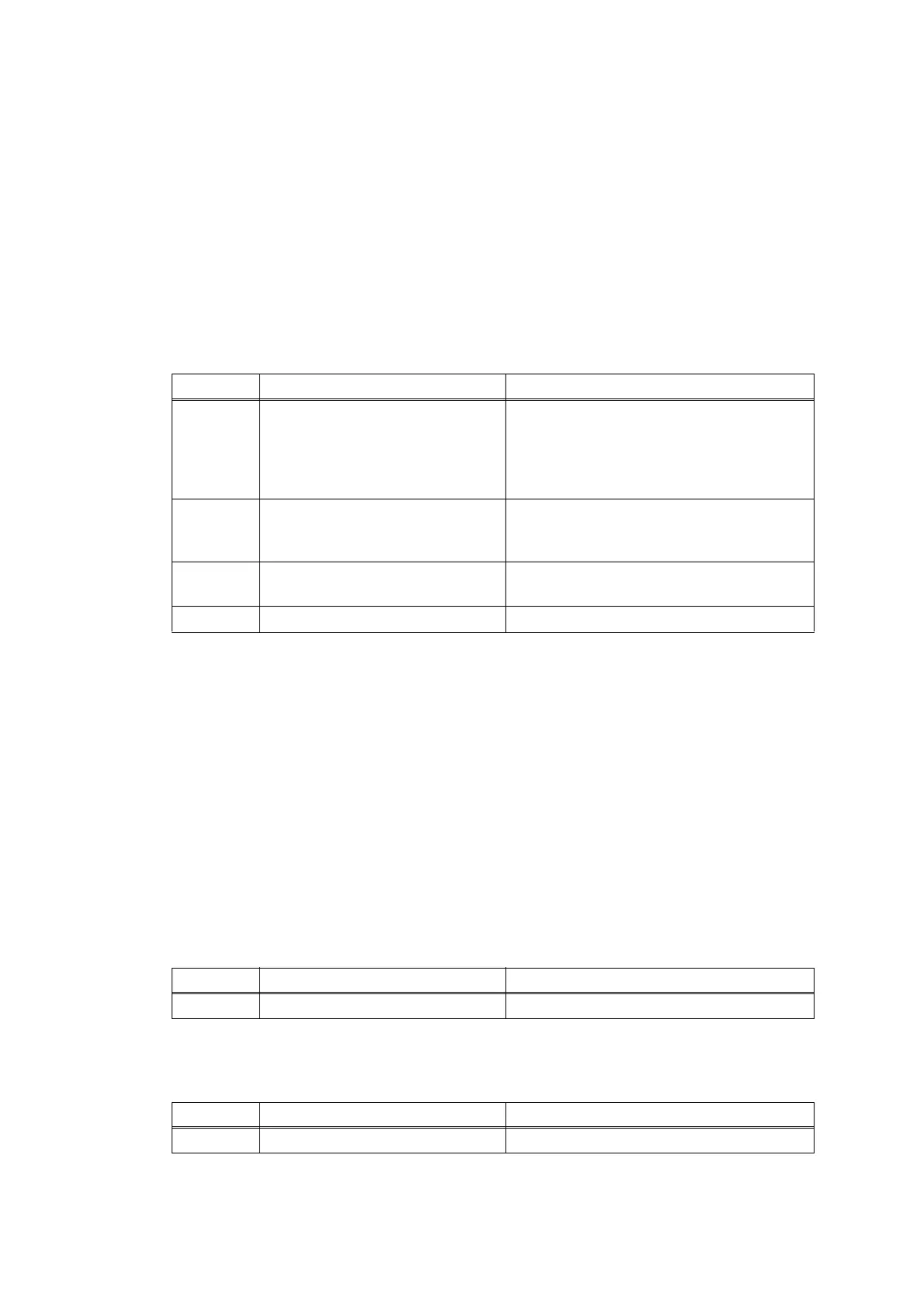2-51
Confidential
Error code 0B01
An error occurred in the high-voltage power supply PCB ASSY while operating.
Error code 0B02
An error occurred in the high-voltage power supply PCB ASSY when the machine was in the
ready state.
<User Check>
• Slide the green tab of the drum unit to left and right for two to three times to clean the corona wire.
• There is a possibility of condensation. Leave the front and back cover open for at least 30
minutes when the power is ON. Close those covers and turn the power switch OFF and then
back ON again.
Error code 2200
Cartridge sensor detected that the incompatible toner cartridge was installed.
Error code 2400
Toner cartridge is not recognized by the cartridge sensor.
Error code 2500
Toner cartridge could not communicate with the cartridge sensor.
Error code 2E00
Could not communicate with the cartridge sensor on the machine side.
<User Check>
• Replace with a toner cartridge which has a correspondent capacity.
Error code 3A00
A communication error occurred between the controller and engine in main PCB.
Step Cause Remedy
1
Dirt on the machine, the drum
unit, the toner cartridge and the
toner box terminal
Clean the machine, the drum unit, the
toner cartridge and the toner box terminal.
(Refer to Fig. 2-12 (P2-56), Fig. 2-13 (P2-
56), Fig. 2-16 (P2-84) and Fig. 2-17 (P2-
85).)
2
Connection failure of the high-
voltage power supply PCB
harness
Reconnect the high-voltage power supply
PCB harness.
3
High-voltage power supply PCB
failure
Replace the high-voltage power supply
PCB ASSY.
4 Main PCB failure Replace the main PCB ASSY.
Step Cause Remedy
1 Main PCB failure Replace the main PCB ASSY.
Step Cause Remedy
1 Main PCB failure Replace the main PCB ASSY.
