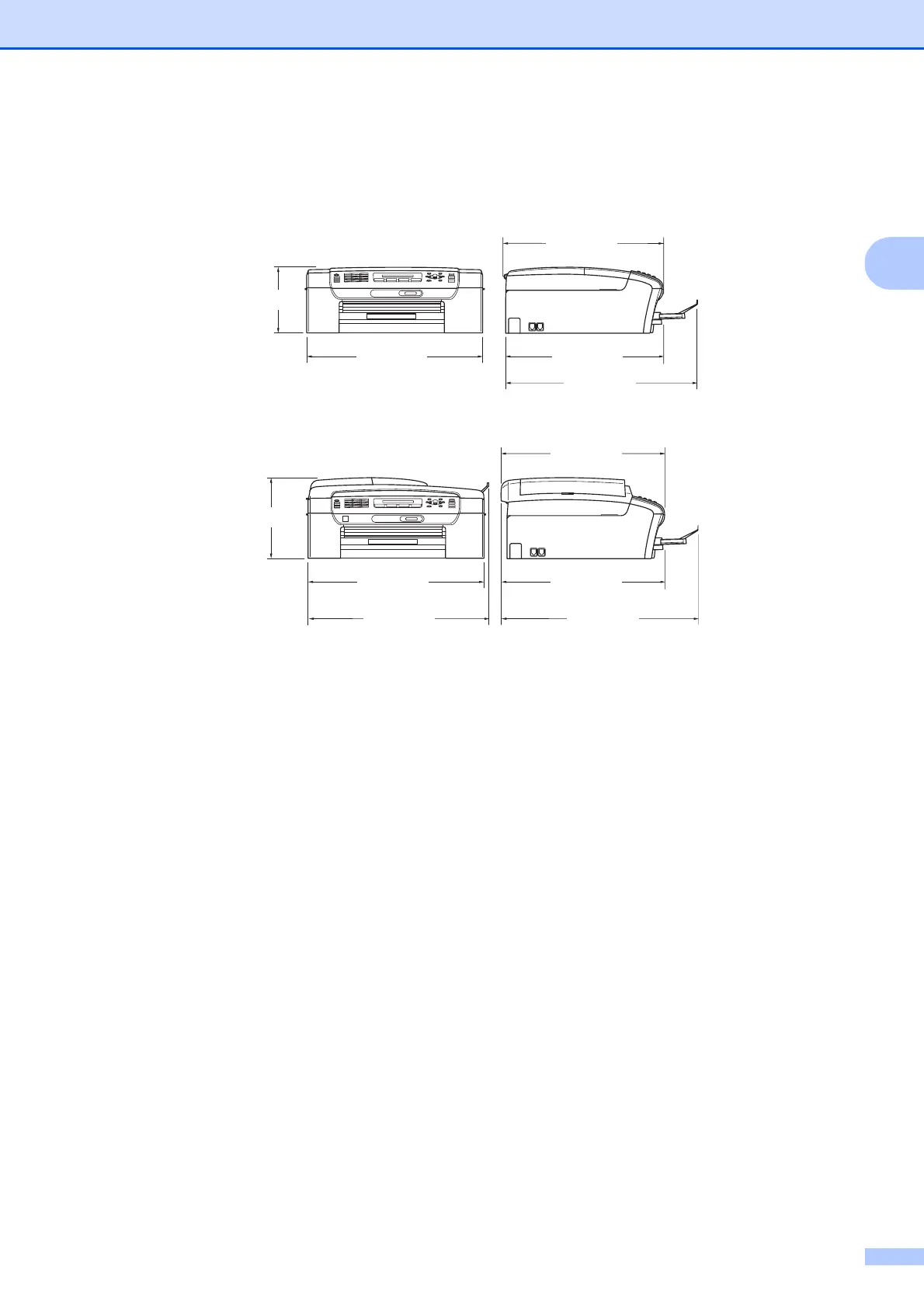Specifications
147
D
1
This depends on printing conditions.
Dimensions
(MFC-253CW/255CW/257CW)
(MFC-295CN)
Weight 7.3 kg (MFC-253CW/255CW/257CW)
7.9 kg (MFC-295CN)
Noise Operating:
50 dB or less
1
Temperature Operating:
Best Print Quality:
10 to 35 °C
20 to 33 °C
Humidity Operating:
Best Print Quality:
20 to 80% (without condensation)
20 to 80% (without condensation)
ADF (automatic
document feeder)
Up to 15 pages (MFC-295CN only)
Recommended Environment for Best Results:
Temperature: 20 to 30 °C
Humidity: 50 to 70%
Paper: 80 gsm
390 mm
150 mm
365 mm
450 mm
360 mm
180 mm
375 mm
460 mm
370 mm390 mm
410 mm
