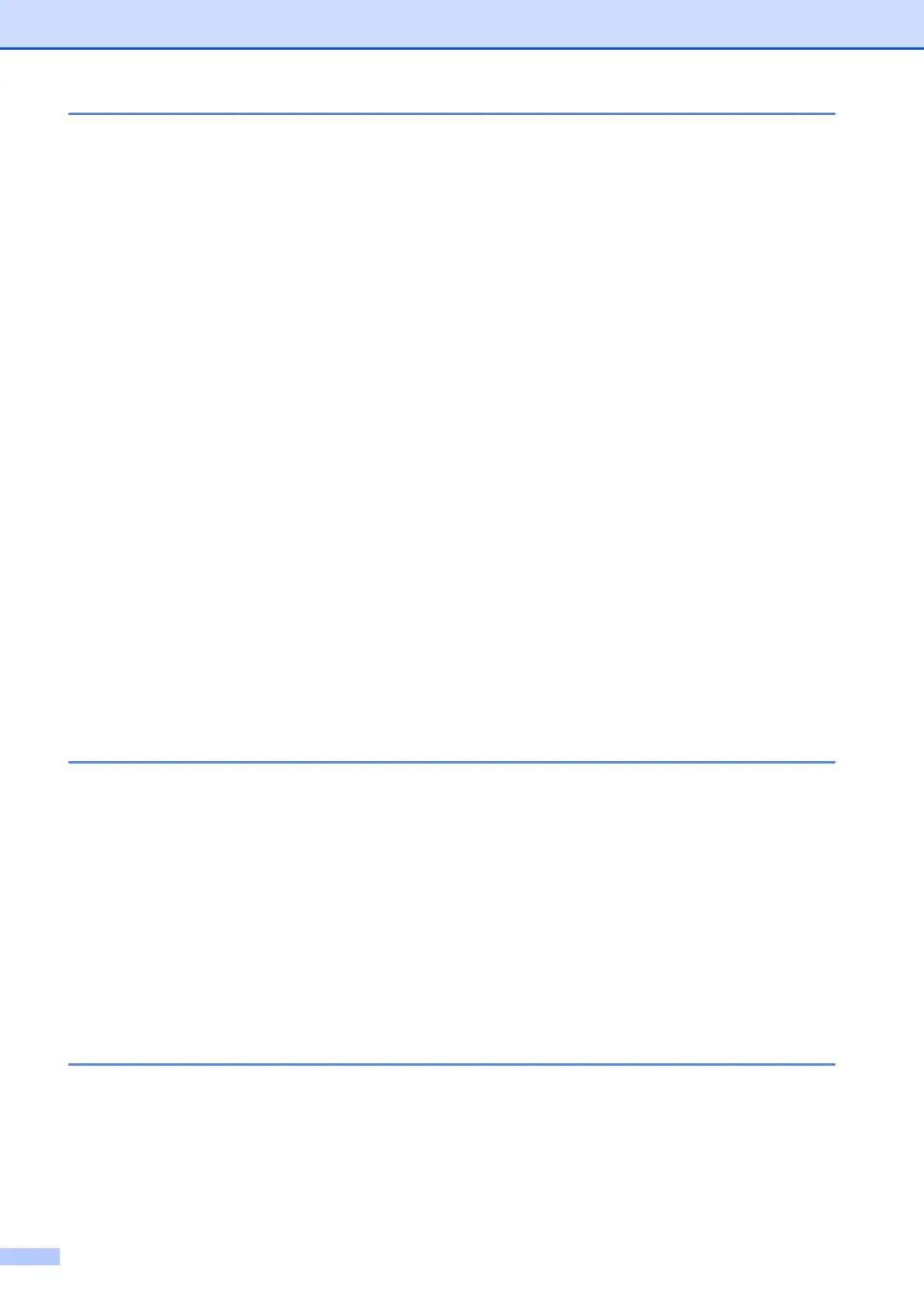iv
7 Telephone and External devices 38
Voice Operations .................................................................................................38
Tone or pulse (Not Available for New Zealand).............................................38
Fax/Tel mode.................................................................................................38
Telephone Service for Australia...........................................................................38
Telstra
®
FaxStream
®
Duet
®
(Distinctive Ring)..............................................38
Caller ID.........................................................................................................40
How Does the Caller ID Work?......................................................................41
The Caller ID is Stored in Your Machine Memory .........................................41
Viewing Caller ID List ....................................................................................41
Telephone Service for New Zealand ...................................................................42
FaxAbility .......................................................................................................42
Caller ID.........................................................................................................43
How Does the Caller ID Work?......................................................................44
Viewing Caller ID List ....................................................................................44
Telephone Service for Some Countries...............................................................45
Distinctive Ring (For Singapore and Hong Kong)..........................................45
Caller ID (For Singapore and Hong Kong) ....................................................46
Viewing Caller ID List ....................................................................................46
Connecting an external TAD (telephone answering device)................................47
Connections...................................................................................................47
Recording an outgoing message (OGM) on an external TAD.......................48
Multi-line connections (PABX) .......................................................................48
External and extension telephones......................................................................48
Connecting an external or extension telephone ............................................48
Operation from extension telephones............................................................49
Using a cordless external telephone .............................................................49
Using remote codes.......................................................................................49
8 Dialling and storing numbers 51
How to Dial ..........................................................................................................51
Manual dialling...............................................................................................51
Speed Dialling ...............................................................................................51
Search ...........................................................................................................51
Fax Redial .....................................................................................................51
Storing numbers ..................................................................................................52
Storing a pause .............................................................................................52
Storing Speed Dial numbers..........................................................................52
Changing Speed Dial numbers......................................................................52
Setting up groups for broadcasting................................................................53
Combining Quick Dial numbers .....................................................................53
9Printing Reports 54
Fax reports...........................................................................................................54
Transmission Verification Report...................................................................54
Fax Journal (activity report) ...........................................................................55
Reports ................................................................................................................55
How to print a report ......................................................................................55
