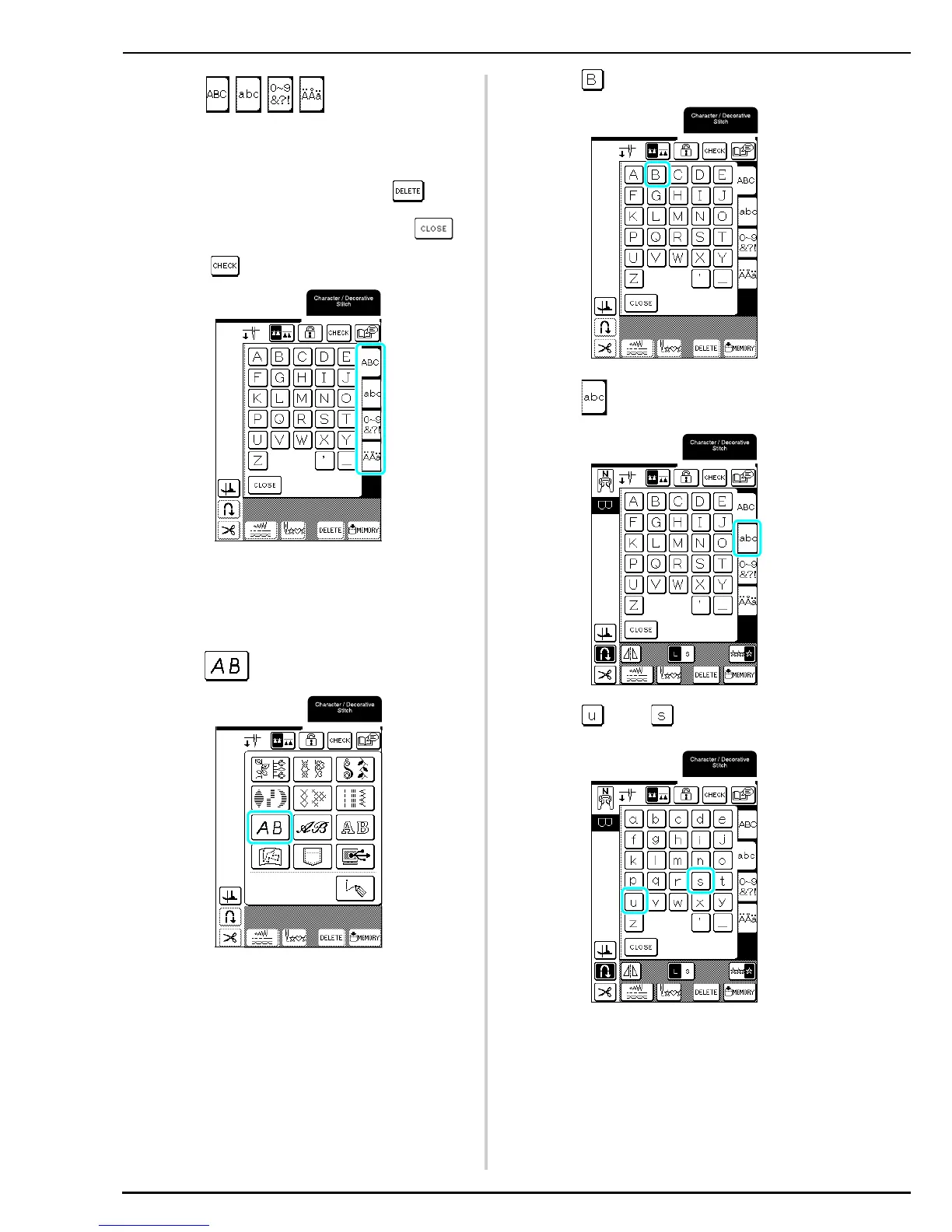SELECTING STITCH PATTERNS
104
b
Press to display a selection
screen of characters, and then select a
character. Repeat this step until you have
selected all of the characters.
* If a wrong character was selected, press
t
o erase
the character, and then select the new character.
* To select a different character style, press ,
and then select the new character style.
* Press to check the selected characters.
→ An image of the selected characters is displayed
below the symbol of the appropriate presser foot.
Example: To select “Bus”
a
Press .
b
Press .
c
Press .
d
Press , then .
→ “Bus” appears.
* A maximum of 70 characters can be combined.
