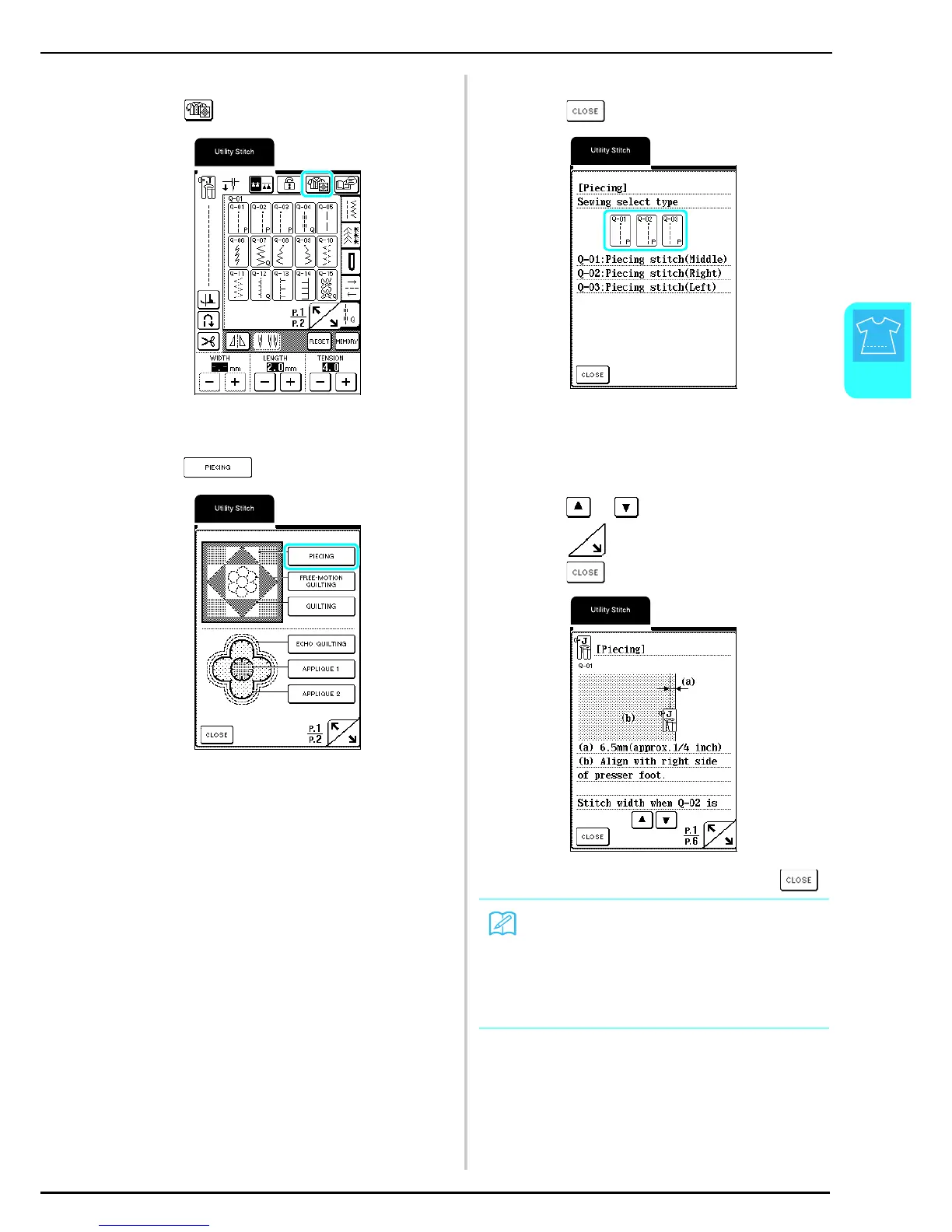SELECTING A UTILITY STITCH
Utility Stitches
53
3
Example: Displaying information about piecing.
a
Press .
→ The sewing type selection screen is displayed.
b
Press .
→ The stitch selection screen for piecing is displayed.
c
Select a stitch.
* Press to return to the previous screen.
→ Directions for sewing the selected stitch are
displayed.
d
Follow the directions to sew the stitch.
* Press or to scroll the page.
* Press to display the next page.
* Press to return to the previous screen.
e
When you have finished sewing, press .
The feed dogs are automatically raised or lowered
depending on the stitch selected from the sewing type
selection screen. For example, when a stitch from the
following sewing types is selected, the feed dogs are
automatically lowered: FREE-MOTION QUILTING,
QUILTING, ECHO QUILTING, and BUTTONS.
