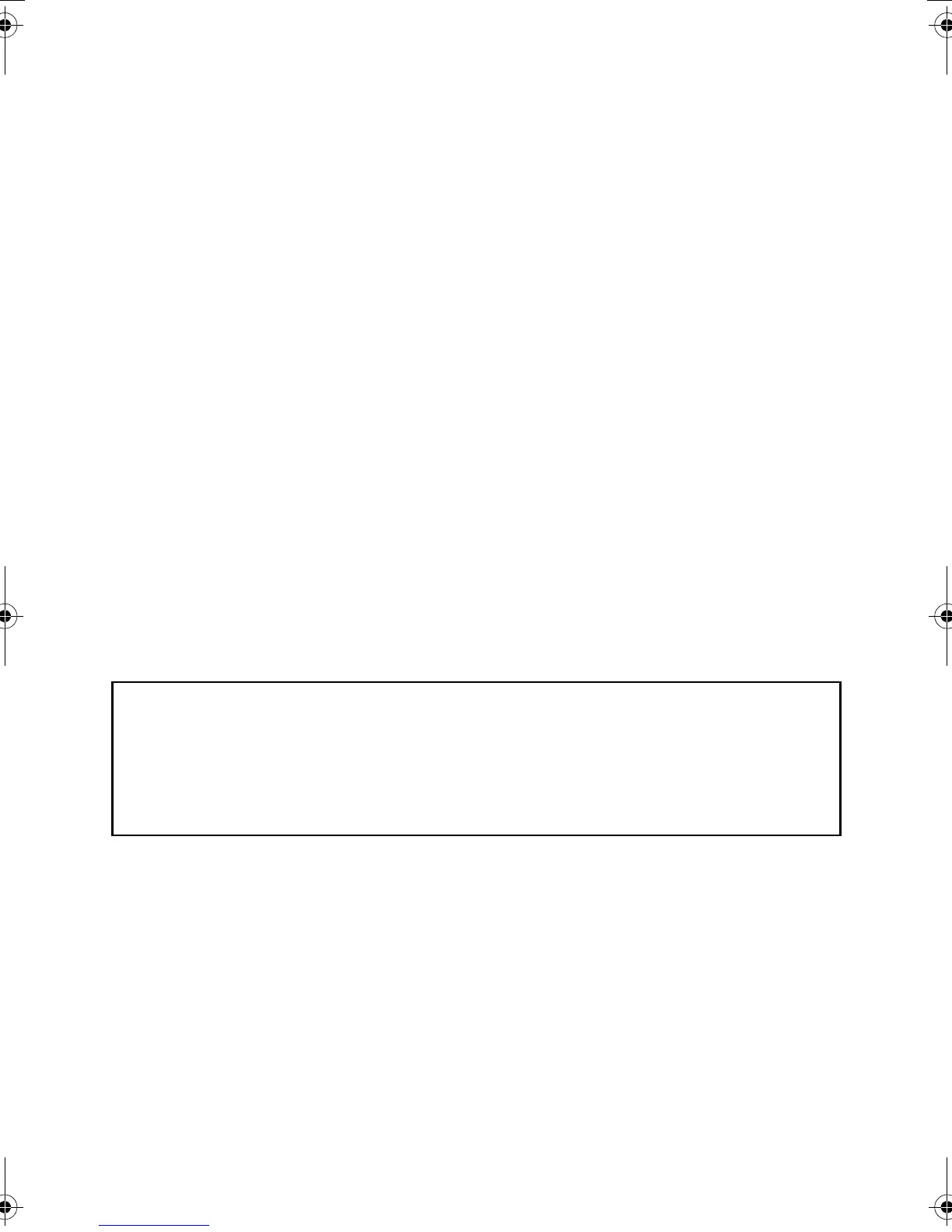6
Información importante
En caso de que le surja alguna pregunta o necesite información sobre el Producto de Brother, tenemos varias
opciones de asistencia entre las que podrá elegir:
Servicio de atención al cliente
1-800-255-0415
Servicio de atención al cliente
1-303-460-1628 (fax)
World Wide Web
www.brothermobilesolutions.com
Suministros / Accesorios
1-800-543-6144
Brother Mobile Solutions, Inc., 100 Technology Drive, #250A, Broomfield, CO 80021
Anote el número de modelo, el número de serie y la fecha y el lugar de compra a continuación. Guarde esta
información junto con su justificante de compra (factura) en caso de que su Producto requiera servicio técnico.
Nº de modelo ___________________________________________________________
Nº de serie ______________________________________________________________
Fecha de compra: ________________________________________________________
Nombre del proveedor: ___________________________________________________
Dirección del proveedor:__________________________________________________
Importante: Se recomienda guardar todo el material de embalaje original por si tuviera que enviar este
producto.
Ahorre tiempo - ¡Registre en línea!
Evite largas esperas en la oficina de correos y no se preocupe por si se pierde el correo. Visítenos
en línea en
www.registermybrother.com
Su producto quedará inmediatamente registrado en nuestra base de datos y usted podrá
despreocuparse.
Mientras esté en el sitio Web, busque también concursos y otra información interesante.
PT9700PC9800PCN_US-SPA.book Page 6 Wednesday, October 7, 2009 12:13 PM
