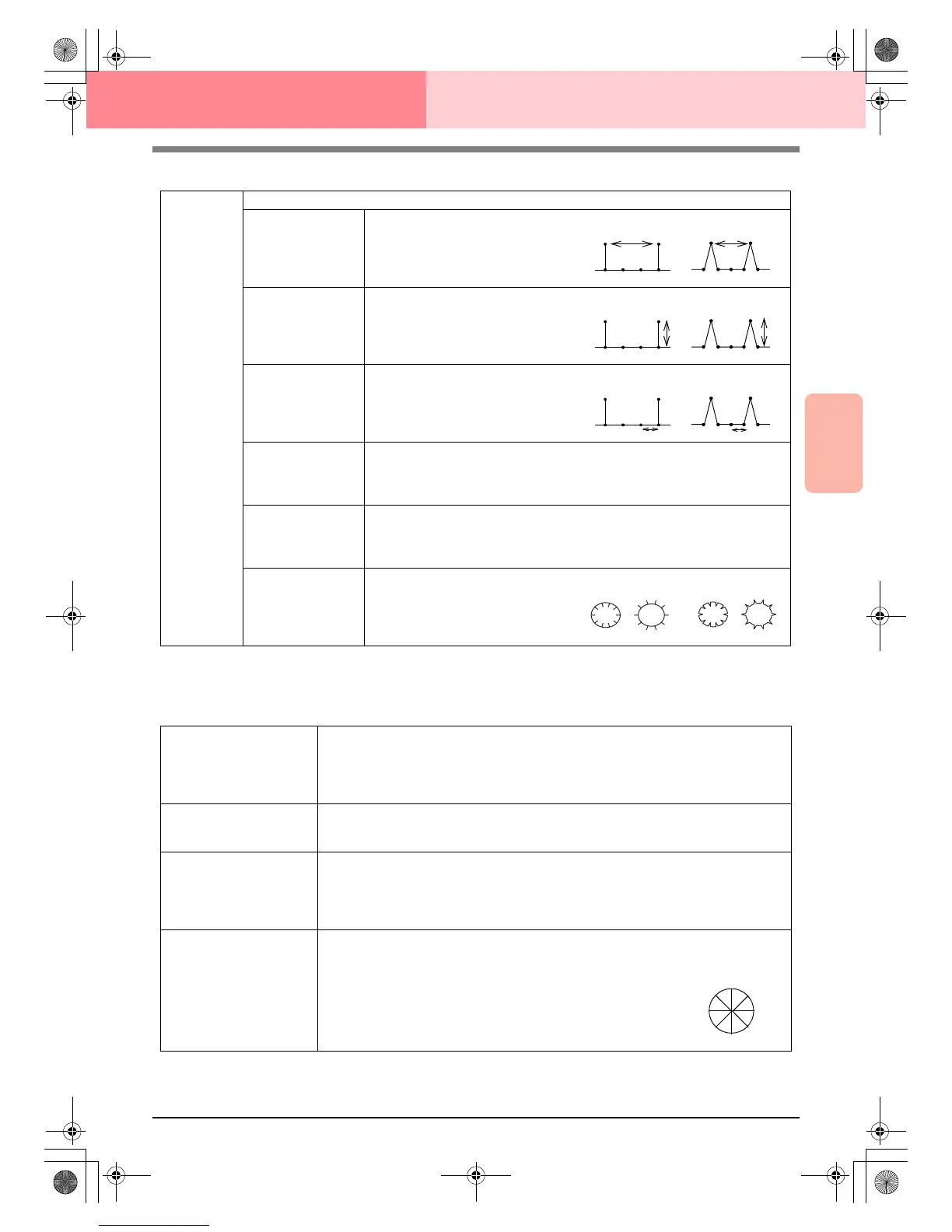Advanced Opreation
Layout & Editing
173
Layout & Editing Editing Embroidery Patterns
E/V stitch
■ Region sewing attributes
The available attributes differ depending on the selected sew type.
Satin stitch
E Stitch
V Stitch
Selects the E stitch or V stitch.
Interval
Sets the distance between stitches.
Range: 1.0–20.0 mm (0.04–0.79 inch)
Default: 5.0 mm (0.20 inch)
Stroke width
Sets the pattern height (the direction per-
pendicular to the line).
Range: 1.0–10.0 mm (0.04–0.39 inch)
Default: 2.5 mm (0.10 inch)
Run pitch
Sets the pitch of the line sewing.
Range: 1.0–10.0 mm (0.04–0.39 inch)
Default: 2.0 mm (0.08 inch)
Run time(s)
Sets the reverse stitching for the running stitches. With the V stitch, the “V” is
included in the run times.
Range: 1, 3, 5
Default: 1
Stroke times
Sets the number of strokes of the yarn carrier.
Available only if E Stitch is selected.
Range: 1–3
Default: 1
Arrange
Sets the inside/outside arrangement of
the E stitch or V stitch.
E stitch V stitch
E stitch V stitch
E stitch V stitch
E stitch V stitch
Under sewing
Sets underlay stitching on or off. Try to use underlay stitching for wide areas, in order to pre-
vent shrinking during stitching. Depending on the shape of the region, however, it may not be
possible to select this setting.
On: Underlay stitching will be sewn.
Off: Underlay stitching will not be sewn.
Density
Sets the number of lines per millimeter.
Range: 1–7 lines per mm (25–178 lines per inch)
Default: 4.5 lines per mm (114 lines per inch)
Gradation
Sets the density gradation setting on or off.
Available when the type of sewing direction is set to Constant.
Click Pattern to set the gradation pattern.
Default: Off
For details on this attribute, refer to“Creating a gradation” on page 179.
Direction
[Type] Specifies the type of sewing direction.
Constant: Sews at a fixed angle. The angle is specified by the angle setting.
Variable: Varies the sewing direction according to the object being sewn.
[Angle] Specifies the sewing angle.
Available only when the sewing direction type is
set to Constant.
Range: 0–359 degrees
Default: 45 degrees
0°
45°
90°
135°
180°
225°
270°
315°
PeDesignV6Eng.book Page 173 Thursday, July 8, 2004 11:59 AM
